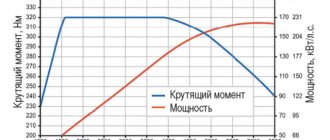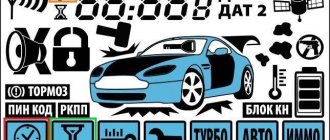07/17/2021 2,439 Alarms
Author: Victor
The Sherkhan 5 alarm with auto start is a budget system and is intended for use in cars whose electrical voltage is 12 volts. The car alarm has two-way communication, which operates within a radius of 1500 m.
[Hide]
MAGICAR model settings
This car alarm model is characterized by a high level of reliability and ease of control. To avoid errors while setting up the autostart system, do not forget to turn off the engine and turn on the security mode.
Here are some useful commands executed from the key fob:
| A menu will appear on the key fob display; press IV briefly to set the timer. | ||
| Setting the timer time | Select hours or minutes by briefly pressing III, with I decreasing the indicator and II increasing it. | The selected parameter will be displayed on the screen; to save, briefly press IV. |
| Autostart based on temperature | To disable or enable the function in the time setting menu, hold III. To change the indicators within the range from -30⁰С to 0 ⁰С in steps of 5, briefly press I or II, respectively. | To save and proceed to setting the voltage setting, briefly press IV. |
| Function | What buttons to press |
| Autorun by timer | Hold II and IV simultaneously for half a second. |
| Entering the menu to set program parameters | Hold I + II or I + IV together for 2 seconds to enter the second menu. |
| Remote engine start | Hold button II for 2 seconds. You can program the time for 5, 15, 25 and 45 minutes. |
Calculate the timing of cranking the starter so that the car has time to warm up before you arrive.
All Sherkhan alarm systems are highly reliable, so all malfunctions in the settings are most often caused by the inability of car owners to use the security system. Read the operating instructions carefully to avoid any difficulties.
Setting up autorun
You can set the autostart option on the Sherhan system in four options:
- by command:
- by time;
- by air temperature;
- to reduce the voltage in the vehicle's on-board network.
Configuring launch by command
Activation of the option is done as follows:
- The transmission lever is set to the neutral position, and the handbrake is activated. If the car is equipped with an automatic transmission, the gearshift knob is moved to the parking position.
- All vehicle door locks are locked.
- Button 2 on the communicator is pressed for two seconds.
- The ignition is turned off, the driver leaves the car.
- When the driver's door closes, this should stop the engine.
- To subsequently start the power unit, click the second key on the communicator.
Setting a timed trigger
The consumer can configure the option to operate daily, repeating every 24 hours. You can also configure it to run every 2, 4 or 8 hours. To activate the function, you must complete the reservation procedure.
To complete the task you need:
- Disable the timer function. To do this, click keys 2 and 4.
- To activate the programming mode, press buttons 1 and 2 and hold them down for 2 seconds.
- To enter the setup menu, click the fourth key 13 times. A beep will sound with each subsequent click.
- The repeat time is selected by pressing the keys. When you click on the second button, the time will be 8 hours, on the third - 4 hours, on the fourth - 2 hours.
- The timer is being activated.
User Marat Askarov spoke in detail about setting the time on the Sherkhan Magikar 5 alarm communicator.
Temperature trigger setting
When this function is activated, the readings of the temperature controller installed in the cabin are used. In the cold season, the values can be -15 or -25 degrees, in the warm season - up to +60 degrees.
The setup is done like this:
- The option to start the engine by timer is disabled.
- The fourth key is clicked 21 times.
- Using the keys, you select the threshold for disabling the option. Key 2 to turn on the internal combustion engine at -15 degrees Celsius, button 5 at -25 degrees, and 4 at +60.
- After selecting a value, the option is activated.
Setting autostart based on on-board network voltage
If you configure this function, the autostart threshold will be 11.5 volts of voltage in the mains:
- Key number 4 is clicked 20 times.
- Voltage triggering is activated with the second button.
- To change the operating time, the fourth key is clicked 12 times.
- The time is selected using buttons 1-4.
How to disable autorun?
Resetting autorun settings is performed in the same way as their purpose. To disable the option, select the corresponding function on the key fob and set its inactive status.
The Galileosky channel spoke about the implementation and disabling of the autorun option.
Video “Detailed review of the Magikar 5 anti-theft system”
The Ramin Drive channel presented a video describing the main capabilities and functions of this anti-theft installation.
Do you have any questions? Specialists and readers of the AUTODVIG website will help you ask a question
Was this article helpful?
Thank you for your opinion!
The article was useful. Please share the information with your friends.
Yes (100.00%)
No
X
Please write what is wrong and leave recommendations on the article
Cancel reply
Rate this article: ( 1 vote(s), average: 5.00 out of 5)
Discuss the article:
Why it doesn't work and what to do
If all setup steps were completed according to the instructions, autostart on Sherkhan Magikar 5 always works clearly according to the established scheme. If a failure occurs, and after setting up automatic startup, the system does not perform the necessary actions, you need to look for the reason. To do this, you don’t have to contact a service center; you can do it yourself:
- If the motorist has made a reservation, but the system does not activate, the contacts of the safety device should be checked. The reason for the breakdown of the Sherkhan alarm system may be their oxidation. The safety device is located in the main module power supply circuit.
- Incorrect operation of the standard blocker. In the control relay, you need to check the contact elements for sticking.
- Continuous activity of the diode element. Such a breakdown may occur due to the activated Valet service mode. To resume operation of the Sherkhan signaling, it is necessary to disable the service mode.
- Autorun functions are not configured correctly. To solve this problem, you can use a reset of all user settings to factory settings.
In addition, errors in the operation of the device may occur for the following reasons:
- Often the problem is that when autostarting, the engine stops working after only 1-2 minutes. In this case, you can start everything using the key in standard mode. The cause of such failures is most often a breakdown of the five-pin relay. You can find this part in the microprocessor module.
- The battery is in a discharged state. If this problem is resolved, the launch will be activated.
- Low temperature. In some cases, auto start is blocked due to critical frost outside the vehicle window.
- Malfunction of some machine parts that are responsible for activating the motor.
To reconfigure the start of the Sherkhan Magikar 5 alarm, the manufacturer suggests resetting all settings to factory settings. The system has 2 menus (1 and 2):
- Includes options such as door open warning, panic mode and other security alarm functions.
- Adjustment of auto start time, duration of warming up of the car.
If you need to get rid of user-set autorun settings, you need to reset menu number 2 functions to factory settings. Do this in the following order:
- You should enter programming mode. For this purpose, press buttons 4 and 1 for 2 seconds. After this action, the sound of a siren should be heard, and the alarm system will give 1 light signal. If this happens, then the user did everything correctly and step 1 is completed.
- Key 3 is briefly pressed 3 times. After each press there is a siren sound and a light signal.
After completing these steps, all user settings will be deleted, and the Sherhan Magicar 5 autostart options will be returned to factory settings.
Sometimes a car owner is unable to configure the auto-start of the Sherkhan Magikar 5 alarm. This may occur due to insufficient knowledge. It happens that it is not possible to troubleshoot problems in the Scher Khan alarm system that is already turned on. In both cases, it is better to contact a service center for help. A team of professionals will be able to identify and fix the breakdown as quickly and efficiently as possible.
Good day everyone. The cold weather is coming soon and I decided to take care of the machine and my comfort. Alarm with auto start and start functions based on time, temperature and auto start based on on-board voltage, which made me very happy. The alarm was installed at the service center, and at the same time the wires from the recorder and radar were removed.
How to disable the option for summer
Many car owners ask how to disable the Sherkhan 5 autostart for a certain period of time, that is, turn it off for a month, two or more. In this case, it is necessary to remove any reservation for automatic start. To do this, you need to set function 1-16 to value 3. The action algorithm is as follows:
- Press buttons I and II simultaneously.
- Click on the IV button 16 times.
- After each press, make sure that the signal passes through, the siren sounds and the sound does not disappear.
- Wait for the siren to sound frequently (16 times), and then press III.
Make sure all doors are closed when performing this work. Otherwise, you will not be able to disable autorun on Sherkhan Magikar, and the FAIL error will appear.
Now you know how to disable autostart of Scher Khan Magicar remotely, by temperature or by a set timer. Please note that the algorithm of actions may differ slightly on different models, so for accurate data, refer to the manufacturer's instructions.
In the comments, share how you managed to disable autostart by time and temperature in the Sherkhan Magikar 7 car alarm, what difficulties arose, and what you had to do to resolve the issue.
Instructions for Mobicar models
The following key combination will enable autorun.
- Press button 3 for a while. An image of smoke will appear on the screen, indicating the engine is starting.
- The autostart time will countdown. Briefly press 3 and you will stop the timer.
- The mode is exited by long pressing key 3.
You can also set the autorun time manually by carefully reading the instructions.