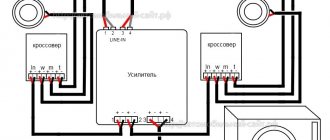Connecting via Bluetooth to the radio
I suggest you study step-by-step instructions on how to easily connect via Bluetooth to a radio and apply the knowledge gained in practice! First of all, let's create a pair between the smartphone and the radio. Both devices must have a built-in Bluetooth adapter and be visible to each other.
#1 Setting up Bluetooth on your phone
Before you start connecting your phone to the radio in your car via Bluetooth, make sure that Bluetooth is turned on on your smartphone. These steps are almost identical for iPhone and Android:
- Go to settings and check the “Bluetooth” parameter.
- Make sure that the option for your phone to be found by other devices is enabled.
- Check in the settings so that the smartphone is visible at all times. Some smartphones are configured in such a way that they remain online for only a few minutes.
- Important: if the connection with the radio is not established for some time, the phone may also go out of sight. The first time I struggled with this question for a very long time, forgetting about this nuance.
#2 Checking the radio
Now let's check if the radio is ready to connect to the phone. Most cars have a Bluetooth button to trigger gadget detection. Some machines use voice commands for this.
And once, when I tried to help a friend solve this problem, not a single method helped us. It turned out that it was necessary to activate the menu on the screen and follow the instructions there. If such difficult situations arise, in order to find out how to turn on Bluetooth on the radio in your car, you should read the car manual. This section is usually called "transferring audio from your phone to your audio system" or "connecting devices to your infotainment system."
By the way, even if your car does not have a built-in wireless adapter, you can still connect your smartphone to the car radio. In this case, an external USB-Bluetooth module is connected. It is inexpensive (from 150 to 500 rubles), and looks like a flash drive.
#3 Connection
There are two options for connecting: the phone searches for the radio and vice versa. In the first case, we select our radio in the smartphone from the entire list of gadgets around. For example, I regularly see someone’s computer and a pair of someone else’s headphones.
In the second option, we launch detection on the radio and follow the instructions on the screen - they differ for different models.
- Once connected, the password will appear on the screen.
- To connect Bluetooth to the radio in your car, enter the password on the phone screen, and then they will be paired.
- If there is no screen, password information can be found in the manual. Many cars are equipped with standard options, like “111” or “1234”.
If the car is an old model or used, then the connection may not occur the first time due to poor compatibility or device malfunctions. In case of any problems, carefully repeat all steps again.
Now the gadget is connected to the audio system and connected to the radio. And we have two wonderful opportunities:
- receive calls through the car audio system.
- listen to music from your phone memory or from the Internet.
We talk about each of them in more detail below!
By the way, we talked in detail about the Bluetooth adapter for car radios in our other article.
Connection and pairing
You can connect your phone with the Android operating system to your car audio system in a few steps:
- Put the radio into standby mode.
- Enable Bluetooth in the settings or in another way described in the instruction manual (for example, in Mystery radios you need to remove the front panel and hold the “Pair” button for 4 seconds).
- Pair your phone with the device. To do this, you need to turn on Bluetooth on your phone and find the Bluetooth audio system, then enter the PIN code on two devices (the standard PIN in most devices is 0000).
- The equipment is connected and ready for use.
Attention: on some radios, searching for new devices is possible not only with the phone, but also with the radio (for example, Pioneer).
The Bluetooth connection functionality includes the handsfree system, the ability to view images and listen to music from the phone.
Handsfree system
How to find the function to turn on Bluetooth and synchronize devices correctly?
Inclusion
To turn on Bluetooth, you can use the tips from the device’s operating instructions or find the option yourself in the radio.
For popular brands of car radios (JVC, Pioneer, Sony, Ford and Priora stock radios), you need to do the following:
- To enable Bluetooth on a JVC radio, you need to go to the settings, find the Bluetooth section and put the device in the operating position, after which you can pair. In addition to turning it on, in this section you can configure the “hands-free” mode, microphone and select the device to be connected if pairing has already been carried out.
JVC radio
- You can turn on Bluetooth on the Pioneer radio by going to the initial settings and using MULTI-CONTROL to select BT-AUDIO. Afterwards, you can search for the phone from the radio or find the device from the phone for further actions.
- To enable bluetooth on your Sony radio, you need to go to the settings and select the desired section, after which you can pair. Further communication between devices will be carried out automatically.
- To enable Bluetooth on the Ford 6000CD radio, just go to the settings menu and enable Bluetooth in the appropriate subsection. In a Ford Focus 2 with a Ford 6000CD radio, after entering the menu, you need to press the right arrow once, and then press “select” 6 times. After this, an indicator should appear indicating whether Bluetooth is enabled or disabled.
Radio Ford 6000CD
- You can enable Bluetooth on the Priora by finding the corresponding section in the menu. After synchronization, the functionality will be available in full - calls using the car speakers (handsfree) and playing audio tracks.
Attention: some audio systems have a Bluetooth function, but to use it you need to buy a special adapter, and full functionality will be available only after installing and configuring additional equipment!
bluetooth adapter
Synchronization
The process of synchronizing with a new device on almost all radios is the same, and to complete it, you need to perform several steps:
- Bluetooth must be turned on on all devices.
- Conduct a search and find the equipment you need.
- Enter the pairing code on both devices (default is 0000).
- If everything is done correctly, the equipment is ready for use.
After pairing, the PIN code can be changed (up to 16 digits). To enter numbers on the audio system, MULTI-CONTROL is used - by rotating, the required combination of numbers is selected (using the Pioneer as an example).
Bluetooth: hands-free calling in the car
My personal opinion: talking on speakerphone using the car’s standard speakers is very comfortable. Nothing distracts you from moving, your hands are free, and the wires do not get tangled. With the help of Bluetooth systems, you can not only receive calls, but also dial numbers.
The methods for connecting and setting up a speakerphone in a car via Bluetooth are the same as for connecting music. Many cars are equipped with a “Hands Free” system – this is what you need to connect to. Different models have many options: screen control, voice commands.
If you have strangers in the cabin, and you do not want the details of the conversation to be heard by anyone else, then you can purchase a wireless headset. We can recommend the following models:
- For example, the budget option SmarTerra will cost only 350 rubles. They look like this.
- We also suggest watching a short video review of this model.
- Headsets from Sven and Xiaomi have also proven themselves well; each brand has many good models; when choosing, be guided by the amount you are willing to spend.
We connect the phone to the radio via AUX
The easiest and fastest way. In addition, even in old radios, as a rule, there is an AUX input. And the phone has a 3.5 mm headphone output. Or does it come with an adapter? On the radio, the AUX input looks something like this:
This is an input for a regular 3.5 mm jack. If you have a standard radio, then the AUX input may be somewhere in the armrest, glove compartment, or some kind of pocket. To connect the radio to the phone via AUX, you need a 3.5 mm jack - 3.5 mm jack cable.
I had it included. If you don't have it, you can buy it at almost any digital store. It's not expensive.
Making the connection:
An iPhone can also be connected via AUX.
If you have a new iPhone that no longer has a 3.5 mm output, then use an adapter. If the adapter was not included with the phone, you will have to buy it yourself. By the way, I have already seen a Lightning cable - 3.5 mm jack on the Internet.
I myself often listen to music in the car via AUX, since my radio does not have Bluetooth. Not as convenient as Bluetooth, but not bad either.
How to turn on and listen to music in a car via Bluetooth?
Listening to music from your phone in the car via Bluetooth is a real pleasure. To do this, just turn on music playback on your phone; some machines additionally allow you to control tracks from the screen or by voice. You can also use downloaded files from your playlist.
- For me, however, it is more convenient to launch an online service, for example Yandex Music or Apple Music. When the question of how to connect an iPhone to a car via Bluetooth has been resolved, then Apple Music is the best option. The program is paid, but provides access to a huge library of music and has a user-friendly interface.
- Another high-quality service is Yandex Music. The application is paid, but if you use a browser, you can listen to music for free. There is a nuance: on iPhone in Yandex Music, tracks do not switch automatically, which is very inconvenient.
- But you can also use other services, there are more than enough of them: VK music, YouTube music, and so on. If you connect your Android phone to your car, the Google Music service from the Google Play market becomes available.
Now you know how to connect your smartphone to your car wirelessly. When my phone does not connect to the radio via Bluetooth, simply following these instructions helps. I hope you find it useful too!
bluetooth adapter
Designed only for radios that have a Bluetooth function, but do not have a standard adapter installed. It is required to be selected individually for each radio model and is a small unit connected to the audio system. Most models have a USB input, AUX, a memory card slot and built-in memory, which expands its functionality and allows you to use it not only for Bluetooth communications, but also as a storage for data and music.
Bottom line: to connect a smartphone on the Android or iOS operating system to a car audio system, no special knowledge is required - just pair it once, and in the future there will be no problems with the connection.
This will allow you to play music from your phone or use the hands-free system, which will provide additional safety for the driver and passengers.
How to connect your phone via Bluetooth to your car: 6 comments
Good afternoon Please tell me why the radio is connected to the phone only for calls, but cannot play music!
Hello, Oksana! There are different problems, most often you need to delve into the phone settings. For example, in Android there is an item in the Bluetooth settings A2DP.
Hello! Please tell me I have a radio without bluetooth, can I connect to my phone using a bluetooth adapter?
Hello! When you connect your phone to the car, the last thing played on the phone, a video on YouTube, and an audio advertisement on the site that was opened last automatically starts playing. And you have to start the music manually. It can be fixed?
suddenly my car, when dialing a number via bluetooth, began to say that access is not possible, contact the operator, although incoming calls are going through? Thank you
Hello! After the phone and DVD “saw” each other on the DVD screen it was displayed (You need to reboot the system) The next time you turn it on, it still lights up, turning it off and disconnecting it from the battery does nothing. What can you do?
What is the best way to connect your phone to the radio: USB, AUX, Bluetooth or FM
Multimedia technologies are rapidly evolving, leaving still morally fresh cars on the sidelines. Ten years ago, and this, by the way, is the average age of a foreign car in Russia, Hands-Free technology was only available in some premium sedan, one could only dream of fast Bluetooth communication, and Wi-Fi was not exactly in every car , not in every house. And how far smartphones have come... The online editors of Autostadt.su talk about how to pair a new iPhone or Android smartphone with an old audio system.
A banal connection: how to connect a phone to a radio without AUX and Bluetooth
BluetoothBluetooth
Crystal clear “highs” and transparent “lows” - high-quality sound is typical for all processor radios of that time, whether standard or purely car music “fetish”, such as Alpine, Pioneer, etc. These devices supported FLAC, a format that is used today Few people know.
Now, for the most part, such audio systems only cause headaches. Difficulties arise from the need to dock the phone and radio, which is impossible without additional devices. In general, for very old copies, the only possible connection option is an FM modulator. We discussed the pros and cons of FM transmitters and the technique for connecting them in a separate article.
There is nothing revolutionary in the design of the FM transmitter. It simply converts the digital signal into a radio signal that any car radio can pick up. The resulting sound quality is, frankly, crappy. Not everyone likes it when their favorite compositions are reproduced in a quality worse than on-air radio broadcasting: the “bottoms” and “tops” are significantly reduced. The connection format of FM modulators is fine: support for USB flash drives and SD cards is for simpler models, connection to a phone via Bluetooth is for more advanced devices.
Via Bluetooth
(Source: AliExpress)
When moving away from wired connections, wireless audio transmission using Bluetooth immediately comes to mind. In standard car multimedia systems, this feature is usually part of the conditional hands-free calling feature package.
Since on the vast majority of cars this function is often not available at all or is not used due to poor equipment, additional equipment must be used for Bluetooth connection. There are a lot of similar gadgets on the market—for example, a variety of them are sold on AliExpress.
Third-party Bluetooth transmitters most often take the form of “whistles” that connect to the line-in (AUX) input in the vehicle. They receive the signal from the smartphone and transmit it further in analog format with all the pros and cons of this approach, which were mentioned above.
The Bluetooth connection is most often intended specifically for telephone conversations, so it is not particularly distinguished by its quality very often. Plus, connecting a smartphone to the system usually takes quite a bit of time, so the feature loses its relevance during short trips around the city.
Pros:
- no extra cable in the car (built-in Bluetooth);
- there may be a reaction to the buttons on the steering wheel (built-in Bluetooth);
- tracks may be displayed on the radio (built-in Bluetooth).
Minuses:
- often poor-quality audio signal transmission;
- long reconnection of devices;
- built-in is not very common.
AUX – yes, Bluetooth – no. What should I do?
The AUX input greatly simplifies the life of a gadget addict driver. Initially, AUX IN, and this is its full name, was intended for interconnection with MP-3 players. At the peak of the introduction of the connector, the most advanced portable audio equipment were players. The phones of that time were not predisposed to storing a large amount of information, which cannot be said about modern “touch phones”. Nowadays, you can establish a connection between a smartphone and a radio via AUX in two ways:
- Via mini-jack plug (3.5 mm).
- Using a Bluetooth adapter.
Each connection has its own advantages and disadvantages, but overall the audio quality is much higher than using an FM transmitter. Taking into account only musical qualities, the method can be safely placed on a par with Bluetooth-based audio systems. However, the details are below.
AUX cable
They decided to integrate AUX IN into the car player precisely because of the need to connect an external audio device with the radio via a cable. The cable can be bought now, in almost any large electronics hypermarket, and the player, and now a smartphone, only needs to have a 3.5 mm headphone jack.
The connection algorithm is extremely simple. It is enough to connect two devices with a cable, switch the car radio to AUX IN mode, and start playing music on your smartphone. It is undesirable to neglect the quality of the audio cable - a serious attitude to the performance does not violate the details of the composition.
AUX Bluetooth adapter
In fact, cable switching is inconvenient in many ways:
- The wire constantly gets in the way of the driver, and the smartphone takes up useful space in the center console.
- You can only switch tracks on your phone.
- It is not possible to receive an incoming call through the audio system (Hands Free technology).
This gave impetus to the development of a Bluetooth adapter, a wireless communication device. The adapter consists of a microprocessor unit and a battery. It is connected via AUX IN and needs to be recharged, usually via a USB cable. The latter can easily be adapted to the cigarette lighter using adapters.
There are no wires between the phone and the adapter, the connection is only via Bluetooth. The device allows you to talk on the phone in Hands-Free mode: you can accept a call by pressing a button on the adapter. Then the voice of the interlocutor will be heard through the car speakers, and you will be heard through a microphone located directly in the repeater.
Bluetooth music playback is enabled by default. As for the sound quality, it largely replicates the AUX connection.
Where to use Bluetooth in a car
Over the years of its existence, the Bluetooth specification has gone through several stages of evolution, but it is not the versions that make it popular: accessibility, ease of operation and assembly, as well as fairly low power consumption and a wide range of available functions have made this type of personal networks simply iconic.
As for pairing a car and Bluetooth devices, there are several areas where this technology can be used:
- Collection and processing of on-board computer data, as well as its configuration and adjustment of individual parameters.
- Pairing various gadgets with the car radio to transmit media content, as well as connecting to a mobile phone to make Hands Free calls.
There is also an option to control the audio system wirelessly, but this is of little practical use, because it is easier to click a physical button on a device fixed in the panel than to try to get to the desired area of the screen of a touchscreen gadget while driving a car.
Working with the on-board computer
An adapter, for example, ELM327 Bluetooth, which can be used to configure an on-board computer, is a small plug, inside of which there is a reading board and the Bluetooth receiver-transmitter itself.
To use such a device for its intended purpose, you will need:
- The scanning adapter itself.
- An auxiliary device in the form of a personal computer with Windows installed, a tablet or a phone running the Android or iOS operating system.
- The program included with the module.
The sequence of actions in this case is as follows:
- We insert the gadget into the corresponding OBD-II diagnostic connector.
- Now we take the auxiliary device, turn on the Bluetooth module and start searching for nearby devices.
- As soon as a gadget with the name OBD-II appears on the screen, connect to it.
- To complete the pairing, you will need to enter a four-digit security code, which by default is “1234” or “0000”.
- Immediately after connecting to the ELM-327, it will ask you to assign a COM port, which should be done in any order.
- Now we go into the program accompanying the scanning device and set the previously invented port.
- The connection is established, which means that you can start using the gadget-ELM327 combination.
Car radio
First of all, it is worth noting that not all radios have a built-in Bluetooth adapter, but this does not mean that a device of this type cannot provide the benefits of wireless technologies. It is for this case that there is a great variety of Bluetooth equipment on the market that connects via the AUX output.
There is no fundamental difference in the algorithm for setting up the performance between a car radio with a Bluetooth module on board and a removable AUX device, and therefore the pattern will be presented alone, but with additions for each type.
To set up Bluetooth pairing, you will need to either insert the AUX gadget into the appropriate connector and turn it on by pressing the button on it, or go to the radio settings and activate the wireless function. And then:
- Go to Bluetooth settings and activate the wireless function.
- We are searching for nearby equipment.
- In the list of what we found, we find the name of the radio or AUX device and connect to it.
- We use the configured connection at our own discretion (answer calls, broadcast music, etc.).
USB is also an option!
More modern radios have not only an aux, but also a USB input. This element was added during the booming popularity of USB storage devices or so-called “flash drives.” Noting the functional features of a computer-oriented input applicable to smartphones, it is appropriate to draw an analogy with AUX.
Old head units recognize a connected phone as an external storage device, nothing more. This approach cannot provide any two-way control or other exotic features. The newer radios are distinguished by advanced synchronization with a smartphone: at least it is possible to control it from the audio system panel.
The pinnacle of perfection: connecting a smartphone to a radio via Bluetooth
It is considered good practice to replace an old player with a modern multimedia complex with Bluetooth support. An updated analogue can be found both for standard audio systems and for classic 1DIN and 2DIN.
Purchased head unit with BT support
When looking for a worthy option to replace the “old man,” take into account the main highlight of any car radio – sound quality. From this point of view, a win-win option is a processor device that flexibly adjusts the sound in the car capsule.
Of course, “pairing” with Android and iOS OS should be provided by definition. This combination allows you not only to play files from your phone, but also to talk in Hans Free mode only using the radio and use voice control of your smartphone. This is 1DIN. 2DINs are certainly capable of more.
The first connection between the phone and the car radio via Bluetooth is usually made using a cable. When you connect your smartphone via USB, the head units immediately form a Bluetooth pair, revealing their full potential. Of course, the wireless connection on your phone must be active at this time. In some cases, the audio system may not support the protocols of a particular OS. Then there is no point in connecting the gadget via USB.
Standard audio: Android Auto, Apple Car Play, Yandex.Auto interfaces
It has long been believed that the most fruitful “conversation” between a smartphone and an audio system is possible only with official support from its OS developer. Software from Android and Apple is built into almost all modern cars. Recently, Yandex joined them by releasing the Yandex.Auto application.
The full potential of the “bundle” is revealed by the USB connection. One of the applications must first be installed on your smartphone: Android Auto, Apple Car Play or Yandex.Auto. The connection technique for each of the three interfaces is absolutely the same:
- Launch the application on your smartphone.
- Turn on Bluetooth.
- Connect devices with a USB cable.
When connecting for the first time, the audio system usually provides a choice of the interface through which you plan to connect a specific smartphone. Of course, each standard multimedia has its own nuances: some versions do not allow you to hide the application, others do not allow you to block the smartphone screen, others require you to first connect the gadgets with a cable, and only then via Bluetooth. It is better to look for nuances on a specific system in the instruction manual or on the Internet, writing down a specific request.
Via USB connector
(Source: Nissan)
Unlike a wired connection via AUX, through which analog audio is transmitted to the car multimedia system, connecting a smartphone via USB involves the use of a digital signal. It is processed by the radio inside the cabin and after that is transmitted to the speakers.
In this case, a smartphone based on the Android operating system can often be used as external storage or a flash drive. The radio will simply take the necessary files from it and use it on its screen. If we talk about the iPhone, it can transfer files from Music in iPod mode.
Connecting via USB often involves displaying the tracks being played and the playlist as a whole on the screen of the car radio. At the same time, you can move between them using control buttons in the cabin - for example, media keys on the steering wheel.
Often, additional voltage is supplied to USB ports that support such a connection to charge the mobile device. However, ports are often installed in cars specifically for charging, rather than for transmitting music to the multimedia system.
Pros:
- high-quality audio signal transmission;
- there may be a reaction to the buttons on the steering wheel;
- displaying tracks on the radio;
- Can be simultaneous charging.
Minuses:
- excess cable in the car interior;
- few supported devices and services;
- rarely found in third-party radios.
How to connect a smartphone to a car if it does not have Bluetooth
Kirill Sergeev
You quickly get used to good things, so having bought myself a new car without Bluetooth (in the past it was), I was immediately puzzled by the question of how to connect my smartphone to the audio system. In the process of solving it, I met interesting devices and today I will tell you what connection options are possible and how much they cost.
AUX cable, or solving the issue on a budget
The cheapest and fastest way to connect a smartphone to a car audio system is to buy an AUX cable at the nearest kiosk, communication store, computer store or any other suitable place, that is, a wire with 3.5 mm mini-jack plugs on both sides. That's exactly what I did when I got behind the wheel of a new car.
The cost of such cables starts from about 50 rubles and depends on the length and quality of workmanship. High-quality options are sold in the same DNS for 200-300 rubles.
Before purchasing, do not forget to make sure that your car has a port!
Pros:
- Low price
- Availability in stores
- Good sound with good quality cable
Minuses:
- Every time the smartphone needs to be connected and disconnected
- Extra wire in the dashboard area
- Not suitable for smartphones without a 3.5mm jack
Price:
Bluetooth FM transmitter, or create your own radio station
I initially considered the AUX cable as a temporary option, since I didn’t want to physically connect the smartphone all the time. Remembering that Xiaomi has a line of Roidmi Bluetooth FM transmitters, I immediately ordered the latest model Roidmi 3S.
The principle of operation is as follows: you connect your smartphone to the transmitter via Bluetooth, and it, in turn, broadcasts sound at the FM frequency, that is, we only have to catch the desired wave in radio receiver mode. Roidmi transmitters from Xiaomi skillfully disguise themselves as regular car charging - there are 2 USB ports with a total power of 17 W. This is a 2 in 1 device.
The transmitter is configured using the Roidmi application, it is available both on Google Play and the App Store.
I assumed that the sound transmitted over FM would not be of the best quality, but still hoped for the “magic of Xiaomi”. And it didn't happen. The sound is really muffled, noise appears at high volumes, and even on standard speakers the music does not sound very high quality. However, I note that at low and medium volumes, especially if you do not turn up the volume in your smartphone to maximum volume, but use the adjustment on the audio system, the quality is tolerable. On the forums they say that the previous model Roidmi 2S sounds better, and they advise buying it, but I didn’t check it, continuing my search for a more interesting solution.
Pros:
- Suitable for any car that has an FM tuner and a cigarette lighter socket
- Complete absence of wires
- Easy to set up
- Performs the function of car charging (2 USB ports with a total power of 17 W, maximum 12 W per one).
- Possibility of firmware update
Minuses:
- Poor sound at above average volumes
- Unpleasant ringing notification sound when connecting a smartphone
Price:
Bluetooth-AUX receiver, or get high-quality sound wirelessly
Continuing to study the issue, I came across Bluetooth-AUX receivers. The principle of their operation is similar to transmitters, but instead of the FM frequency, a wired connection is used through the AUX connector.
I note that even on AliExpress there are not so many Bluetooth receivers designed for use in cars, and in Russian retail it is generally useless to look for them. But, despite this, I managed to find an almost perfect device - Kript Bluetooth Car Kit.
The device looks like this.
On the front of the gadget there is an LED that notifies you about the connection status, and a multifunction button with which you can answer a call, end a call, play music, pause it, switch tracks, or use voice dialing. Below the button is a microphone grid used for voice calls. Although the manufacturer claims high-quality noise reduction and crystal clear sound, my interlocutors often disagree with this.
Two wires come out of the gadget – USB for power supply and a 3.5 mm plug for connecting to the AUX port of the audio system. The kit includes a car power supply for the cigarette lighter, but I power the Kript Bluetooth Car Kit from the standard USB port for flash drives, there is enough power.
And now about the most important thing - the sound. There are no complaints about him. Music plays clear as if using a direct AUX connection. Owners of Android smartphones will be pleased with the support for the Apt-X codec, thanks to which audio transmission via Bluetooth will be virtually uncompressed. But even paired with an iPhone, everything is very good.
The receiver automatically turns on when power is applied, and also automatically connects to the last known device. Calls begin to be forwarded to the Kript Bluetooth Car Kit immediately, and to play music you need to press the multi-function button once, then the last song will start. Double clicking turns on the next track, triple clicking the previous one.
This device solved all my problems, so I can confidently recommend it for purchase.
Pros:
- High-quality sound, Apt-X codec support
- Working in Hands Free mode
- Compatible with all audio systems with AUX
- Rich equipment with a car power supply and two types of fastening (clamp for deflectors and double-sided sticker on the panel)
- Automatic connection after turning on the ignition
Minuses:
- No autoplay music, need to press a key
- There is no place to hide the wire
- Not the best microphone quality during a call
Price:
Conclusion
In the end, I would like to note that these solutions are budget options for upgrading standard head units. If your budget allows, then you can look for a head unit with Bluetooth; the price for such options starts from 5,000 rubles. But this is a topic for a separate article.
How to connect your phone to the radio in your car in all ways
As we know, inexpensive car radios have a limited number of functions. You can expand their capabilities by connecting your smartphone using one of the available methods using AUX, Bluetooth or USB. New generation phones are equipped with modern devices that provide special options for connected equipment. Automakers, in turn, create models that can function in integration with phones, but in order to use useful functions, you need to be able to correctly connect and configure the device.
Benefits of Bluetooth connection
So, we looked at how to turn on music in the car via Bluetooth, as you can see, there is nothing complicated there. Now let's look at what opportunities this connection provides. Well, let’s briefly outline the shortcomings.
Advantages
- To transfer music to a car radio via Bluetooth, you do not need any specific skills or special knowledge. Everything is simple and logical, it’s almost impossible to make a mistake.
- Bluetooth radically solves the problem of tangled cords - the connection is completely wireless;
- This is the ability to control music playback and take calls from your mobile phone without being distracted from the road. And safety, as you know, is most important.
Flaws
- Unfortunately, Bluetooth for the car radio, turned on to transfer music from the phone, greatly discharges the latter, and therefore we advise you to purchase a good car charger. This is the only way to listen to your favorite tracks non-stop;
- Cheap modules do not work correctly - they transmit sound with a delay, with interference, and with stuttering. But you will have to spend money on expensive ones;
- The sound quality over a wireless connection is inevitably worse than over a cable connection. Audio aesthetes will have to come to terms with this and listen to the songs as they are.
Well, now you know how to play music in the car via Bluetooth. Feel free to try to connect according to our instructions - you will succeed! And remember, the ability to listen to audio while driving is just an additional option that increases driving comfort. Don't forget about safety - watch the road and hold the steering wheel confidently. If you feel that your audio system is distracting you from control, look for a way out, even replacing the existing functionality.
What is Bluetooth, AUX and USB
Budget car radios have a limited list of functions. Usually they do not have special connectors that allow you to connect an external device and listen to music. To remedy the situation, you can purchase an adapter.
What are Bluetooth, AUX and USB. At their core, these are technologies created to transfer data from one device to another.
Bluetooth is different in that it allows you to connect gadgets by wirelessly transmitting information.
Each method of transferring data from a phone to a car radio has its own technological features.
For a successful connection, the following technical capabilities are required:
- adapters;
- connectors;
- location of the smartphone within reach for transmission.
How to listen to music in the car via Bluetooth
The most profitable option for connecting a smartphone to a car radio via Bluetooth. The technology allows you to use the phone's options in full. The system allows you to synchronize the operation of the radio and audio transmitter.
The connection method is also advantageous because while using the phone, you can communicate remotely without using your hands. To make the connection, you can use the instructions from the car radio.
Such a device always has a manual in Russian, where all the steps are described in detail with pictures:
- The required mode for receiving information is switched on on the sound-reproducing device;
- Select Bluetooth from the phone menu;
- A list of available devices appears on the screen, the one you need is selected from the list, and the connection is made.
One glance at the phone screen is enough to control the correct functioning of the connection. The Bluetooth icon should glow white or blue. If there is no connection, it remains gray.
This method of transmitting information is advantageous because there are no wires. Several devices can connect to one phone and receive data at once.
The only disadvantage of Bluetooth transmission is that it quickly drains the phone's battery. After a short period of time it will have to be recharged; if there is no car charger in the car, the driver risks being left without communication.
Video connection instructions
How to properly connect your phone via Bluetooth in this video:
How to listen to music through a third-party adapter?
Next, we’ll look at how to connect music in the car via a separate AUX or USB Bluetooth adapter. The device must be connected to the car via the appropriate connector. AUX is a 3.5 mm jack (like for headphones), and USB is the usual input for a flash drive.
Insert your adapter into the appropriate input on the panel or radio. Next, to connect music via Bluetooth in the car, turn on a similar module on your phone. Once the devices are self-detected, play the songs. The adapter will receive the signal from the mobile phone and decode it for transmission through the car radio.
Ready! You can listen to your favorite tracks directly from your smartphone or download them from the Internet.
Connecting a smartphone using AUX
This type of connection allows you to use the car radio as an amplifier, while the music is played back by the phone.
Audio information can be obtained:
- From the Internet online;
- On the radio;
- From recorded and saved files.
To make the connection, you only need an AUX adapter with the appropriate connector.
This type of connection between the telephone and the car radio is not beneficial:
- The energy reserve on your smartphone quickly disappears;
- The phone cannot be recharged while playing music via the AUX connection;
- Additional connected wires in the car create inconvenience.
- Does not require complex settings, universal;
- The selection of musical compositions is made from a mobile device;
- The ability to create a playlist to your own taste;
- Ease of Management;
- The ability to organize a speakerphone through which everyone present in the car can communicate;
- Works on the simplest devices.
During a call on the phone, the transfer of music to the radio stops. Some consider this an inconvenience, while others consider it a plus, since loud sounds do not interfere with hearing the interlocutor.
Video instructions for connecting two devices
This video describes in detail how to connect two devices to listen to audio materials:
How to listen to tracks using standard capabilities
So, if your car radio supports playing music via Bluetooth from Android, setting up the connection will not seem difficult to you:
- Turn on Bluetooth on your phone (usually the key is in the curtain or in the corresponding section in the main Settings);
- Find and activate a similar connection in the car radio (if you can’t find the button, refer to the instructions for your device);
- Wait for the gadgets to pair with each other. You can detect the tape recorder through your mobile phone, but it’s better to do the opposite. In this case, the audio system will remember the Bluetooth module of your phone and will connect to it automatically in the future when modes are activated. If the system requires a password upon initial connection, try the standard “111” or “1234”. Also check if the required password appears on the smartphone screen;
- Play the song on your mobile and start listening to it from your car stereo.
You can put your phone in your bag - track control is now available through the radio. And through the car’s audio system, you can receive and transmit calls, as well as play incoming audio messages. Thus, via Bluetooth in the car you can not only listen to music, but also stay connected without being distracted from driving.
Pairing your phone and radio via USB
The USB adapter is a universal tool; it can be used to connect various types of devices. To transfer audio from a phone to a car radio, certain connectors (sockets) are required through which the adapter is connected.
The USB connection allows you to control the phone through the radio and in the opposite direction.
While data is being transferred to the playback device, all other mobile phone applications remain available and can be used.
To connect via an adapter, you do not need to perform complex manipulations or additional settings. Devices begin to “see” and perceive each other automatically. Some models ask the administrator for access permission, then no difficulties arise during operation.
The positive aspects of using a USB connection to connect a phone:
- The phone's battery does not drain as quickly as when connected via Bluetooth.
- The mobile phone requires recharging less often, since while transmitting information to the radio through the adapter, its battery is simultaneously recharged.
- The phone can be controlled through the radio screen, and the playback device through a mobile phone.
- During the transfer of information, all other applications and functions of the phone remain available and can be used. This is especially valuable when you need to make a call or use the navigator in your smartphone.
There are not many disadvantages to this method:
- A constantly connected and hanging wire can get in the way;
- Old radios do not see “audio files” in new phone models or cannot play them.
Video manual for connecting devices
When the user does not understand exactly how and into which socket the USB cable should be connected, they should study the manual, which clearly describes all the actions that need to be performed.
The video instructions describe how to connect your phone to the car radio:
FM transmitter
The type of adapter in the form of an FM transmitter is very popular in Russia among car enthusiasts. This adapter mates with the cigarette lighter. Allows you to listen to music, receive calls from your smartphone, and listen to the radio. A huge disadvantage of the adapter is that it must always be connected to the cigarette lighter. Additional inconveniences are:
- Not aesthetically pleasing (it's bulky);
- Crossing FM Waves – While driving, if a car nearby is listening to the same wave, there will be interference and hissing.
The popularity of the receiver is due to its low price and the availability of this type of Bluetooth adapter at gas stations, auto supply stores, and radio markets.
It is recommended to buy a product after touching it in person and checking its functionality. You can order online if you have plenty of time. On Aliexpress and other online stores you can come across devices with unfinished options. For example, there is no function for adding audio from the phone, but there is an option for talking.
What problems can you encounter?
Inexpensive car radios are rarely equipped with the devices necessary to connect to a telephone. Some models can be equipped with an adapter that allows you to receive data transmitted from your phone.
When transmitting data to the car radio via Bluetooth, AUX, the phone battery drains quickly. After a short period of time it will have to be recharged.
What can be concluded? Connecting a phone to a radio is possible in three available ways, however, despite the simplicity of this process, not every user is able to connect two devices without watching video materials and studying instructions.
0 0 vote
Article rating