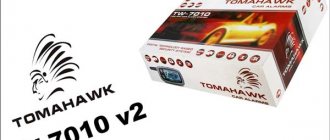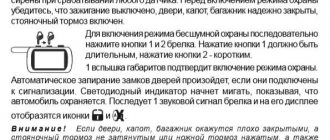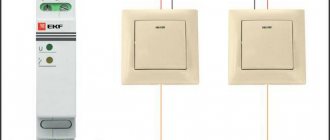Implementation of autorun in Starline A6
The Starline A6 security system is equipped with four control outputs.
One of them, moreover, can be used to control the autorun module. We are talking about the Starline 02-12 module, which can be controlled from any external devices. Let us immediately note that when setting up the module, the automatic transmission mode is selected, not the manual transmission mode. And to ensure additional safety, the connection is carried out according to a special scheme, where the handbrake control is used. Let's consider all the nuances in order. First you need to understand that there are two types of engine starting - remote or automatic . Remote start is needed, for example, to warm up the car before driving. Automatic engine starting involves periodically starting the engine, for example at night, to maintain the desired temperature. Autostart can be configured so that the car starts at certain intervals or when the temperature drops below a preset value.
Conditions for autorun
Remote engine starting can only be performed if the following conditions are met:
- The gear knob is located in neutral (gears are off)
- Ignition off
- The hood, trunk and all doors are tightly closed
- Parking brake engaged (handbrake)
If any of these conditions are not met, you will not be able to start the engine remotely.
Preparing the car
In order to put the car in security mode with the Starline autostart function enabled, you need to take the following steps:
1. Stop, do not turn off the ignition. The engine must be running. 2. Turn off the gear, the shift lever should be in neutral position. 3. Put the car in “handbrake” - turn on the parking brake 4. Press button 1 on the key fob and hold it for 3 seconds. You will hear a melodic sound signal. You have 30 seconds to complete the following steps. 5. Turn the key to turn off the ignition and remove the key from the lock. The engine will not stall, but will continue to run. 6. Get out of the car and make sure that all doors, trunk and hood are closed.
After you close the last open door, trunk or hood, the alarm will automatically turn off the engine and lock all doors - the security mode is turned on.
Only after successfully completing these steps will the autostart function be possible and the engine can be started remotely.
Remote start
If you have correctly prepared the car for autostart (closed the door with the engine running and the alarm turned off), then you can start the engine using the key fob in any of two ways:
1. Press button 1 and hold it for 3 seconds. or 2. Select the “START” icon and press button 2.
After this, the alarm will make its first attempt to start the engine. If the engine does not start, a second attempt will be made, and the starter operating time will increase by 0.2 seconds each time. There will be 4 such attempts in total. If the engine does not start any of the four times, you will hear 4 beeps from the key fob.
If the engine starts successfully, the corresponding icon will be displayed (it varies on different Starline models, usually the exhaust gas icon), the car will blink its dimensions 3 times and you will hear 3 siren signals.
The car will warm up for a certain period of time, which is set in the settings. Options: 5, 10, 15, 20 minutes. One minute before the end of the set time, the inscription “r01” will appear on the key fob display. When the time is up, the alarm will turn off the engine, and the exhaust gas icon will disappear on the key fob and the inscription “r00” will appear.
Autostart based on temperature
In winter, many people need to warm up their car at night so that there are no problems with starting in the morning. When you enable autostart based on temperature, you can set the ambient temperature value at which the engine will start. The following temperature values can be programmed: -5, -10, -20, -30.
To enable the temperature start function, select the icon with a thermometer and the inscription “START”, and press button 2 on the key fob. At the same time, you will hear a melody sound and the value of the set temperature threshold should be displayed.
To turn off automatic start based on temperature, select the thermometer icon again and press button 2 on the key fob.
If, while the engine is warming up, you need to get into the car (to start driving or just take something from the cabin), press button 1 on the key fob - the locks will unlock. Within 30 seconds, insert the key into the ignition and turn it to turn the ignition on. If you do not have time to do this, the locks will be locked again and the security mode will turn on. In order to completely exit the autostart mode, lower the handbrake - the dimensions will blink once and a melody sound will be heard - you can drive.
Now you know how to enable engine auto-start using the Starline alarm system. The most common mistake drivers make is that they do not carry out the necessary actions to enable auto start and manually close the switched off car using the key fob. I hope now you have no questions about using the alarm functions.
Autostart module
Today, almost all modern cars can be equipped with an automatic engine start system. This very convenient function makes it comfortable to operate the car in the cold season, and it is especially necessary for residents of the northernmost regions of Russia, where winters are predominantly characterized by very low temperatures. Ever since the last release of the starline a6 alarm system (after it was discontinued), there have been owners of this security system. This car security system still works properly today and has sufficient potential for possible functions and operations, but its software does not have the ability to start the car engine from a distance. There is a solution to this problem. Nowadays, so-called autostart modules are very common, which, bypassing the standard immobilizer, are used to organize remote start of the car engine from installed alarms, even if the software does not have an autostart engine function. Moreover, this module does not require any additional control key fobs. Such autostart modules are suitable for almost all known alarm systems without an autostart function or those already discontinued, as is the case with starline a6.
The average price range for autostart modules is from 800 to 2000 thousand rubles, depending on the manufacturer. But you also need to take into account the cost of installing this module.
But in any case, installing an additional module will be the optimal solution from a financial point of view for implementing the auto-start function on a car, if in comparison we consider the issue of purchasing a modern alarm system with auto-start. After all, new car security systems from the same company StarLine (all of them already have auto start) cost on average from 6,000 to 20,000 thousand rubles, and this does not take into account the cost of installation.
Functional
Installing a Starline car alarm allows you to use a number of additional functions. These include:
- activation and deactivation of the security mode by pressing one key;
- sound accompaniment of actions;
- the presence of a quiet operating mode, which allows you to turn the system on and off without sound;
- panic mode;
- notification of an attempt to break into a vehicle;
- locking and unlocking door locks;
- searching for a car in a parking lot;
- opening the trunk or hood using the key fob;
- remote engine start.
Protection
According to instructions A6, the security mode is activated by sound and light signals, and a signal is sent to the control panel about an attempt to break into the car. Panic mode allows you to activate the siren on command, and the Anti-Robbery option is also enabled. Double engine blocking prevents the engine from starting, even if attackers were able to deactivate the alarm.
Features and Functions
Main characteristics of alarms for Starline Twage cars:
- the frequency of the channel through which control signals are transmitted is 433.92 MHz;
- The maximum range of the remote control is 600 meters;
- the maximum operating range of the transceiver in security mode is 1200 m;
- The operating radius of the spare remote control is 15 meters;
- the temperature range in which the alarm can perform all its assigned functions is from -40 to +85 degrees;
- the voltage value of the on-board network of the car in which the alarm is installed ranges from 9 to 18 volts;
- the current value that the system consumes when the security mode is activated is 25 mA.
In accordance with the technical manual, the use of a security complex allows you to implement many useful functions for the machine, including:
- activation and deactivation of the system using one key on the remote control;
- the system operates in silent mode, the procedure for arming and disarming is carried out without sound;
- the ability to temporarily or permanently turn off the siren when the security mode is activated;
- presence of panic mode;
- confirmation of activation of the security mode using a sound signal;
- warning the car owner that someone is trying to get into the car;
- the ability to unlock and close door locks;
- function to search for a car in a parking lot;
- the ability to open the luggage compartment door using the remote control;
- Anti-HighJack option, activated by remote control or using a special key.
Some tips for proper use
Legislative acts of most countries of the world classify a car as a vehicle that poses an increased danger to others. The driver, when leaving his car, must ensure that unauthorized movement of the car is inadmissible, as well as exclude the possibility of using it without the owner’s permission. To ensure the correct use of the Starline car alarm, you should carefully read some of the rules for its operation for remote engine start.
- If it is assumed that remote or automatic engine starting will be used, the car must be left in open areas with the possibility of ventilation;
- You can leave the car only after turning on the handbrake, which should reliably secure the car from the storage location;
- When parked, the gear shift lever must be in the neutral position, regardless of the design of the mechanism;
- For cars with manual transmission, before using automatic engine start, you should perform a preparation function called “soft neutral”;
- It is not allowed to automatically start the engine without the presence of the driver if someone or something is in front of or behind the car;
- Control key fobs should not be allowed to reach children or other persons who do not know how to use such a security system;
- For cars with manual transmission, it is strictly forbidden to start the engine when the car is out of sight.
] Starline car alarm is capable of providing the functions assigned to it in automatic mode, or after sending control commands from an electronic key or key fob. Manufacturers of these security devices do not recommend installing the alarm yourself. The slightest mistake during such an installation can negate all the positive qualities inherent in the product.
The car security systems of this company have proven to be reliable and efficient products in operation. Step-by-step operating instructions for StarLine A6, A8 and A9 car alarms will help owners learn how to use them correctly. Familiarize yourself with it and use it for a long period without damaging your car.
Opinions of car owners about the work of Starline A6
| Positive | Negative |
| Reliable, time-tested alarm system. Working properly since 2009. There were no glitches in the process. The keychain, of course, has lost its appearance a little, but after so many years this is not surprising. | Of course, it brings some benefit, but it is unlikely to save you from serious robbers. It is very easy to intercept the signal of such a “security”; even a student can handle it. My friend’s car was recently cleaned out; Starline was also there. The Singal woman didn't even make a sound. They are not very reliable. |
| StarLine TWAGE A6 is inexpensive and good protection for a car. I installed it myself, fortunately the instructions are quite clear and made for people. The entire installation of the car alarm took half a day (my brother and I did it together). We connected the door locks so that they could be opened from the remote control as expected, and the trunk locks. It still works well to this day. It performs all functions; if something happens, it screams loudly and the remote control beeps. Very convenient and practical, I don't need anything more. | I have an A6 on Lanos. They installed it in the showroom when I bought the car. I can say that it does not always obey the key fob well, sometimes the settings get lost. If there are any obstacles nearby, it is very difficult to open the car. And recently there was a case: I locked my car with the key in the evening, I opened it in the morning, and the alarm went off. I don't understand how this can be? Based on my experience, I would not recommend the starline a6 to anyone. |
| Although old, but reliable! In 5 years of operation it has never failed. It actually has a lot of possibilities, but most people just don’t need them in everyday life. For example, I only use open-close, I reduced the sensitivity of the sensor several times when there was a construction site near my work and there was a lot of noise, so the alarm was constantly going off. With this mode of operation, it seems that the A6 can last forever. | Very old and outdated alarm system. It was initially not very successful; it is better to buy an A9 with auto start. Some functions, such as trunk release, do not work at all. After a year of use, the glass on the remote control flew out, even though no one dropped it. During severe frosts it always malfunctions, does not open or close the doors. You have to stand in the cold for several minutes to remove the security. I'm thinking about a replacement, I just need to choose a company. I definitely won’t buy Starline. |
| It has been on the Chevrolet Lacetti since its purchase in 2007. I'm pleased with the feedback function and good reception range. The alarm is excellent, works like a clock. I recommend to everyone! | There are frequent failures. This alarm has let me down several times. The screen got worn out very quickly, nothing is visible, the buttons are pressed spontaneously and change programs. False positives are also present. I recommend NOT buying this alarm! |
| Alarm with feedback. If it works, the key fob immediately starts blinking and making sounds. The connection with the machine can be checked using a special button. There are a lot of useful functions, there is even an engine lock, which can be activated from a button and from the remote control. The connection diagram is very simple, you can connect it yourself and save on installer services | There are very few functions that are needed, but there are a whole bunch of unnecessary ones. It is very difficult to control them, the key fob is extremely inconvenient. To perform one operation, you need to press many times. The A6 is generally not suitable for modern cars, as the car will be stolen at once. |
Turn off/on the sound on the alarm
Legacy systems
Older StarLine alarms used sirens whose operation was determined by internal circuitry, and the alarm simply supplied power to them. The owner has only one option to control the sound - completely turning off the alarm siren.
For this purpose, a corresponding alarm operating mode is provided, which is displayed by the “crossed out speaker” icon on the screen of the main key fob. To use the silent alarm mode, you need to program it through the on-screen menu of the key fob, after which all arming and disarming actions can be performed in the same way as before.
Let's look at the procedure for programming silent mode using the example of StarLine A61 :
- Press button 3 of the key fob and hold it until beeps are heard - first long, then short.
- The cursor in the bottom row of icons will blink. By pressing button 3, move the cursor to the desired icon.
- Press button 1 - the car will give a light signal, the key fob will play a short melody, and the “crossed out speaker” icon will be activated.
After this, the alarm will go into silent mode.
How to turn on the sound on the Starline A61 alarm system? To do this, you do not need to use the on-screen menu of the key fob again. Disarm the car using another combination of buttons:
- Long press button 2 until a beep sounds.
- Press button 2 again, this time briefly.
After this, the car will be disarmed and the “crossed out speaker” icon will disappear from the screen. The siren will work normally again.
Modern security systems
But, you must admit, the method of turning off the siren through the on-screen menu is not so convenient. Therefore, on modern security systems, muting the sound is much easier.
Video: Starline keychain starline. Keychain functions. Silence the siren.
For example, on StarLine D94, to turn on silent mode, just press two buttons:
- Press button 1 long until a signal sounds.
- Confirm switching to silent mode by briefly pressing button 2.
The “crossed out speaker” indicator will light up on the key fob screen and the siren will turn off. Please note that this indicator is removed from the cursor menu at the bottom of the screen. It is curious that this “feature” originally appeared in a series of alarms for SUVs, which is now known as the D-series. But even before, in “off-road” key fobs, the silent mode was turned on in the same way - for example, in the StarLine A61 4x4 alarm system, although, as you saw above, in the “regular” 4x4 the sound was turned off through the cursor menu.
On alarm systems of the fourth and fifth generations, the silent mode is activated in this way.
Please note that it is activated only once - after each disarming, the siren will turn on again. In addition, StarLine alarms can automatically switch to silent mode when they detect a critical drop in battery voltage.
How to set up the key fob?
For proper operation, you need to configure the remote control. The first button is programmed first.
The setup is done like this:
- Key number 3 is clicked quickly several times so that the cursor on the display moves counterclockwise or clockwise. To change the direction of movement, you need to pause for one second between clicks.
- Move the cursor on the screen using key 3 to a position that will correspond to a specific command, for example, activation or deactivation of the security mode.
- Having selected a function, press key 3 for six seconds until two and then three beeps are heard.
- To activate, click on button 1.
With this setting, by pressing key 1, you can activate or disable the protective mode. When you click, an indicator will appear that corresponds to the installed option. To reconfigure the button assignment, repeat the above steps again.
Programming button number 2 is carried out as follows:
- Perform a few quick presses on button 3, this will allow the cursor to start moving around the screen.
- By pressing the same button, move the cursor to the position that will correspond to a specific function.
- When the option is selected, press key 2.
If you plan to use the autorun function, you need to set the clock to do this:
- To configure, click on key 3 and hold it down until two short beeps are heard. After this, the indicator on the watch will blink. To increase the values, press key 1; to decrease, press key 2. To ensure a quick increase or decrease in values, keys 1 and 2 can be held down.
- When the clock parameters are configured, the minutes are set in the same way, only to go to this menu you need to click on key 3.
- To exit the clock setting menu, press button 3 until a beep sounds.
On the main remote control you can configure the alarm clock:
- To program, click on key 3 and hold it down until the key fob emits two beeps.
- Then successively click on key 3 until an alarm clock icon appears on the screen. The clock symbol will blink. To increase the readings, press button 1, to decrease the readings, press button 2.
- First, the hours are set to trigger the alarm, and then the minutes; to set the latter, you need to press key 3.
When the alarm clock is set, you need to quickly click on key 3, this will allow you to go to the menu for enabling or disabling the function. Activation is done by pressing button 1, deactivation is done by pressing key 2. To leave the alarm clock settings menu, hold down the third key. There should be one beep and the remote control will automatically exit the menu. When the alarm goes off, the remote control will emit one melodic signal. To turn off the feature, press the third key on the pager.
If the alarm option is activated, the corresponding indicator will appear on the key fob display.
Alexander Shkurevskikh spoke about the procedure for linking the Starline A6 signaling key fob.
To set the timer, click the third button on the key fob and hold it in this position until the remote control emits two beeps. Using the same button, you need to move the cursor to the position of the hourglass indicator. The procedure for setting the timer is the same as with an alarm clock. The security complex allows you to set the timer to a maximum of 19 hours 59 minutes. When the function is activated, the status will be displayed on the remote control screen and the hourglass icon will begin to blink. Once the time has been set, the countdown will begin. After the set time period has elapsed, the key fob will emit eight beeps and the hourglass icon will disappear from the screen.
How to activate Valet mode
Valet mode can be activated on modern alarm systems through a push-button switch installed in the cabin, or using the alarm key fob. Let's consider both options.
Using a push button switch
You need to get into the car and insert the key into the ignition, then turn the ignition on and off;
- Next, you will need to wait 10 seconds, then turn the Valet switch to “On” mode. If the cabin has a button to activate the Valet mode, and not a switch, it must be pressed for 2 seconds;
- In response to the driver’s actions, the security system will emit one beep and the control signal indicator will be activated, which informs that the security system has switched to Valet mode;
Main functionality
All system options can be divided into two categories – protective and service. The first ones are intended for setting the vehicle security parameters. The latter must be used when servicing and adjusting control options.
Protective functions
Functional:
- the ability to be activated by sound and light alarms if the security controller is turned on;
- transmission of pulse warning signals about the activation of the siren to a communicator equipped with a screen;
- remote activation of the Panic function, which allows you to temporarily activate the alarm mode upon command;
- power unit blocker mode;
- the Anti-Robbery option can be enabled using a special toggle switch or button, as well as by command from a pager;
- the possibility of blocking the power unit with its further preservation when the anti-theft system is removed.
Service
Description of service options:
- silent car protection;
- protection of a vehicle with a running engine;
- the ability to activate the protection mode without a communicator;
- options for automatic activation of security in case of accidental shutdown if no car door was opened;
- the ability to activate protection automatically;
- option for the system to independently check all its components when protection is disabled or activated;
- the ability to activate protection with the sensitivity controller disabled;
- silent shutdown of the protective function;
- remote activation or disabling of the sensitivity controller by levels;
- remote control of the standard central locking;
- option to control door locks from ignition activation;
- two-stage opening of door locks;
- Comfort option, which allows you to automatically raise the windows and close the sunroof when the security system is turned on;
- Valet service mode;
- emergency shutdown of the protective mode using a personal password;
- the presence of four additional channels for controlling electronic devices and car equipment;
- the ability to control lighting fixtures in the cabin;
- vehicle search function;
- the consumer can remotely program the key fob and delete information about old communicators from the microprocessor memory;
- option to delete installed settings to factory settings;
- car owner call function;
- determining the temperature level in the car interior;
- the key fob display displays information about the current time;
- presence of alarm clock and timer;
- function of monitoring and controlling the battery discharge of the main remote control;
- illumination of indicators on the communicator display.
Instructions for car alarm Starline A6
The operating manual for this equipment allows you to use all its technical capabilities, as well as independently install an alarm system on your car.
The instructions consist of several sections, which contain information about:
The manual also includes graphic diagrams for connecting all alarm elements.
How and where to install an alarm
Installation instructions in Russian are included with the system. Installation is carried out with the battery disconnected according to the diagram specified in the manual. When installing the system yourself, you should remember that the Anti-Robbery and Jack buttons, as well as the main microprocessor, are best located in a secret place where the robber cannot reach them.
The system performance indicator is placed on the central instrument panel so that it can be seen from the street.
The siren and wires are located next to the engine. It is important that they cannot be reached from the bottom. The sensitivity sensor is installed in the cabin, and the antenna sensor is installed on the windshield. The engine blocking and auto-start relay is mounted directly into the ignition system.
If the connection is difficult, you should contact specialists who will help you install and configure the system for a fee.
The basic connection diagram for the anti-theft system is described in the user manual. For proper operation of the system, connect all elements according to the instructions in the instructions.
The alarm wires are connected remotely from the starter, ignition, motor mechanisms and other high-voltage cables. Soldering and laying are carried out with the power turned off. The processor and other modules are connected to the pads last.
After connecting the wires, it is advisable to wrap them with electrical tape or cover them with special tubes.
Overview of the characteristics of the StarLine car alarm
Car alarms have long become not a luxury, but a necessity for every driver. Protecting your property from intruders is an understandable desire of the consumer, and therefore the car alarm industry is thriving every year. This article will discuss the characteristics of car alarms belonging to the StarLine brand. Read an overview of the Tomahawk alarm characteristics.
Pictured is a Starline car alarm
Peculiarities
The StarLine car alarm has the following features:
- Possibility of installation not only on cars or trucks, but also on a motorcycle;
- resistance to temperature changes;
- ignoring external interference;
- high-quality assembly of the key fob;
- Availability of engine auto-start option.
Types and models
“StarLine” alarms can be divided into types depending on their price category: entry-level alarms, mid-level alarms, as well as premium alarms, with many additional options. You can find an overview of the characteristics of the Starline a91 car alarm here.
Also, “StarLine” alarms can be either with or without automatic engine start. The feedback function is also not provided for all models.
The StarLine twage A6 alarm system has two-way communication, as well as a high level of protection. However, at the moment it is outdated, as a result of which it has a relatively low price.
The “StarLine A8” alarm system can be installed on cars with both manual and automatic transmissions. Automatic engine start at certain time intervals or depending on temperature. The alarm also has a two-level shock sensor, which eliminates the triggering of a false siren.
The “StarLine twage A8” alarm system has many useful additional options, such as automatically turning on the alarm if the driver forgets to do this via the key fob. In addition, even if the security mode is turned off, the system will notify the driver about open doors using LEDs.
The “StarLine twage A9” alarm system has the same characteristics as the A8 model. However, one new addition is the inclusion of a temperature sensor that can be mounted on the motor housing.
The StarLine A61 alarm system was created to protect the car in a big city. In this regard, this signaling is controlled by a code with encryption keys that is resistant to external influences. The alarm also has a long range and reliable protection against interference. Read the guide on how to make hidden video surveillance for an apartment on this page.
The photo shows the car alarm “StarLine A61”
The StarLine A62 alarm system has the same characteristics as the previous model. But in the a62, for the first time, the possibility of receiving soft siren sounds was realized. In addition, the antenna is hidden in the body of the key fob, thereby making it more convenient and reliable.
The picture shows the StarLine A62 car alarm. The StarLine A93 alarm system differs from older models in the presence of built-in power relays for controlling the central locking and light signals.
The StarLine A94 alarm system has a large range of action, which can reach two kilometers. This alarm system is the predecessor of the A93 model, but, nevertheless, it has all the standard functions necessary for effective operation (for example, intelligent engine start or secure control code).
GPS beacon
GPS beacon “StarLine m15” is a reliable equipment that can determine the exact coordinates of a vehicle. Thanks to high-quality assembly, the beacon can be hidden both inside and outside the car, making it very difficult for a thief to detect it. Description of what fire protection for metal structures is made of here: https://vidsyst.ru/zashhita/ognezashhita/iz-chego-delayut-ognezashhitu-metallicheskix-konstrukcij-i-ee-stoimost.html.
GPS beacon “StarLine m17” detects and transmits to the website data about all movements made on this vehicle. Information about these movements can be stored for up to two months.
User manual
Instructions for use are included with any alarm system. It contains all the data on the parts included, as well as information on setting them up. If you lose the operating instructions for any model, a scanned copy of it can be found on specialized websites.
Installation
For self-installation of alarms, there are installation maps. These cards provide step-by-step instructions with photographs. However, if any problems occur during the installation process, the manufacturer is not responsible for them. The alarm warranty will also become void.
Examples of installing a “StarLine” alarm system with auto start using an installation card
How to setup?
Sooner or later, many drivers have a question about how to set up an automatic alarm. To do this, follow these steps:
- First of all, you need to turn off all gears and the engine ignition.
- Close windows, doors, and trunk tightly.
- Turn on the handbrake.
A6 with auto start – quite possible!
The Starline B9 alarm system offers several options for remote engine starting. For example, a car owner can perform this procedure directly from the key fob - all that is required is the manipulation of the keys, which are described below. Also (if there is an optional GSM module), the owner has the opportunity to start the engine using a command sent from the phone or via SMS message.
In order for the autorun function to work correctly, it is necessary to take into account some points during installation. For example, cars with manual transmissions are connected according to a certain scheme, for which you need to cut the black loop in the 18-pin connector of the central control unit. If the car is equipped with an automatic transmission, it remains untouched.
- tighten the handbrake;
- after this, you need to close all the doors and press key 2. Now the car will blink once with the side lights, the key fob will play a melody, and the screen will display the inscription r99 or r01-04 (in the case of a connected turbo timer);
- We take out the ignition key, get out of the car and close all the doors. The motor remains running;
- Now button 1 on the key fob is pressed. The car beeps once and its headlights flash. The central locking is also locked. The key fob emits one signal, and icons with a lock symbol appear on the screen.
The engine is now prepared to start automatically when a certain key combination is pressed.
To configure autostart on the Starline B9 car alarm, you will have to enter a special programming mode. To do this, you will need the Valet service button. This key is mounted in a place hidden from view, but at the same time convenient and easily accessible for the car owner. The installers definitely know the location of the button, but if it is unknown, it is worth checking:
- space under the front panel near the fuse box. You will need to remove the decorative covers;
- internal pockets of compartments for small items in door cards;
- space in the center tunnel between the front seats;
- place under the steering column or near the pedal assembly.
You will also need to have a main or spare key fob linked to this alarm. After this, you can make settings.
Also, the Starline B9 alarm system has the ability to autostart at certain time intervals. To set this parameter you need to:
- turn off the ignition, press the Valet key six times;
- turn the key, make sure there is sound and light confirmation;
- press the Valet button three more times;
- Now, by clicking on the remote control button, you can set the desired time after which the engine will start on its own. The first button is 2 hours, the second is 3 hours, the third is 4 hours, the first is long - once every 24 hours;
- confirmation and memorization are also automatic.
- You need to successively press keys 3 and 1 to move the cursor to the fan icon. Afterwards, a melodic signal from the remote control will sound;
- To enable this mode, you now need to press the second key.
In Starline B9 systems, you can configure automatic start on an alarm clock. You should first make sure that the time on the key fob is set correctly in order for the program to run correctly.
You need to position the cursor on the corresponding clock icon (using the third button). Then you need to press the first button and hear a melodic signal. The time on the key fob should blink, and the car's dimensions should blink once. Now the corresponding icon is displayed on the remote control, and the system has begun the countdown to autostart. The alarm clock indicators themselves are set in the same place as the clock parameter.
- You need to successively press keys 3 and 1 to move the cursor to the clock icon. Afterwards, a melodic signal from the remote control will sound;
- To turn off this mode, you now need to press the second key.
To automatically start based on temperature, this operation is carried out as follows:
- turn the ignition key to the OFF position, press the Valet service key 6 times;
- turn on the ignition, listen to 6 sound and light signals from the car, confirming entry into the programming mode;
- press the Valet button four more times;
- Now on the key fob we press the buttons corresponding to the required value (1st key = -5 degrees, 2nd = -10 degrees, 3rd = -18 degrees, long press of the first button = -25 degrees);
- confirmation of the received command is the corresponding number of sound or light signals (from 1 to 4). Memorizing this function will be automatic; you just need to not press anything for five seconds.
Temperature-based autostart can also be activated from the key fob - you need to use buttons 3 and 1, move the cursor to the thermometer icon and activate this option. As confirmation, one beep from the key fob will sound and the headlights will flash several times.
Below is a video with instructions on how to program your car to autostart based on engine or interior temperature.
You can control the engine start automatically using the Starline B9 key fob. You need to press the first key on the key fob for a long time, and then press the third button once. In one cycle, the car can make four attempts to start the engine. In case of failure, the message SP will be displayed on the remote control screen.
You can also remotely extend the operation of an already running engine. The key combination here is similar - press the first button for a long time, and then press the third key briefly. If you need to remotely stop the engine, you need to press the second button on the key fob for a long time, and then briefly click the third again.
It is also possible that the engine does not start when cold and even has difficulty starting with the key. In this case, you can set settings that will increase the starter operating time. You can also reduce the interval between startup attempts.
But the most common reason why a car won't start is simple inattention. Such reasons include the gear being in gear (for cars with automatic transmission – drive), unlocked doors, etc. It happens that the car stops starting due to the fact that the system does not receive the signal well.
In this case, the key fob displays information and immediately writes an error. To reset the protocol, you need to start the engine again with the key and tighten the handbrake. Then remove the key from the ignition, open the driver's door and activate the alarm again. Usually the car is armed again, and the OS7 error simply disappears. However, this is not always the case. If this does not happen, then you need to contact the service center.
If the car does not start on its own, then some problems can be solved with your own hands. For example, after replacing the battery, the clock gets lost and all settings are lost, which means that the car starts at the wrong time. Be sure to set the correct clock value after installing a new battery in the remote control.
You also need to check the remote control itself. It may be damaged - have cracks on the display, mechanical damage, or a simply discharged battery. In this case, the signal is not transmitted remotely, and therefore the remote start does not work. In order to understand how “to blame” the key fob is, you need to configure the launch from the phone (instructions are described above). If even after this the problem does not go away, you need to conduct a thorough diagnosis; perhaps there is no signal to the starter.
Starline alarm system: auto start from key fob and automatically
The Starline autostart system provides an option for intelligent engine start, when the alarm system independently selects a frequency for communication between the main unit in the car and the key fob.
Thanks to such features, intercepting a security system signal is almost impossible. This is especially important in urban environments and conditions with high levels of radio interference.
Methods for starting a car’s internal combustion engine:
- remote start (warming up the car before driving);
- automatic start (periodic starting of the car engine at certain time intervals to maintain the temperature at a given value).
Remote autostart Starline
Before considering how to enable autorun on Starline, you need to pay attention to some features. To correctly configure autorun from the key fob, you must perform the following steps:
- move the gearbox lever to the “neutral” position (all gears are disabled);
- turn the key in the ignition and remove it from the lock (the car engine is turned off);
- close the doors, trunk lid and hood of the car tightly;
- turn on the parking brake (handbrake).
Fulfilling all these conditions allows you to start the car’s internal combustion engine remotely. Now let's move on to how to enable autostart on the Starline alarm system. First of all, to set the car in security mode with the “Starline autostart” function enabled, you must perform the following algorithm of actions:
- stop the car moving without turning off the ignition (the car engine is running);
- move the gear shift lever to the “neutral” position (gears are off);
- put the car on the handbrake (parking brake on);
- Press button “1” on the key fob and hold it for 3 seconds until a melodic sound signal appears;
- turn the key in the ignition switch and remove it from the lock (the car engine does not stall);
- when leaving the car, make sure that the doors, luggage compartment and hood are closed tightly;
- if everything is done correctly, the alarm will turn off the engine and lock the car doors (security mode is on).
So, remote autostart on Starline is available with proper preparation of the car. Following the entire algorithm described above, the car can be started from the key fob in different ways:
- the first method is to press button “1” and hold it for 3 seconds until a sound signal appears and quickly press button “3”;
- the second method is to select the “START” icon and press button “2” (relevant for periodically warming up the engine in the winter).
Due to the actions taken with the key fob:
- the alarm makes the first attempt to start the car engine;
- if the car engine does not start on the first try, the alarm makes a second, third or fourth attempt (the starter operating time increases by 0.2 seconds each time);
- if the car engine does not start after the fourth attempt, the key fob will sound four beeps;
- if the engine starts, the “exhaust gases” icon will be displayed on the key fob display (this icon may differ on different Starline models) and the car’s dimensions will blink three times, accompanied by a siren signal;
- warming up of the vehicle's internal combustion engine will be carried out in accordance with the time interval preset in the settings (5, 10, 15 minutes, etc.);
- one minute before the end of the specified time period, the “r01” icon will appear on the key fob display. If the time is up, the alarm turns off the engine and the “exhaust gases” icon on the key fob display changes to the “r00” icon.
Connection and programming
It is clear that the alarm itself will control the autostart module. Use one control output - yellow-red signal cord:
The main connector of the module in question will have six wires:
- When the autorun command is given;
- When the black and yellow cord (thin) receives positive potential.
The ignition switch wiring is shown below.
When connecting to a Starline A2 or A4 alarm, a 3-pin connector is used. But, unfortunately, this connector is not compatible with the Starline Twage A6 model. And you have to use the control input (wire 4). What has already been discussed.
Opening the plastic cover reveals a set of switches. Each toggle switch is set to one position:
Usually, during operation, auto switching is not done. So, you need to configure everything correctly right away.
Let's say control by a tachometer is used. This means that the gray-black cable is connected to the high-voltage input of the tachometer, and toggle switch 2 is set to the OFF position.
Be sure to run the test:
- Switch 6 is temporarily set to ON;
- You need to press the START button located under the module cover for a second;
- The engine will start, the LED should start flashing;
- If startup does not occur or the diode does not blink, the control wire was connected incorrectly.
For further operation, do not forget to return toggle switch 6 to the OFF position.
In practice, voltage control can also be used. In this case, the gray-black cord is not connected, and selector 2 is turned to the ON position. This method is the least reliable of all.
As mentioned above, the alarm will control the external module through programmable output 3. Using a key fob with 4 buttons, it will be possible to launch. A three-button key fob, which is equipped with a display, will allow you to do the same thing and in addition it shows the temperature.
To display the temperature, press keys 1 and 2 simultaneously. Press for 0.5 seconds.
In the signaling itself, if we talk about the Starline A6 model, you need to correctly set three parameters:
- Function 11 – type of connection of the blocking relay (normally closed or open contacts);
- Feature 1 – set it to 2 if you want to use autorun, or set it to 1 to disable this option;
- Function 8 – setting the temperature scale (Celsius or Fahrenheit).
All these functions are indicated in the instructions:
Let's look at how to enter programming mode now. You will need one keychain, main or additional.
Advantages and disadvantages of Starline A6
| Advantages | Flaws |
| Affordable price. |
With a fairly wide functionality, the alarm was relatively inexpensive.
A car alarm key fob with a protruding antenna can be inconvenient and unattractive.
A detailed car alarm diagram is included with each kit, and almost every car enthusiast can install it.
The response to the key fob significantly reduces the risk of theft or car theft.
In control mode, the radius of the remote control often even exceeds that declared by the manufacturer.
Does not allow attackers to use special devices to intercept signals and open the car.
Pre-heating the engine is a mandatory comfort feature in modern security systems.