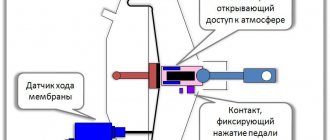07/18/2021 14 110 Electronics
Author: Ivan Baranov
All modern vehicles are equipped with various electronic systems. Sometimes it is simply impossible to identify a malfunction of a particular component without a thorough check of the car. From this material you will learn how to diagnose a car using a laptop with your own hands, what is needed for this and how to do everything correctly.
[Hide]
When is it necessary to go to service?
The first sign that a car needs to be checked at a service station is that the salesman is a storyteller. These people always have “just a scratched bumper.” Even if the car at first glance seems to be the most alive, but it seems to you that the seller is talking too much about the car, check the car at a service center before buying.
Be sure to take your car to a service station if:
- The seller does not inspire confidence when meeting.
- The vehicle is not under warranty (over 5 years old).
- The car looks suspicious (parts of different colors, strange engine sound).
- The model has a number of weaknesses that need to be checked.
The car is not new and the warranty has expired - entrust the inspection to specialists. The technicians will tell you about the actual condition of the car and note which parts already have a “suitable” service life.
The car you're interested in looks sad, but attracts with its low price - don't rush to make a purchase, it's worth checking it out at a service center. This is rare, but sometimes cheap and “tired” cars turn out to be in good working order and require a minimum of investment.
Are there known “children’s sores”, something that breaks down on literally every car of a given model? Give it to the experts for inspection, they will tell you whether the “Achilles heel” has already been changed or will require replacement soon.
Reasons for diagnosis
An example of connecting a laptop to a car’s on-board PC
Any owner of Kalina knows that the causes of malfunctions should be sought in the “brains” of the car. When connecting, you can detect errors in them, the decoding of which will allow you to accurately determine the malfunction that has arisen. It often happens that there is no malfunction, but the warning light is on due to errors that have accumulated in the ECU.
Thus, it is worth noting that diagnostics of the electronic control unit should be carried out once every 10,000 km , or in other words, every mandatory maintenance.
OBD II connector for vehicle diagnostics
What you will need
To diagnose the Lada Kalina, you will need three things, namely:
- Laptop or tablet PC . For convenience, it is recommended to use the first option.
A laptop that can be used to perform DIY diagnostics
Software installed on the laptop
USB-car cable, or also called K-line
We've sorted out the basic tools. Of course, we will mention that you also need to have “brains”, but not in the car, but on your shoulders, because as practice shows, 50% of car enthusiasts, after doing diagnostics or resetting errors, their car does not start after that, and the dashboard lights up like a Christmas tree.
Firmware
Now it’s worth taking a closer look at the software. Of course, the best option is to purchase licensed programs, for which you need to shell out money, and sometimes quite a lot. On the other hand, as is typical for many, you can use pirated software that is adapted for connecting to a car.
IMPORTANT! It is worth choosing the software carefully, since, as practice shows, many car enthusiasts then take the car to the station to restore the software for their version of the ECU. It is possible to ruin the control unit, it is located in the cabin.
So, what programs can be used to diagnose the Lada Kalina:
- Diagnostic program AutoCom pro CARS release 1.
AutoCom pro CARS - car diagnostic program
ScanMaster 2.1 with which you can perform diagnostics
Autocom - a program for diagnosing the condition of a car
Vasya Diagnostic is one of a number of programs for diagnosing the condition of a car
Standard program for diagnostics of the LADA family of cars
The most common program for diagnosing LADA Kalina
These are basic programs with which you can diagnose and reset errors on Kalina.
Diagnostic process
We will not consider all diagnostic options for VAZ 1117-1119 for each program, since they are all of the same type. Let's look at an example using the VAG-COM USB KKL adapter software version. So, step-by-step instructions for carrying out diagnostic operations:
- We install the software. Let's hope everyone is familiar with how programs are installed on the Windows platform.
The process of installing diagnostic drivers on a laptop
Placement of the vehicle diagnostic connector
The car's status is shown on the laptop monitor
Let's return to the standard parameters. The most important of them are not so many:
UACC - battery voltage - 13.9V - 14.5V. To check, you need to turn on all powerful energy consumers (high beam, heated rear window, heated seats, and so on). A lower voltage indicates the need for a separate check of the electrical circuits.
THR – throttle position.
At idle 0%. The throttle position sensor is responsible for this parameter. Typically, its malfunction is indicated by “jerks and dips” when driving, as well as increased idle speed. We check this parameter with the engine not running (but with the ignition on). Smoothly press the gas pedal, monitoring the position readings, which should also gradually increase to 85–90%. Why not 100? Because 90. This is what the manufacturers intended. If everything matches, the sensor is working. If not, then start small - visually check and clean the throttle assembly.
How to choose a service station and not overpay
If you do not live in a village where everyone is serviced by one garage service, choose your service station carefully. There are several ways to select a service:
- reviews on the Internet;
- recommendations from friends;
- official dealer.
First of all, we turn to the global network. Reviews in aggregators, car service ratings, company websites - all this will help you make your choice.
Choose from specialized services, look for those who work with cars of a specific brand. Masters in such places know specific cars better and know how to approach them. Focus on the average price tag in specialized service stations, compare prices for services in several companies. This will help you avoid overpaying for work.
Recommendations from relatives, friends or acquaintances are a great way to choose a service station. People who have already made their choice and found good service will give a worthwhile recommendation. But even if they give you good advice, search on your own - perhaps you will find a better service station.
For the wealthy and distrustful, there are service stations at official dealers. It is expensive here, but strictly according to quality certificates. There is a car dealership of every popular brand in every major city; here you can check a car before buying from a dealer.
Diagnostic program VAG COM KKL 409.1
On the disk that came with the cable there was also a diagnostic program, but it was in English. For those who do not have a problem, they can install it. I found the Russian-language program Diagnostic Tool . It is free, easy to use, and its capabilities are quite sufficient for k-line car diagnostics. You can download the Diagnostic Tool here.
Now we have everything ready and we can proceed to the k-line diagnostics itself. As I wrote above, I have a Lada Kalina, so we will diagnose it. First you need to connect the cable to the vehicle's diagnostic connector. Kalina has it here:
Here ATTENTION - you need to connect the cable with the ignition off!
After connecting, launch the program. Now we make the necessary settings. Go to Connection/Settings and select COM3 in the “Ports” field.
The same port must be selected in the settings of the driver itself. We go to “Device Manager” and find our driver “Ports (COM and LPT) / USB Serial CH340”. Right-click on it, properties and select everything, as shown in the picture:
Now you need to turn on the ignition and connect the program with the car controller. To do this, select Connection/Establish a connection in the program.
Below, in the “online” field, the time countdown should appear. This means everything connected successfully. Now you can start the engine. By looking through the program tabs, you can check various engine parameters. But now we are interested in something else - to find out the reason for the “chek” fire.
Go to the “Faults/Reset” menu. All errors should be displayed here.
After troubleshooting, error logs can be reset so that they are not confused with new ones during the next diagnosis.
What to check at a service station
When the car is taken to a service center, the best solution would be to ask the technicians to carry out a comprehensive diagnosis. The cost of the service varies from a thousand to several thousand rubles depending on the make and model of the car.
The full diagnostic procedure usually includes:
- check on a lift;
- engine diagnostics;
- suspension inspection;
- assessment of the steering condition;
- checking paintwork;
- diagnostics via computer.
This list is not complete, but thanks to these basic procedures, the client will find out whether the car has been in an accident, and whether it has internal technical problems not related to the accident.
Service station technicians, using special equipment, will find out whether the car has a real mileage, the condition of its engine, suspension elements and much more. Based on the results of the inspection, a list of necessary work will be compiled to bring the car into ideal technical condition. If you purchase, you will know how much money to budget for subsequent work.
conclusions
So, diagnosing and correcting errors on the Lada Kalina is not so difficult. You just have to carefully follow the step-by-step instructions and everything will work out. Thus, the car will lose all errors, and the warning lights on the instrument panel will be reset, and the car enthusiast will learn fully about the problems that he has in the car.
The other day, “chek” started to light up on the dashboard (I have a Lada Kalina 1.6). I decided not to go to a car service center, but to try to solve the problem myself. As a result, I found out that to connect a laptop to a car you will need a VAG-COM KKL 409.1 adapter. I found such a cable on the Internet for about 200 UAH. Diagnostics at a car service costs from 100 UAH, so the cable can be repaid for 2-3 breakdowns.
But one cable for K-Line diagnostics is not enough. First you need to install the drivers.
In what cases is diagnostics not needed?
There are few situations when a used car does not need to be checked by a service center. If the car is being sold by a relative, good friend, or the vehicle is being sold by an official dealer, in these cases the car does not need to be checked. In all other situations, do not neglect a trip to the service center or ordering on-site diagnostics.
An on-site inspection is an alternative to a trip to a service station. Technicians with equipment will come to the car and conduct an inspection where it is convenient for the client. The cost of an on-site examination starts from 2,600 rubles; its result will be a complete understanding of the technical condition of the vehicle.
Before proceeding to inspection and diagnostics of equipment, check the vehicle history using the Autocode service. Information on more than 12 databases will be collected in a few minutes. For 349 rubles you can find out everything about the car (mileage, deposits, restrictions and much more), and decide in advance whether to look at the car or refuse to buy.
If you are a professional car seller, use the “Autocode Pro” unlimited car check service. “Autocode Pro” allows you to quickly check a large number of cars, add comments to reports, create your own lists of liquid vehicles, quickly compare options and store data about cars in an orderly form.
Video k-line diagnostics
Many people believe that diagnosing an injection engine control system is the domain of highly qualified specialists. Meanwhile, any modern controller (ECU - electronic control unit) has a fairly powerful built-in self-diagnosis system (implemented at the software and hardware level), which greatly facilitates the search for possible faults even for a non-professional.
The ECU is a kind of mini-computer designed to solve specialized problems in real time. These tasks can be divided into the following categories: processing signals from sensors, calculating control actions according to given algorithms, controlling actuators.
You can connect to the vehicle controller to read diagnostic data using a diagnostic tester (a separately purchased device) or a computer with a special program installed. This article will discuss the diagnosis of the Bosh M7.9.7 ECU (installed on the author’s Kalina; diagnostics of controllers of later versions is carried out in a similar way) using the freely distributed KWP_D program, which can be downloaded on the Internet.
In addition to the program, you need to purchase a so-called K-line diagnostic adapter (VAG-COM USB KKL adapter) that supports the KWP2000 protocol (also known as OBD-II) - the adapter is designed to transfer data from the car to the USB port of the computer. The KWP2000 protocol, also known as OBD-II, gives its name to the diagnostic connector, which is located under the cover next to the gearshift lever, and to which the adapter will need to be connected. Of the entire AvtoVAZ model range, only in the Lada Kalina is it located so conveniently. Other car owners have to suffer with its connection.
After installing the driver from the software package that comes with the adapter, a COM port will appear in the system, the number of which must be redefined to 1-4 (1, 2, 3 or 4 - these are the port numbers KWP_D works with). We connect the diagnostic connector, turn on the ignition and start the program. After a short pause, the system displays a message that the connection has been established - you can begin diagnostics.
Each engine has so-called typical parameters - basic technical characteristics that describe the normal operation of the engine, which are taken for comparison with the values measured during the diagnostic process. If we draw an analogy, this is, for example, the body temperature of a healthy person (typical parameter 36.6 °C). Below we will consider the diagnostic sequence using the example of a 1.6-liter eight-valve engine. All measurements will be carried out with the engine running and idling.
The first thing you should pay attention to is the DTC parameter (presence of stored errors):
If there are errors, go to the “Codes” tab and look at the error number along with the decryption. All kinds of error codes and explanations for them can be easily found on the Internet. If there are no errors, this does not mean that everything is in order with the engine. For example, when the idle speed is too high, the ECU can perceive the signal from a faulty TPS sensor (throttle position sensor) as the gas pedal pressed by the driver, and not generate any error.
The most common error codes
They consist of 5 characters . Each brand of car has its own, the most common of them are associated with damage to the electrical circuit, disturbances in the removal of exhaust gases, failure of the sensors themselves, problems with voltage in the on-board network or with the speed of the car.
If previously a car was repaired “at random”, relying only on the skill of a car mechanic at a service station and the uncharacteristic sound of the car, now almost any car enthusiast, if desired and with the necessary equipment, can diagnose his car himself, identify the car’s fault with his own hands and fix it. You can also entrust this to professionals.
Detailed video instructions will help you correctly diagnose your car..
- Author of the material
- Other materials
What is needed to diagnose the ECU using a laptop
The correctness of checking a car in this way depends on the preparatory work and the availability of all the required equipment. Many devices are now offered for testing machines. It is recommended that the car enthusiast install the diagnostic connector in advance (it is worth carefully looking at the places near the steering wheel - where it is usually located), and then purchase the necessary equipment .
The main devices are:
- Laptop or smartphone . The phone is convenient for checking a car with your own hands while on the road, if it suddenly stalls in the middle of the road, and the path to the final destination is not close. A laptop, just like a desktop computer, will allow you to conduct more serious diagnostics. Subsequently, it will be possible to install professional diagnostic software under it. It is allowed to use the most ordinary laptop with a standard RS-232 connector intended for a data cable, and at least one of the wireless access units must be installed in it. It would be better if it were Bluetooth , and although it is not as fast as Wi-Fi , most adapters (scanners) work on it. If you use a desktop computer, you won’t be able to check the car on the road, but such a device is more powerful. If it is old and does not have a Bluetooth connector, then adapters or wireless modules can save the situation.
- Scanner. It connects to the diagnostic connector; you will need to select it specifically for your car brand. Some adapter manufacturers create such a device that can be connected to most models of imported and domestic cars. A cord must be supplied with the adapter that will connect to the PC. The scanner contains connector blocks, a chip circuit, a control and signal panel. It serves as a transmission link between the on-board computer and the laptop, on which the received information is processed into a readable form.
- Software . It can be downloaded directly from the Internet, where there are many programs. They can be either universal or for a specific model. It is still advisable to choose a program for a specific brand; it will be “tailored” for a specific model.
Types of adapters for OBD2
They can be professional, dealer and amateur . There are universal options, as well as those designed for a specific model. The best option is multi-brand scanners that can work with different cars.
- Dealerships . These are expensive scanners that are offered in auto centers ; they include professional devices created for a specific brand of car. They can even be used for trucks.
- Multibrand . They are multifunctional and can be used for many models. They are used in car services, and they can also be used by advanced users who understand not only cars, but also software. With the help of such adapters, DTC faults can be detected and they can pinpoint the location of the faulty component or spare part. Multi-brand adapters can connect to PCs and smartphones, most of which have a display for easy use.
- Hobbyist models can monitor sensors and recognize basic fault codes. Such car scanners are mainly used by novice car enthusiasts . Using them, you can identify an open circuit or failure of the sensor, after replacing which the electronics operate in normal mode. It is within the power of amateur sensors to remove an identified error when the “Check Engine” button lights up. Devices of this group are based on the ELM327 chip . Its relationship with the car’s electronics is supported using AT commands, the exchange of messages in them is organized using the RS-232 protocol . The connection to a computer can be via Bluetooth, USB or Wi-Fi , carried out using the UART .
Scanners not only read errors, they also delete them and help view all data from the on-board PC. Adapters and connectors for them are selected for a specific car brand.
What adapters are currently on the market?
Most often, to diagnose a car via a laptop with your own hands, scanner models based on the ELM 327 chip are used. Their wireless variations can be an excellent purchase.
1. What is computer autodiagnostics and how is it implemented?
OBD (On-board diagnostics) are on-board computer diagnostics that were introduced in response to the California Air Resources Board mandate to monitor emissions-related systems since 1991. The second generation (OBD-II) was implemented five years later and established a standard connection and communication protocol in the electronic control unit for automakers.
The OBD port is usually located in the area of the steering column, but each brand of car has a different location. Standardization of this port means that electronic devices can be connected to it to view data from the on-board computer. In addition to the base codes, some automakers have data related to specific models of their cars. To obtain information stored in the memory of the on-board PC, a specialized scanner is used.
| 1 | OEM (manufacturer's protocol) |
| 2 | Bus + (Bus positive Line). SAE-J1850 PWM, SAE-1850 VPW. |
| 3 | – |
| 4 | Chassis Ground. |
| 5 | Signal Ground. |
| 6 | CAN-High line of high-speed CAN bus (ISO 15765-4, SAE-J2284). |
| 7 | K-Line (ISO 9141-2 and ISO 14230). |
| 8 | – |
| 9 | Line CAN-Low, low-speed CAN Lowspeed bus. |
| 10 | Bus – (Bus negative Line). SAE-J1850 PWM, SAE-1850 VPW. |
| 11 | – |
| 12 | – |
| 13 | – |
| 14 | CAN-Low line of high-speed CAN Highspeed bus (ISO 15765-4, SAE-J2284). |
| 15 | L-Line (ISO 9141-2 and ISO 14230). |
| 16 | Power supply +12V from the battery (Battery Power). |