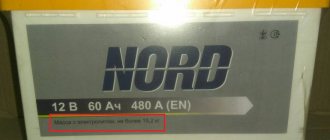Almost every car owner cannot imagine driving without music. New cars are equipped with modern audio systems that make it possible to listen to your favorite tracks in different ways: from a flash drive, from a mobile phone via Bluetooth or AUX output. These methods are not available to owners of old cars, since outdated radios do not have such functions. Replacing a standard radio is very difficult and expensive, so the optimal solution to this issue is to buy a car FM transmitter.
Mp3 modulator - proper setup and operation
Despite its apparent simplicity, an mp3 modulator (transmitter) is a fairly high-tech gadget. Three complex electronic devices are combined in a miniature case. This is an mp3 player that plays audio files, a converter, a modulating signal and a transmitter that broadcasts it over a radio channel. In addition, the transmitter is equipped with one or more ports for connecting external storage media. A failure occurring in any of the specified function blocks will result in a malfunction. In this regard, it is very important to properly configure and operate the mp3 modulator.
Mp3 modulator - setup and operation
To install the device, simply insert it into the cigarette lighter socket. If possible, it is better to purchase a device with a floating (rotating) head. In this case, it is possible to adjust its position - for example, turn the front part towards the driver or, conversely, towards the passenger. It is advisable that it does not touch the car panel.
As a rule, the transmitter power is designed with a reserve - a high-quality signal can be received within a radius of 8-10, or even 20 m. The distance to the car radio does not exceed 50 cm, so the power is quite enough. However, a problem may await the car owner due to the overlap of the frequency produced by the mp3 modulator with the signal of an fm radio station broadcasting in the area. This causes interference or severe distortion. A way out of the situation may be to reconfigure the frequencies of the transmitter until acceptable sound quality appears at the output. In car mp3 fm modulators equipped with an equalizer, quality can be optimized by adjusting it.
When preparing the device for operation, it is necessary to correctly record audio files. If the mp3 modulator is an old model, you need to place them in the root directory, since it may not “see” subfolders. Modern devices support reading audio files located in folders up to five levels of nesting. However, if the device refuses to play songs, and they are definitely stored in memory, you can try to rewrite them to the root directory. To extend the life of the device, it is advisable not to turn on playback (on the transmitter itself) at maximum volume. This leads to heating of the chips, which is especially harmful in hot weather conditions.
If the mp3 modulator stops working, there is no need to panic or, especially, rush to return it to the store. Quite often, the reason is the failure of the fuse (for example, due to a short circuit or failure in the car wiring). On most models, it is located in the power connector housing. Checking this is as easy as shelling pears - just unscrew the bottom of the device, remove the fuse and look at the light. But even if it looks intact, you can try to replace it, since the breakdown is not always visible to the eye. Sometimes malfunctions occur due to poor contact of the flash card plug with the connector terminals. This can be solved by removing and reinserting the drive into the port. The same goes for the power terminals - oxidation or poor contact can block the flow of 12 volts to the electronic circuit. If there is a malfunction, it is recommended to “reload” the mp3 modulator into the cigarette lighter socket.
Source
Waza BT-70 car kit - car FM transmitter with Bluetooth 4.2
Hello everyone, in this review we will talk about an FM transmitter with Bluetooth 4.2 support from Waza, which is also equipped with two USB ports, one of which is QC 3.0. I’ll say right away that this device performs its functions perfectly, but first things first. So, this Car kit (as the manufacturer calls it) comes neatly packaged
Which on its sides contains information for a good half of the device’s instructions, or even a little more =)
The transmitter itself is waiting for us inside
And a small set of additional things
Here we have:
— short 3.5 to 3.5 audio cable —
Instructions in English
- and fuseF4AL250V
Technical characteristics: Series: CH-mini 5×20 F; Scope of application: For the protection of electronic, telecommunication and semiconductor equipment; Form factor: Cylindrical, glass, 5x20mm; Rated current: 4A; Rated voltage: 250V; Color: Transparent; Response time (overload/response time): 8.4A - up to 30 min; 11A - from 50ms to 2s; 16A - from 10ms to 300ms; 40A - up to 20ms; Article: F4AL250V; Names of similar products: Cylindrical fuse 4A 250V; Fuse link 4A 250V; Fuse CH-mini 4A, 250V; Cartridge GLASS fuse 4A 250V; Cylindrical fuse CH-mini 4A 250V. Information taken from the website www.definum.ru
The technical specifications are described in detail in the instructions, but for the average user the main points will be the following: - Bluetooth v4.2 - FM range from 87.5 to 108.0 MHz - FM signal transmission radius up to 2 meters - works from a 12-24 V car connector (connector cigarette lighter)
We've sorted that out, now let's look at the device itself:
The dimensions of the upper part with the screen are 5.5 x 7.5 cm. It houses a 1.7″ display and control buttons. On the left side surface there is a slot for a mirso-SD memory card
And on the right there is an AUX connector
The principle of device control is quite simple
— the device turns on when you install it in the cigarette lighter socket of your car. Next, using the left CH+ and CH- buttons, you configure the FM frequency that is convenient for you, at which the device will broadcast music and speech when communicating via speakerphone. In order for the FM receiver of your car to pick up the signal from the FM transmitter, you need to tune the car’s FM receiver to the frequency that you selected on the transmitter using the CH+ and CH- keys. When you turn on/off the FM transmitter, the frequency you set on the transmitter remains unchanged, so for quick access to it you can set it in the memory of your car's FM receiver. I hope I explained it clearly =)
As for the other buttons, on the right there are buttons for switching songs (forward / backward)
. These buttons perform their functions in all signal transmission modes (via Bluetooth, via the AUX connector of the transmitter and when listening to music from an SD card). And holding the back button for 4 seconds can be used to turn the transmitter on/off.
The wheel located at the bottom serves as a volume control
(level from 0 to 31). The volume level can be and even more conveniently adjusted on the FM receiver of your car. (That is, we set a certain volume value on the transmitter, and then we turn up the volume on the car’s receiver.) This wheel also performs the function of answering an incoming call (with a phone connected via Bluetooth) by pressing it once, and ending the call - also press once. Double-tapping the volume wheel will call the last number in your call list, and if you hold it for 3 seconds when there is an incoming call, it will cancel it. I also noticed that if you turn on the mobile Internet on your phone and hold down the volume button for 3 seconds while the phone is connected via Bluetooth, it will turn on the voice search menu (that is, “Ok, Google” if we are talking about Android smartphones). Then we dictate the question we are interested in to Google and get the information we are interested in\. which will be read and sounded from the speakers of your car. By the way, the microphone is located on the front panel (indicated by an arrow)
The audibility of both you and the interlocutor during a conversation is excellent, there are no complaints! There is also a function to mute the microphone during a call. Those. If you press the “mute microphone” button on your phone, the other person will stop hearing you.
Now let's touch on the size of the device - it looks quite compact and does not take up much space in the car. The top measures 5.5 x 7.5cm as I already mentioned. The bending element (gooseneck) is 7.5 cm long, and the length of the base is 9 cm. The leg or connector part of the device (as you like) does not cause any complaints
It fits tightly in the cigarette lighter socket and does not pop out. In addition to connecting the transmitter, it has 2 USB ports for charging your devices - the top Quick Charge 3.0 (orange) and the bottom USB 5.0v/ 2.4A (blue).
Let's check if this is true.
Here are the charging readings of my OnePlus 3T from the 2.4A connector
And from QC3.0 connector
“It doesn’t work,” you will say, and you will be absolutely right! The fact is that OnePlus 3T does not support fast charging from QC3.0. By the way, you can see the list of devices that support this type of charging
here
www.qualcomm.com/documents/quick-charge-device-list
Now let's check Xiaomi Mi5:
2.4A connector
QC3.0 connector
It's more fun here, isn't it? FROM the above, I can conclude that the Quick Charge 3.0 inscription is not made for beauty and both USB connectors perform their functions correctly.
It would seem that it is not worthwhile to dwell separately on the gooseneck of the transmitter, but I cannot help but do so. The thing is that it bends normally, but does not hold the bend you choose! As a result, with maximum bending, it straightens to the following form
And with maximum extension it returns to this position
Is this critical? This does not interfere with using the device, but the moving element does not perform its function 100% (but 50%).
We seem to have sorted out the design, now let's connect the device.
When turned on, the display shows the name of the device - VT70 and the status - Unconnected. This indicates that no Bluetooth device is connected to the transmitter. Connection is quite simple. To do this, you need to turn on the Bluetooth of your smartphone, tablet or other desired device and select the device named “VT70” in the Bluetooth connection menu. Connection takes 2-3 seconds. In this case, your smart device will remember the transmitter and, when Bluetooth is turned on, will automatically connect to it.
Now let's take a little look at the options for displaying information on the transmitter display.
Volume control screen (divisions from 0 to 31)
FM Frequency Setting Screen
On it I indicated with arrows: 1. Bluetooth connection status - flashes if not connected and lights up constantly if connected 2. Music playback status - play or pause 3. The volume level you selected on the transmitter 4. Equalizer mode - NOR - means normal . This is the default mode and cannot be changed in any way. It simply means that our transmitter does not interfere in any way with sound processing. 5. The selected FM frequency on which your transmitter broadcasts
Call display
When there is an incoming call, the transmitter displays the number of the person calling you
When connected via an audio cable, the plug icon lights up on the screen
When playing music from an SD card, the appearance of the main screen changes slightly
The arrows indicate: 1. Current time of the track and its duration 2. Transmitter volume level 3. Equalizer mode (normal) - cannot be changed in any way. 4. Cyclic playback of music from a memory card - the transmitter will play music in a circle constantly. This setting cannot be changed either. 5. Track number in the list of your songs and the number of songs on the SD card 6. Bluetooth connection status - flashes if not connected and lights up constantly if connected 7. Track name - displays the Latin alphabet, signs and numbers. It is not friendly with Russian letters (in the photo is the DDT track - That's all) The transmitter can work with MP3, WMA and WAV formats when playing from an SD card!
The display is perfectly readable and contains all the necessary information that is on the main screen! This is very convenient - one glance is enough to get information about the status of the audio being played.
By the way, the transmitter can also determine the voltage of a car battery. Readings will appear on the transmitter screen in standby mode
The transmitter readings jump in the range of 11.9V ± 0.1V. The on-board computer shows 12.2V (this is the reading with the ignition off). The run up is decent. Hello, with the ignition on, the transimmet shows 14V, while the on-board computer readings are 14.1V But it obviously won’t hurt me to charge the battery one of these days 
Now let's summarize about this model of Fm transmitter: The device is definitely good - there are no problems with playing music. The sound quality does not suffer in any way (I compared the quality of a transmitter with a built-in AUX connector in a car - there is no difference!) It is also pleasing that it is possible to play music not only via Bluetooth, but also the presence of an AUX connector in the transmitter itself and reading a micro-SD card ( format MP3, WMA, WAV). The phone connects via Bluetooth within 2-3 seconds and does not lose connection. Communicating via speakerphone is very convenient - audibility is excellent and you don’t have to raise your voice when communicating. The presence of two USB working connectors (QC3.0 and 5V/2.4A) is also very useful. In general, there are no complaints about the work in this regard - the transmitter copes with the stated functions with a bang and will certainly be a good purchase for those who would like to listen to music from their portable device and who are not ready to pay for a new car radio with the same set of functions but with at a different price! By the way, the transmitter supports speakerphone when making calls via Viber, Telegram, Skype, which is also a big plus!
However, there are also minor shortcomings: 1. The gooseneck does not remember the bend given to it. This does not interfere with the use of the device, but this state of affairs is not entirely clear. 2. When playing music through the AUX transmitter, your phone can be connected via Bluetooth to the transmitter, but when there is an incoming call, you will have to disconnect the audio cable from the transmitter, since when you answer the call, switching to the speakerphone does not occur and the music continues to play from the external player via AUX. 3. A similar situation occurs when playing music from an SD card. If you unlock your phone while playing music from an SD drive, the music will stop and the transmitter will automatically pause it. After the phone is locked, the music will start playing again. However, if you make a call using speakerphone, then for some reason the transmitter does not unpause the song even by pressing the volume wheel forcibly, so you have to take it out of the cigarette lighter and plug it in again. 4. The transmitter does not display Russian track names during playback. The name must be indicated in Latin.
That's all for me. Thank you for your attention and good music to you on your journey! =)
PS the device did not want to be taken apart, so in order not to break the plastic case, I did not bother.
The product was provided for writing a review by the store. The review was published in accordance with clause 18 of the Site Rules.
How to connect an FM transmitter to a car radio
Before connecting the gadget to the car stereo, you need to supply power to it. Like a mirror-video recorder with a camera for recording the interior, almost all modern models of repeaters are powered from the cigarette lighter socket. This is convenient, but at the same time causes discomfort, since there is usually only one such outlet in the car. The tee solves this problem, but the final design is bulky and spoils the integrity of the car's interior. The optimal solution is to move the additional 12V socket to a convenient and inconspicuous place and connect the radio wave modulator to it. When the power supply issue is resolved, start setting up.
Conventionally, models of FM transmitters can be divided into two classes with and without Bluetooth function. We introduced the division for a reason - these devices are configured differently, which is why it would not be entirely correct to combine their setup into one manual.
An excerpt characterizing the Modulator
“We’ll still have time, Your Excellency,” Kutuzov said through a yawn. - We'll make it! - he repeated. At this time, behind Kutuzov, the sounds of regiments greeting each other were heard in the distance, and these voices began to quickly approach along the entire length of the stretched line of advancing Russian columns. It was clear that the one they were greeting was traveling quickly. When the soldiers of the regiment in front of which Kutuzov stood shouted, he drove a little to the side and looked back with a wince. On the road from Pratzen, a squadron of multi-colored horsemen galloped along. Two of them galloped side by side ahead of the others. One was in a black uniform with a white plume on a red anglicized horse, the other in a white uniform on a black horse. These were two emperors with their retinue. Kutuzov, with the affectation of a soldier at the front, commanded the troops standing at attention and, saluting, drove up to the emperor. His whole figure and manner suddenly changed. He took on the appearance of a commanding, unreasoning person. With an affectation of respect that obviously struck Emperor Alexander unpleasantly, he rode up and saluted him. An unpleasant impression, just like the remnants of fog in a clear sky, ran across the emperor’s young and happy face and disappeared. He was, after ill health, somewhat thinner that day than on the Olmut field, where Bolkonsky saw him for the first time abroad; but the same charming combination of majesty and meekness was in his beautiful, gray eyes, and on his thin lips, the same possibility of varied expressions and the prevailing expression of complacent, innocent youth. At the Olmut show he was more majestic, here he was more cheerful and energetic. He became somewhat flushed after galloping these three miles, and, stopping his horse, sighed with repose and looked back at the faces of his retinue, just as young and as animated as his. Chartorizhsky and Novosiltsev, and Prince Bolkonsky, and Stroganov, and others, all richly dressed, cheerful, young people, on beautiful, well-groomed, fresh horses, talking and smiling, stopped behind the sovereign. Emperor Franz, a ruddy, long-faced young man, sat extremely straight on a beautiful black stallion and looked around him with concern and leisurely. He called one of his white adjutants and asked something. “That’s right, what time did they leave,” thought Prince Andrei, observing his old acquaintance, with a smile that he could not contain, remembering his audience. In the retinue of the emperors there were selected young orderlies, Russian and Austrian, guards and army regiments. Between them, beautiful spare royal horses were led by riders in embroidered blankets.
How to set up high-quality music playback from an FM modulator
Of the problems associated with the operation of a repeater, only two fall into the category of mass ones:
- Interference, extraneous noise in the form of wheezing and hissing when playing music in the car.
- Low quality of reproduced audio.
The main dissatisfaction with the first use of an FM transmitter is that the final sound quality is even worse than that of any city radio with a good signal. In particular, the device “cuts” low and high frequencies well. As a result, the audio sounds even worse than from the disc.
That is why competent drivers advise using a wired connection (AUX output). By the way, some FM modulators allow you to establish such a connection with standard acoustics, and thus establish a connection between a USB flash drive and an old car radio.
There is another way out. If you do not belong to the caste of audiophiles, you can improve the situation with the equalizer built into the FM repeater:
- Turn off the high pass filter.
- Lower the low pass filter to 160 Hz.
- Add units to "low" and "high" in the appropriate categories.
If you have preset programs, select “POP” or “JAZZ” in the equalizer menu.
Total
The FM modulator is mainly for owners of one-year-old foreign cars with good standard acoustics that are not equipped with USB and Bluetooth. This device is quite capricious: the transmitter is sensitive to interference from the car’s electrical equipment and the congestion of the metropolitan radio network.
We do not recommend using this gadget to play your own music collection not only for these reasons. The audio quality is frankly poor, and is significantly inferior in this parameter to the AUX channel. The rule “the best means the highest quality”, noted in the material on how to wash tar from a car body without damaging the paint, does not work here. In practical terms, even the best FM transmitter sounds worse than a city radio station with a good signal. There are several explanations for this fact:
- The conversion of “digits” into a radio signal and the reverse conversion of information by the on-board audio system unit into sound are different stages, each of which has its own losses.
- Large radio broadcasting stations use special post-processors to ensure that on-air music sounds high quality through the receiver.
In short, we recommend purchasing an FM modulator only as a means of implementing Hands-free technology. Otherwise, it’s better to buy a player or connect your phone via a mini-jack to the AUX connector so as not to be disappointed with the sound quality.
FM transmitter Intego FM-105
When looking at the solution from Intego, the first thing that comes to mind is thoughts about a road navigator or a mini communicator. The reason for this is the large display, which is atypical for devices in this category. Actually, such a large screen is installed in the gadget for a reason; it is one of the few transmitters that supports video playback. The decision is controversial and is unlikely to find a sufficient number of supporters.
Speaking about Intego FM-105, we cannot ignore the fact that this FM transmitter for cars has very impressive sound quality.
Instructions: how to set up and connect an FM modulator (transmitter) in a car, through the cigarette lighter
Music is very important when driving a car. After all, it is the background for the driver and passengers. If your car has a radio where only the radio works, you can configure and connect an FM modulator through the cigarette lighter, then listen to your favorite music. With the development of technology in an old car that is 10-20 years old, which is not uncommon today (this is the secondary market