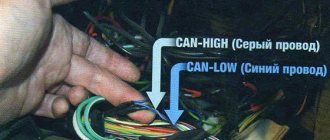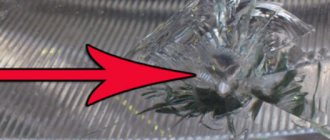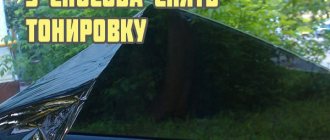The engine error light came on: what to do and how to erase it
An error in engine operation causes the check engine warning light to light up on the dashboard. The indicator will remain on until the normal operation of the failed or malfunctioning element is restored. On some cars, after the operation is restored, the “check” stops lighting by itself; in addition, a so-called “reboot” of the controller may be required, which we will consider below, as well as a software reset of errors in the ECU.
Note that in some cases, even after eliminating the cause and attempting to reset, the “check” still continues to light. Often such errors are critical. In other words, it is impossible to remove such an engine error using simple methods. The fact is that a critical error is recorded in the memory of the electronic control unit and is not erased on its own. In this article we will talk about how engine errors are diagnosed, as well as how to reset the engine error yourself.
Procedure for resetting an error using an OBD2 adapter
- Connect the adapter (for example, ELM327 car scanner) to the OBD2 connector of your car. A guide on how to connect the adapter and diagnose the car is described in detail in the article.
- Using a portable mobile device on Android or iOS and a special diagnostic application, reset the errors in the ECU, as shown in the screenshots (the Torque program was used).
Attention! Reset errors with the engine off!
After carrying out this manipulation, the Check Engine error should go off on the dashboard. You may need to turn the ignition off and on.
How to clear an engine error
Let's start with the fact that engine errors can occur for various reasons, since the control system includes a large number of sensors and controls the operation of individual components, systems and mechanisms. It should also be taken into account that different vehicles may differ in terms of the complexity of a particular system. On some cars, the “check” lights up, for example, only in the event of serious or critical errors (malfunctions in the operation of the air flow control valve, engine detonation error when the knock sensor is faulty, etc.).
At the same time, the check may not light up if there are problems with oil pressure, there are certain deviations from the norm in the throttle operation, etc. On simple cars the light comes on, on more technologically advanced cars in a similar situation the error “loss of engine power” or “oil pressure error” appears in the engine. For this reason, reading engine errors is a necessary diagnostic and preventative procedure, regardless of whether the check light is on or not.
Now about the reset. On many cars, especially in the budget segment, to reset the error in the ECU, you should perform the following steps:
- warm up the power unit to operating temperature;
- remove the “plus” terminal from the battery for 5-15 minutes, then connect the terminal back after the specified time;
- insert the key into the ignition switch and turn it to the last position before starting the internal combustion engine from the starter (the lights and indicators on the dashboard should be on);
- leave the key in the lock in this position for 1 minute, then return the key to its original position;
Such actions in some cases allow you to remove errors from the computer. Now you can start the engine (the check should go out after starting) and let it idle for 2-3 minutes (do not press the gas pedal while running). Now you should turn off the engine, and then repeat the procedure of starting and stopping the engine a couple more times.
Note that this method allows you to remove the “check” when the cause of its ignition was the operation of the engine with a disconnected or faulty sensor, refueling with the wrong type of fuel, ignition failures due to non-functioning spark plugs, etc. If otherwise, a problem occurred and the check light came on. The driver then found and corrected the cause and then reset the engine error.
To do this, you need to use a special diagnostic connector into which additional equipment is connected. Note that the vast majority of cars produced after the 2000s have a standard connector. This connector is called OBD2. The location of the connector may be the area near the pedal assembly, under the steering column, etc. For an accurate determination, you need to look at the technical manual for a specific vehicle model. On older models, such a connector may be located in the engine compartment and other places. Please note that to connect equipment in such a case, you may need a special adapter.
What's the result?
Ease of use and accessibility allow adapters for the diagnostic connector to significantly simplify the procedure for checking a car, reading and decoding ECU errors. It is also worth noting that the error can be quickly reset without having to disconnect the battery terminals, erase a critical error, etc.
Finally, we would like to add that among the commercially available adapters, there are devices that may not read errors recorded in the ABS unit and Airbag airbag modules. In other words, information on these items may not be available. For this reason, before purchasing an adapter, it is necessary to separately clarify the possibility of reading errors from the memory of the above and other ECM modules by one or another device.
Why does the check light light up on the dashboard? Is it possible to continue driving a car if the check engine light is on? What should you check first?
The main signs by which you can determine problems with the DPKV crankshaft position sensor. Causes of failures, breakdowns, self-check.
For what reasons may misfire of the fuel-air mixture occur in one or more cylinders? Fault diagnosis, recommendations.
Computer diagnostics of a car engine and other units: why it is necessary and what malfunctions it identifies. How to check the car yourself.
The main reasons that lead to a lean mixture. A lean mixture on carburetor and injection internal combustion engines, as well as on engines with gas equipment. Diagnostics, repair.
Operating principle of the ECU, board design and connectors. ECU data processing, CAN bus. Causes of malfunctions of the engine control unit, repair or replacement of the unit.
Probably every VAZ owner has encountered such a problem when, out of the blue, the “chek” error comes on. Here many people immediately panic. Don't worry, there's nothing wrong with it. Firstly, this error appears when any sensor fails (here you will have to suffer and determine which one), but all this is determined by changes in the behavior of the car: dynamics, consumption, etc. Secondly, this error appears when the wrong mixture enters the combustion chamber. This can happen in two cases: some sensor is not working correctly, or low-quality gasoline. Try using higher quality fuel the next time you fill up.
Diagnostics using the built-in BC
To view the error codes, you need to find the daily mileage reset button on the dashboard, press it and, holding it, turn the ignition key. The self-diagnosis mode will turn on. All arrows on the instruments should move from minimum to maximum values and back, and all positions on the LCD display should light up. You need to look: if any position does not light up or the arrow on any device does not move, then you should check the corresponding sensors, their networks or display for malfunctions.
Priora on-board computer
In the same mode, press any button for switching modes of the built-in BC 2 times, after which digital codes may appear on the liquid crystal display:
- 2 - very strong voltage in the BS;
- 3 - errors in the fuel level sensor system in the gas tank;
- 4 - error in the coolant temperature sensor system;
- 5 - error in the air temperature sensor system outside the car;
- 6 — motor overheating;
- 7 — emergency low oil pressure;
- 8 - malfunctions in the brake system;
- 9 - battery is low;
- E - error in the data packet stored in the EEPROM.
Many drivers ask how to reset error codes on a Lada Priora. Perhaps their built-in BC is faulty, since a working on-board computer automatically exits the diagnostic mode after 30 seconds if you do not press any control buttons.
How to check engine errors and erase the error in the ECU memory
To carry out engine diagnostics and read error codes, as well as to reset them, many drivers prefer to go to a service station where there is a scanner. Service station specialists, at the owner’s request, can issue a printout that will display the error codes recorded in the control unit’s memory. Note that this procedure is optimal in the case when the check is constantly on. If the error is “floating” (the check periodically lights up and goes out), then a visit to the service may not yield anything.
In such a situation, you can buy a scanner for personal use, but its cost and the need to study the features of the software make this method impractical, especially when it comes to diagnosing only one car. Let us add that the scanner is used in parallel with a laptop or personal computer, which creates additional inconvenience.
All kinds of third-party BCs (on-board computers) also rightly belong to similar ones in terms of ease of use, cost and feasibility of purchase. The solution is capable of reading and deciphering error codes and displaying additional information about the parameters and operating modes of the internal combustion engine. At the same time, the BCs require proper connection and separate installation in the cabin.
Taking into account the above, the most popular among car enthusiasts is the so-called OBD2-BT or wi-fi adapter. The device allows you to read and decrypt error codes, and also has a number of useful additional functions. For full operation, you will need the adapter itself, as well as a smartphone or tablet PC with Android, iOS or Winphone on board. Let's take a look at this diagnostic device and look at the principle of its operation in more detail.
Among the main advantages of such adapters is that the device is a small, compact “box” that is inserted into the diagnostic socket of your car. This means that the need to connect, lay wires, place the device itself in the cabin, use a PC and perform other additional actions is completely absent.
The adapter in the connector remains almost invisible and connects to a tablet or smartphone “over the air” thanks to bluetooth/wi-fi technology. This is especially convenient when the engine error lights up periodically. In other words, you can drive with the adapter in the connector as long as you like, and at the moment the check light comes on, immediately read the fault code. You only need to secure your smartphone or tablet to a stand or holder to be able to monitor the readings on the screen while driving.
As for the software, it may be supplied with the adapter. The necessary programs are also available in the Play Market for Android and similar solutions for devices on other operating systems. The software must be installed on a smartphone/tablet. Note that among the various available solutions, the Torque program is very popular (a free version of this application is available in the Market for Android). The program allows you to flexibly customize the interface, has the ability to not only read, but also decipher errors, and has the ability to reset engine errors.
Using the solution looks like this:
- The adapter is inserted into the vehicle's diagnostic connector;
- A smartphone/tablet with installed software is installed in the holder;
- Next, the car starts;
- Bluetooth is turned on on your smartphone or tablet;
- A program (for example, Torque) is launched on the phone/tablet;
Now you need to wait for the adapter and device to synchronize with the program, after which the parameters of the operating power unit are displayed. To determine why the check is on, you need to go to the appropriate subsection on your mobile device. Error codes will be displayed there, and it is also possible to provide options for decoding them. At the same time, it is possible to collect individual errors or all of them at once, as a result of which the check engine light goes out.
The check engine light is on - what should I do next?
You can try to find out the reason yourself by counting the number of blinks of the “check” and check the technical documentation for the designation of such an error code. For different cars there are different intervals between flashes and different codes by which they are interpreted.
Most of the errors that the indicator tells you about are not critical.
.
You can perform diagnostics in two ways - on your own, for example, using OBD-2 scanners
, which I wrote about in
the article
, or by visiting a service station. The fact is that to obtain information in this case, you need special equipment or at least software for a smartphone. It is more profitable to purchase a diagnostic scanner and diagnose the car yourself, since this does not require special knowledge.
But first of all, you need to find out how the car’s behavior changed after the error appeared. This is done in order to determine whether it is possible to drive with the check engine light on the panel, or whether it is better not to do this so as not to aggravate the problem.
Finding out the reason why the Check Engine light is on
The error code can be read using a laptop with special software. The computer is connected via a cable to the machine's ECU and diagnostics are carried out. Also, using a laptop, you can enter additional external commands into the control unit or correct (reset) errors that appear.
A simpler method is to download an ECU communication and analytics program to your Android smartphone (for example, TORQUE, it has free and paid versions). And a Bluetooth adapter is connected to the electronic unit, which allows you to read information from the device. The best adapter today is considered Scan Tool Pro
. With Scan Tool Pro you can remove the Check Engine error in 1 minute.
Reset errors
Errors can appear for a variety of reasons. Moreover, most often car owners encounter errors in the operation of the power plant.
The control system, with which the on-board computer is connected, combines a huge number of sensors and monitors the functioning of various components, mechanisms and systems. We should not forget about the differences between the cars themselves, equipped with different on-board computers, electronic control units and sets of sensors connected to the BC.
On some machines, errors appear only when there are serious problems. It also happens that the electronics do not react to minor faults. But gradually, automakers are moving away from these shortcomings, trying to make cars as functional and smart as possible. That is, they enable the driver to find out about certain problems in time, simply by seeing the corresponding notification on the display of the on-board computer.
Motorists are interested in how to remove errors from the on-board computer. Here it is worth understanding that the BC closely interacts with the electronic control unit. It is with this that the on-board computer is connected, and then the information is transmitted to the BC and displayed on the display in the car’s interior. This allows you to install it separately even on cars without a factory on-board computer. To do this, purchase an appropriate device, connect it to the computer and install it somewhere in the area of the center console or dashboard.
For most budget cars, as well as for cars with outdated BCs, errors are reset by performing several sequential actions. Namely:
- the engine warms up to operating temperature, according to its characteristics;
- the positive terminal is removed from the battery;
- the battery remains disconnected for 5-15 minutes;
- after this the terminal returns to its place;
- the key is inserted into the ignition switch;
- the key is turned to the position before directly starting the engine;
- all indicators and lamps on the dashboard should turn on;
- in this state, the ignition key is left for 1-2 minutes;
- the key returns to its original position.
In certain situations, this method really allows you to get rid of errors. When all the steps have been completed, you need to start the engine again, leave it idling without pressing the gas pedal.
If it doesn’t work right away, you should turn off the engine again, start and stop it, as described earlier. Several repetitions of this type usually resolve the problem.
You can't just erase mistakes. First you need to figure out what exactly happened to the car, which caused the errors, and then eliminate them. Simply resetting the machine's brain is not recommended, as this could potentially lead to serious negative consequences.
And it is important to remember that not on all cars this method allows you to get rid of errors in the memory of the electronic control unit. If after these manipulations the codes still continue to be displayed on the on-board computer screen, then you will have to use an alternative software method.
It would be a good idea to find out how to decipher the error codes of your on-board computer. This can be done using the instruction manual, or by directly connecting special equipment for testing and resetting.
Software error checking and removal
Before removing errors from the on-board computer, you will need to connect to the brains of your vehicle; for this, sometimes you have to remove some trim elements to get to the diagnostic connector. When you remove the panels yourself and connect to the BC, there is no need to be afraid. This is a common practice among motorists.
On most cars produced after 2000, the connector for connecting to the electronic control unit is standard and is called OBD2. As for its location, it is often in the area of the pedal assembly, near the steering column or in another place. It’s easier to look at the instruction manual for your specific car and find the connector.
On older cars, connectors were sometimes installed somewhere under the hood or in places where many would not even expect to see them. And in such situations, it is better to foresee the need to purchase an adapter in advance. Otherwise, it is not always possible to connect a standard adapter to outdated connectors.
If the malfunction itself is eliminated, but the error codes are stored on the on-board computer screen, and simply resetting the battery terminal does not help, then you have to use the software capabilities. There are two options here.
- Try to do everything yourself, purchasing the necessary adapters and adapters as needed, and then follow the instructions, performing all the necessary steps sequentially.
- Contact the service center. Many car services have in their arsenal special scanners and modern equipment with up-to-date software. This allows them to connect to different BCs and ECUs, thereby reading and resetting errors that appear on any model and brand of car.
The option with a diagnostic center is not the worst if you do not have relevant experience in working with a car, and also you do not want to buy your own scanner with all the accompanying devices and software.
After checking at the service station, they will tell you which problems are current and which errors are simply stored in memory, despite the elimination of the faults themselves. They reset errors not just on the display, but from the memory of the control unit. Therefore, the code will not be displayed on the screen.
But often, when we are not talking about serious problems, you can solve the problem of removing errors from the on-board computer yourself. The motorist will need to buy a special scanner. There are many inexpensive but very effective models on sale. You will also need a computer or laptop to operate the scanner. This causes some discomfort among car owners, so they are looking for other options.
As an alternative, you can purchase a special adapter that will control the operation of your car and display all information on the display of a tablet or smartphone. The connection is wireless, but will require Bluetooth functionality on your phone. A suitable free program is installed on the smartphone itself.
Next, when the adapter is inserted into the diagnostic connector, a connection with the smartphone occurs. The driver just needs to open the program on his phone and connect to his car. Everything usually happens quickly and automatically. And now all the data is displayed on the phone display. Here you can reset and reset errors. But first, it is still recommended to find out what these codes are, what information they carry and why they appeared. Having eliminated the cause, you can safely reset the errors from the on-board computer.
Using an adapter is much preferable to using a wired connection to connect a computer or laptop. This is rather the prerogative of diagnostic centers. For personal use, a regular adapter with a smartphone is suitable. It may be limited in functionality, but it is suitable for self-diagnosis and error removal.
Using the Scanner
Using a scan tool is the easiest way to reset your check engine light. Here are 5 simple steps:
- Connect the scan tool to the OBD connector under the steering column. A laptop or tablet with the appropriate software is installed in the holder;
- Then turn on the car’s ignition and turn on all the gadgets accordingly;
- On your mobile device, in the appropriate section, press the “READ” button to view engine error codes. We write down the codes with a pen in the order in which they were received. This will be necessary for subsequent repairs.
We delete the error code. Press the “ERASE” button on the scanner. The Check Engine light will turn off when all error codes are cleared. Some scanning tools have many options, such as freeze frame, which captures the sensor readings. When deleting codes, these readings will also be deleted. Note: in some scanners, the option to clear codes may be automatic and use the “CLEAR” or “YES” button instead of the “ERASE” button. Don’t forget to turn on the ignition before clearing codes.
Serious or frivolous reasons for “Errors”
There can be many reasons why the check engine light is on on a Nissan Qashqai, but most likely, if we are talking about new cars, a signal is sent to the electronic engine control unit from one of the sensors involved in the system. It is unlikely that the engine, injector, fuel pump or other unit, which is quite reliable for Nissan, could fail on a new car, unless it was operated in extreme conditions or with violations.
Sometimes the signal comes on not because the sensor has failed, but because the system has detected a change in the nature of the operation of the power unit. It ceased to comply with the guidelines and standards laid down in the management program. This happens when using low-quality fuel. If the quality of gasoline is poor, it burns poorly and causes misfires.
Priora error codes: self-diagnosis and decoding
The electronic control unit and on-board computer in modern car models help the driver quickly find a fault. But to understand electronics, a motorist must be able to decipher codes. In the material you will find a table with all the errors, as well as explanations of the most common codes: 1602, p0504, p0422, p1558. You will also learn how diagnostics are performed.
Decoding errors
Each code consists of five characters: P 0 1 4 0. Let's say right away about the fourth and fifth characters - they indicate the serial number of the error. Now it’s worth taking a closer look at what the codes consist of
The first character may vary depending on the vehicle system:
- P – malfunctions in the operation of the power plant; the symbol also indicates defects in the automatic transmission.
- U – you need to look for a fault in the interaction node between the system units.
- B – defects in the operation of body systems, which include electric lifts, airbags, etc.
- C – chassis sensors have detected a malfunction in the chassis system.
Let's move on to the second character:
- 3 – reserve.
- 2 and 1 – codes set by the manufacturer.
- 0 – common code for on-board diagnostics (OBD-II).
The third symbol indicates to the motorist the type of breakdown:
- 1 and 2 - indicate defects in the operation of the fuel unit or the appearance of malfunctions during the air supply.
- 3 – breakdowns in the ignition unit.
- 4 – indicates auxiliary control.
- 5 – in idle mode, some components do not work correctly.
- 6 – electronic unit or its circuits.
- 7 and 8 – defects in the operation of the gearbox.
Error 1602
If error 1602 appears on the on-board computer of the Lada Priora 16 valves, this means that the on-board voltage in the controller has dropped. As the experience of VAZ 2170 owners shows, error 1602 does not affect the operation of the car; if you remove the terminal from the battery, then 1602 will disappear, but after a while it will appear again. There may be several reasons for 1602:
- Problems with the generator. Measure its voltage; in good condition it produces 13.7-14 V.
- A large voltage drop during engine starting also leads to the appearance of 1602. The ECU records the voltage drop and automatically adjusts the time. First of all, you need to check the ground on the electronic control unit.
- Codes 1602 appear when the security system blocks one of the electrical circuits.
p0504
Also, many owners of a Lada Priora with 16 valves have questions about the appearance of error p0504. She tells the owner that there is a malfunction in the brake pedal sensor. To find out the exact reason for the appearance of p0504, you need to remove the sensor and disassemble it. Pay attention to its springs, one of them could burst - replace the damaged part.
Another reason is copper contacts, which can burn. Inspect them and clean them if necessary. Sometimes error p0504 pops up due to the incorrect position of the brake pedal sensor on Priora 16. Twist it and check whether codes p0504 remain on the screen or not.
Error 0422
The efficiency of the Priora 16 neutralizer has fallen below the normal level - this is what error p0422 reports to the owner of the Lada Priora 16 valves. As practice shows, codes 0422 pop up quite rarely. If code 0422 appears on the on-board computer screen, then you need to perform the following steps:
- We examine the catalytic collector. Its body and filling must be in good condition;
- If damage is found, the catalytic collector should be replaced with a serviceable one;
- If the catalytic converter is not the cause of the message, then the remaining actions to eliminate p0422 must be entrusted to specialists from the service center.
To get rid of 0422 you will need to reflash the cathode collector. If you have the equipment to set the settings, you can do the work yourself.
Reading and resetting control panel errors
Reading and resetting errors is an integral part of computer diagnostics of a car. However, it is necessary to understand that reading an error with a scanner is only one of the stages of making a diagnosis, and erasing an error is not always the correct solution to the problem.
Undoubtedly, there are cases when a simple error reset is necessary. This error most likely will not appear again, since the cause of its occurrence is easily eliminated.
As an example, let’s look at one of the most common mistakes – low catalyst efficiency. This error most often appears after refueling with low-quality gasoline. A car, as a complex electro-mechanical unit, immediately reacts to insufficient exhaust gas cleaning by lighting the Check Engine lamp. By connecting a car scanner, you can easily remove the error from the car's control unit.
Another common case is a “lambda probe” (or oxygen sensor) error; this is part of the same exhaust system. If the diagnostic sensor passes the test, then it is considered working, and the error can be reset. If there are any irregularities in the operation of the sensor, the error will appear again after some time. Other options are also possible, be it a break in the sensor wiring or replacing the “lambda probe” itself. In half of the cars observed, it is possible to clear the inoperative oxygen sensor error, and it will not appear again for some time (sometimes up to several years).
Built-in ECU reset tools
A complete reset of errors is carried out through the diagnostic block - this is the law. Secondary on-board comments, read frivolous ones, can be deleted from memory using standard means. This is the dashboard and on-board computer control keys.
The sequence of actions that opens access to the list of existing errors and tools for removing them is different for each car. For example, on the latest VAZ 2110 and early Priors, to display fault codes on the on-board computer display, you must do the following:
- Press and hold the daily mileage button.
- Turn on the ignition, the daily mileage button is still clamped. The instrument panel will enter self-test mode when all needles move from the minimum to the maximum value. The button can be released.
- Press the daily mileage button again and again. Numbers and dashes will appear on the monochrome display. Each cell is responsible for a specific set of errors. If there is a dash in the cell, then there are no comments from the on-board system. If it is a number, then you should look for its decoding in a specialized manual for diagnosticians.
- You can reset errors in the same mode by holding down the odometer button for 2-3 seconds.
ECU records in old foreign cars with monochrome displays are reset in a similar way. As for new cars with display instrument panels and multimedia-intelligent control systems, here frivolous comments can be eliminated through the intelligent system menu. Serious errors can only be removed with the help of diagnostic equipment, through the block; removing the battery terminal is pointless.
How to remove errors from a car's on-board computer
An on-board computer is present in almost all brands of modern cars. It can be very simple or high-tech.
Check light on, engine error
The reasons for such an error may be different, since the computer consists of a large number of sensors that monitor certain components, systems and mechanisms. Each vehicle has an individual complexity due to its different structure.
The “check” may light up depending on the type of car; in one it may appear only when serious errors occur; this may be a problem in the detonation of the engine sensor, or an error in the functioning of the air pressure control valve.
In addition, a “check” may appear if there are problems with oil pressure or incorrect throttle operation.
If the car is of a simpler configuration, the warning may be in the form of a light coming on; with more modern equipment, it shows an error - a loss of engine power or an error in oil pressure in the engine itself.
In this case, it is necessary to read the error, since this is a mandatory measure in diagnostics and prevention, and it does not matter what state the “check” is in, whether it is on or not.
The need to reset errors in the machine
The icon that displays the error appears after the ignition is turned on; it lights up in orange, a multimedia image on the engine. If the machine is fully operational, the error display sign disappears. If this does not happen, the error remains in its original state, then this does not always indicate a breakdown of any motor unit.
This happens because the computer memory can signal an error even if the car is working properly, so it needs to be reset.
An error may also appear due to problems with the operation of electrical circuits, breakdowns or short circuits of some sensors, loss of contact due to vibration or oxidation processes.
Air entering the gas tank when the cap is not tightly closed can also cause an error.
If an electronic system fails, you need to conduct a test to identify the cause of all problems. Diagnostic process:
- Determining the error code itself
- Drawing up a detailed plan for damage and its restoration
- After all these stages, when using special devices and scanners, the process of eliminating errors begins.
- Each vehicle has its own specific codes that indicate a particular malfunction, so it is better to entrust troubleshooting to professional and experienced specialists.
- During repair work, professionals will inspect and operate the engine, ignition system, and put the electronics system in order.
How to remove check engine
Let's take a closer look at the steps that need to be taken first in order to get rid of the illuminated Check Engine indicator. The priority action algorithm will be as follows:
- Check
if
the gas tank cap is closed
. The situation is especially relevant if you have just left the gas station, and soon after that the check engine icon comes on. This means that either the tightness of the fuel system has been broken due to the tank cap not being screwed tightly enough, or the quality of the fuel leaves much to be desired. - Check the condition of the spark plugs
. To do this, unscrew them and visually assess their condition. Very often, it is the spark plugs that cause the Check Engine light to come on. In particular, the reason may be that they begin to pass current due to carbon deposits on the electrodes. This coating is formed as a result of the high content of metals or other conductive substances in the fuel. An error may also occur if the gap between the electrodes on the spark plug exceeds a distance of 1.3 mm. We consider separately in more detail about diagnosing candles and how to perform it based on their color. You will also find information about replacing them useful. - Oil level. If the check engine light only lights up when the engine warms up, stop and listen, you may hear extraneous sounds from the engine. Check the
engine oil level with a screw and add it if necessary. Also check for oil leaks. - If your car is equipped with sensors for the purity
of process fluids (motor oil, fuel, etc.), then the indicator may light up if the corresponding
indicators exceed the permissible limit
. The solution is to replace the appropriate filters or completely liquids if they do not meet the standards. - Resetting the negative terminal
from the battery (
15.20 seconds
). After this, the Check Engine light should go out and the clock on the computer should reset to zero. This method may be relevant in two cases. The first is a banal “glitch” of the ECU. The second is if a large number of small errors have accumulated in the memory of the electronic unit and have not been reset. (usually they are caused by the use of low-quality gasoline, the presence of harmful impurities in the fuel-air mixture, moisture on electrical contacts, etc.).
We dump our brains on Mitsubishi Karizma
According to the display, if there is no standard radio with a “Disp” button (it remains in a text file on the computer, I can’t check it now, but I think I tried it before, everything worked on the first Kara with a non-original radio).
Press and hold the left button, turn on the ignition (do not start the engine), while holding the left button pressed - the SET button - you can switch the computer readings
To see the consumption when the engine is on and the “power reserve” display is set, press M (with the left button pressed). The display proceeds to set the consumption readings: liters per kilometer or kilometers per liter, and at the same time displays the current consumption. Pressing Set returns everything to its place. Tested on cars with and without standard radio. The readings are reset with the same long press of the left button.
To switch modes, you need to simultaneously press the left and set. Doesn't have to be long. This all works when you turn on the ignition with set pressed. If you just turn on the ignition, the mode cannot be changed.
Hold the “A” button longer, the one closest to the steering wheel. And the reading that was selected will be reset to zero.
How to enter the display service mode
We press and hold the nameless button, turn on ACC, hold the button all the time, press H twice, then SET and enter the service, switching SET.
The reset is done this way: on the BC display, press and hold for 6 seconds (or until reset) the leftmost button.
We train our brains on Mitsubishi Karisma after resetting
- Warm up the engine to operating temperature, turn it off, remove the battery terminal for 10-20 seconds, and put it on.
- With consumers turned off, turn on the ignition for 10 s, turn off for 20 s, start the engine and let it idle for 10 minutes (all consumers should be turned off!).
- Turn off for 20 seconds, start again, turning on all possible loads (headlights, air conditioning, radio, heated seats, windows, interior lights, etc.), let it run for 10 minutes.
- Turn off the ignition for 10-20 s.
For everyone whose idle speed floats after they removed the terminals from the battery for some reason or reset their brains. After this, you need to train the computer XX again and this is described in detail in the instructions. For those who don’t have them, I’ll explain. Under the hood is a fuse and relay box. — Open the lid, find the air conditioning relay and its 25A fuse, after warming up the internal combustion engine to operating temperature, take out the whole thing. — Start the car and let it idle for 10 minutes, it may float a little but be patient. — After 10 minutes, turn off the car, put the relay and fuse in place, close the lid and hood, start it and enjoy smooth speed. PS This procedure perfectly regulates the idle speed, but only if the engine is OK.
Resetting the brains of VAZ
In order to “reset the brain” or reboot the computer of the VAZ car, press the daily mileage reset button, without releasing it, turn the key to start. The instrument combination goes into self-test mode. There is a threefold deviation of all needles (tachometer, speedometer, engine temp., fuel). If at this time you press the engine daily mileage button again on the mileage panel, the firmware version will appear, if you press it again it will show errors. If there are no errors, it shows ZERO. If there are errors, remember them, press the daily mileage key for 2-3 seconds and reset the error (ZERO appears).
Resetting the computer after removing the battery on a VAZ
When the battery is removed, the computer is reset and current data on the operation of the sensors is erased. This is where the main problem lies. Since when installing the battery back, the basic conditions for the normal further functioning of the car are not met. To do this, it is necessary to correctly connect the new battery so that the engine will subsequently delight you with its operation and not cause trouble.
- Warm up the engine to operating temperature, preferably while driving.
- We remove the NEGATIVE terminal from the battery for 3 minutes, the computer memory is “zeroed”.
- Reinstall the terminal. If the battery was completely removed, first connect the POSITIVE terminal
- WITHOUT touching the gas pedal, we start the engine.
- We warm up for 10-15 minutes, information is collected from the sensors of the on-board systems.
- Turn off the ignition to record data into the computer memory.
- We start the engine and accelerate to 50-60 km/h, followed by a complete stop.
- Turn off the ignition to record data from speed sensors, gearboxes, etc. into the computer memory. working while moving.
If you decide to remove the terminal
When disconnecting the battery terminal, you must follow the following basic rules:
- Do not remove the terminal if the key is in the ignition switch. On some cars, when the battery is disconnected and the key is in the ignition, the airbags or other additional features are deactivated. equipment. The reverse connection is usually made at the service.
- Remove the negative terminal first. In fact, it makes no difference to the technician which terminal is removed first. This is rather a preventive measure, the explanation for which is to avoid shorting the positive terminal to the negative (“body ground”).
How to reset an error on Grant
There are three ways to get rid of the “Check Engine” icon:
- Fix the problem;
- Reset using OBD2 adapter;
- Reset without adapter manually.
We use OBD2 adapter
Do you have a high-quality diagnostic adapter and the necessary software on hand? Then resetting will not be difficult. What to do if there is no program or diagnostic scanner?
The easiest way out is to buy a scanner from China. Price – 200-300 rubles. The main condition: read reviews about compatibility. Whether he reads your car or not is a lottery.
Once you have the scanner, insert it into the OBD connector to the left of the glove compartment.
The connector is located in an easily accessible location to the left of the glove compartment lid.
- Download the TorqueLite program to your phone - free version, basic functions work;
- We start the car so that power goes to the adapter and error data appears;
- We turn on Bluetooth on the phone, add a new device in the settings (the adapter will be detected as OBDII);
- Open the Torque program - at the top of the screen there will be messages like Waiting for connection, Checking the CAN protocol, Connected successfully;
- Open the settings – Fault Codes – Show logged faults.
The saved codes will appear on the screen. There, using Clear logged faults, you can reset all errors and the “check” will go out. Not forever - until the problem appears again.
Open settings – Error codes – Show saved ones.
An option close to a scanner is installing an on-board computer. BC:
How to remove a check without an adapter
Everything is simpler here. When you don’t have OBD or a phone with software at hand, you just need to disconnect the terminal from the battery.
It makes no difference which terminal to remove. De-energize the car for 5-7 minutes and all errors should disappear.
The problem with the method: it works less and less often. Only the scanner is guaranteed to reset.
Drawing conclusions
The on-board computer is an important component of any modern car. With its help, you can obtain useful information, find out in time about problems with the engine and other systems, and read malfunctions using special codes that appear on the display.
Each machine may have its own fault encryption methods. Therefore, it is unlikely that you will be able to find universal lists with codes and their decoding. To understand what exactly happened to the car, you should look at the owner's manual and read about your standard on-board computer. If you installed the BC yourself, then the manual should also contain information about errors, their codes and explanations.
Using an adapter and a smartphone with the software, in some cases the phone screen will display not just error codes, but also their meaning. This depends on each specific situation.
On-board computers come in different types, functionality and have different capabilities. They also have their own nuances regarding cleaning and zeroing. In some places you need to hold down a button, in others you need to perform a combination of actions. You should take into account the BC model and build on the instructions for it. Do not try to remove errors yourself without first determining the cause of their occurrence on the on-board computer screen.
After resetting, retraining is often required. This is also not the easiest task, but you can do it yourself without turning to a car service center or diagnostic center for help.