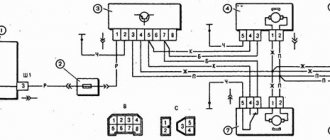Lada 2110 ViBleaRonka › Logbook › On-board computer
Hi all!
We have this BC and it seems to work, it shows something, but when switching modes absolutely nothing happens... Here is information on it, found by the way from one of the Drivers:
Cruise computer CC911
Trip computer for cars of the VAZ 2110 family with BOSCH controllers М1.5.4, М1.5.4N (JANUARY 5.1)
The CC911 trip computer (computer) connects to the vehicle’s electronic control unit (ECU) and allows you to:
Operational monitoring of parameters when parked and while driving (on-board voltage, fuel consumption, coolant temperature, driving speed). Prompt vehicle diagnostics using fault codes. Removing fault codes from the ECU memory. ATTENTION! The trip computer is not a measuring device, but only displays information located in the vehicle's ECU. Therefore, the accuracy of the displayed parameters is determined solely by the vehicle’s ECU, together with which the trip computer works.
Control is done with one button.
The built-in buzzer confirms pressing the control button and signals that the controlled parameters exceed the permissible limit.
When the side lights are turned on, the brightness of the indicator automatically decreases.
The computer turns on automatically when the ignition is turned on and goes into the data display state of the last selected mode (after the power supply to the vehicle's on-board network is interrupted, when the computer is turned on, the F1 mode data display is set).
When the ignition is turned off, the indicator goes off and the computer enters power saving mode.
If the computer does not turn on, check:
presence of supply voltage connection to the data line (including the presence of a jumper between the 9th and 18th pins of the immobilizer connector, if it is not included in the vehicle package). If there is no connection to the data line, then when the supply voltage is connected, the indicator will display the mode number F1 and after 5 seconds. the computer will turn off.
Operating mode selection
To change the mode, briefly press the control button. The computer enters the mode number indication state. In this case, the number of the current mode will be displayed on the indicator and the buzzer will beep in accordance with the number of the current mode. Each subsequent press of the button (with intervals between presses of no more than 2 seconds) increases the mode number by one, displayed on the indicator and confirmed by a single sound signal (when switching to mode F6, a long sound signal is heard). 2 seconds after the last press of the button, the buzzer will beep the number of the selected mode and the computer will return to the data display state.
F1 - fuel consumption in liters from the moment the engine starts. F2 — vehicle speed in km/h. F3 - on-board network voltage in volts with a warning sound signal when the permissible values are exceeded. F4 - coolant temperature in the OS with a warning sound signal when the permissible value is exceeded. F5 - instantaneous fuel consumption in l/100 km when driving or in l/hour when parked. F6 - fault codes (sequentially in creeping mode). Holding the button for a long time (4 seconds) in F6 mode leads to the erasing of ECU fault codes (the CHECK ENGINE symbol on the dashboard goes out).
ATTENTION! It is not recommended to erase fault codes yourself to avoid losing information necessary when repairing the car.
Measuring fuel consumption per trip
To measure fuel consumption for a trip, while in the F1 mode data display state, long press the control button (hold for 2 seconds until the buzzer beeps for a long time) to reset the indicator readings. Stopping the engine does not reset the indicator readings and the next time the engine is started, the fuel consumption count will continue.
Sound alarm for exceeding the set speed
To turn on the audible alarm about exceeding the set speed, you should, while in the F2 mode data display state, accelerate the car to the required speed and long press the control button (hold for 2 seconds until the buzzer beeps for a long time) to record the indicator readings. The dots on the indicator begin to blink. Now, when the fixed speed value is exceeded, a pulsating buzzer signal will sound.
The audible alarm about exceeding the set speed can also be turned off in the F2 mode data display state by long pressing the control button. Shutdown confirmation - a long buzzer signal and the dots on the indicator go out. When the ignition is turned off, the sound alarm turns off automatically.
Alarm when monitored parameters exceed the permissible limit. This function only works when the engine is running.
When the coolant temperature rises above 110? C or the on-board network voltage goes beyond the limits of 11.7 ... 14.8 V, the computer goes into the emergency mode data display mode and the buzzer gives a series of warning sounds when the parameter is outside the tolerance (3 signals in a series when there is a deviation voltage and 4 signals in a series when there is a temperature deviation). By long pressing the control button, the alarm about violation of this parameter is turned off until the next time the ignition is turned on.
List of fault codes for ECU BOSCH M1.5.4, M1.5.4N (JANUARY 5.1)
M1.5.4 M1.5.4N FAULT 102 102 Low signal level from the air flow sensor 103 103 High signal level from the air flow sensor 117 117 Low signal level from the coolant temperature sensor 118 118 High signal level from the coolant temperature sensor 122 122 Low level signal from the throttle position sensor 123 123 High signal from the throttle position sensor 131 Low signal from the oxygen sensor 132 High signal from the oxygen sensor 134 No activity of the oxygen sensor 135 Open circuit of the oxygen sensor heater 171 The mixture is too lean 171 The mixture is too rich 201 201 Control circuit injector No. 1 open circuit 202 202 Injector No. 2 control circuit open 203 203 Injector No. 3 control circuit open 204 204 Injector No. 4 control circuit open 261 261 Injector No. 1 control circuit shorted to ground 262 262 Injector No. 1 control circuit shorted to +12V 26 4 264 Injector No. 2 control circuit is shorted to ground 265 265 Injector No. 2 control circuit is shorted to +12V 267 267 Injector No. 3 control circuit is shorted to ground 268 268 Injector No. 3 control circuit is shorted to +12V 270 270 Injector No. 4 control circuit is shorted to ground 271 271 Injector control circuit No. 4 is closed to +12V 325 325 Knock sensor break 327 327 Low engine noise level 328 328 High engine noise level 335 335 HF synchronization sensor error 340 340 Phase sensor error 443 Canister purge valve control malfunction 480 4 80 Circuit fault fan control No. 1 501 501 Vehicle speed sensor error 505 505 Idle speed controller error 562 562 Low on-board voltage 563 563 High on-board voltage 601 620 ROM error 603 621 RAM error 1410 Canister purge valve control circuit short to +12V 14 25 Canister purge valve control circuit short to ground 1426 Canister purge valve control circuit open 1501 1501 Fuel pump relay control circuit short to ground 1502 1502 Fuel pump relay control circuit short to +12V 1509 1509 Idle air control control circuit overload 1513 1513 Idle air control control circuit stroke short to ground 1514 1514 Circuit idle speed control control circuit open or short to +12V 1541 1541 Fuel pump relay control circuit open 1600 1600 No communication with the immobilizer 1602 1602 Loss of on-board network voltage 1603 1622 EEPROM error 1612 1612 Control unit reset error 1171 Low signal level from correction potentiometer CO 1172 High level signal from the CO correction potentiometer
On-board computer does not work on VAZ 2110
On-board computers on the VAZ- 2110 . Renault Csenic I phase 2 2001 faced a problem that the on-board computer does not show fuel consumption. connection On-board computer VAZ-2110 : instructions
Using on-board computers on a VAZ 2110
You can get a complete picture of the engine.
With its help, data is read from sensors and displayed. It’s easier while driving; the driver can find out at any time about fuel consumption, on -board , engine speed, and errors. But for everyone, even the most expensive and advanced on-board computer, there are pros and cons.
Content
Advantages of injection engines
The engine designs are the same, only the following systems differ significantly:
- Fuel injection.
- Ignition.
- Engine control.
The main advantages of injection engines:
- In the event of a malfunction, diagnostic tools will provide an accurate diagnosis in minutes. On rare occasions it is necessary to service the machine.
- Works perfectly at idle with all sensors stable. Starting the engine in winter is much easier.
- Fuel consumption (depending on the firmware, however) is much less than that of carburetor engines.
- Injection systems require little or no intervention. Sensors and actuators rarely fail.
The cost of spare parts is much higher than for carburetor engines. But they break less often. I apologize for the quality and sound of what I had on hand. Phone, computer diagnostics showed that the rear left sensor was not working. If the injector is new or has just been repaired, if used properly it will last more than one year without damage. If the sensors fail, they are replaced within a few minutes. And some devices need to be repaired.
Disadvantages of injection systems
Among the negative qualities are the following:
- On board,
“State” VAZ-
2110 computer provides complete information, but it is inconvenient to perceive. The display is turned off to the side below the recording bar. Therefore, to look at any data, you need to stop. - A very expensive catalyst, located literally 10 cm from the roadway, is easily damaged. This is not always possible to repair and the cost is very high. In the event of a breakdown, not only fuel consumption will increase, but also the CO level in the exhaust.
- Initially, only carburetors were installed on “dozens” of engines. Engines were later jailed for installing injection systems. Therefore, dismantling some sensors and devices is problematic due to their inconvenient location.
READ Replacing the VAZ 2114 Timing Belt Do-It-Yourself
Operation of injection machines
Be sure to follow the requirements that will make it easier to operate your vehicle. Make yourself a CV 2109 (video), the internal CV connection on the CV 2110 is not a replacement for the CV connection. The washer does not work on Chevrolet Lanos | auto. to on-board computer
“State” VAZ-
2110
make as few mistakes as possible, and the following recommendations should be followed to improve comfort:
- Soundproofing will eliminate unnecessary noise. For example, the fuel pump is quite loud. And it can be awkward.
- Be sure to treat all body elements with anti-corrosion compounds.
- The vehicle should only be refueled with recommended brands of fuel. If you fill with low octane gasoline, the engine will break down.
- Timely maintenance will solve any engine problems.
Benefits of using on-board computers
BSK does not work for weight 2110
I want to briefly tell you about my solution to this problem. If someone doesn't
Certainly. write in the comments. I
display on board the VAZ 2110 control system
Review of on-board computer
Condition 110x4-M, designed for cars of the 10th family.
On VAZ- 2110 vehicles, the on-board computer (the operating instructions are included in the delivery package of the device) has several functions:
- Visual warning of current and average fuel consumption.
- Accurate tachometer and voltmeter.
- There is a function that reminds you of your scheduled oil change.
On-board computers can notify the driver of the following faults:
- The lamp lights up, indicating an engine malfunction. If the motor is running normally and there are no signs of damage, the power supply to the lamp itself is probably faulty.
- Excessive gasoline mileage. In some cases the value exceeds 12 l/100 km. The electronic control unit will help complete diagnostics of the injection system and flashing the controller.
Electrical connections
During the preparation stage, you must complete the following steps:
- Disconnect the negative terminal from the battery.
- connection of the VAZ-2110 on-board computer is made into an alarm unit. Finding and designing it is as convenient as possible.
- First you need to find the orange wire (on the seventh pin).
- Connect the red/white wire in the computer harness to it.
- Connect the red light from the on-board computer to the red-black wire mounted on the tenth pin.
- And connect the red on the block to the red and black coming from the BC harness.
- Locate the black wire on the fifth pin. And connect to it the same with BC.
- The eighth pin has a white wire, which is connected to a similar one that goes to BC.
READ Toyota Avensis Windshield Washer Doesn't Work
Final assembly
Make sure all electrical connections are secure. Mazda 6 (1st generation) owner's story. electrical and electronics. Maybe. not everyone knows. how the car’s on-board computer (more precisely, the ECU) calculates fuel consumption. Hello everyone, my main key does not work to open the car, it was decided to buy a new key on Alika with a chip and a board. This is a particularly relevant question. It is advisable to solder the wires and then insulate them. Pull the harness through the console to the BC installation location. Then you can connect the fuel level sensor in the tank.
Once the dashboard is removed you will have access to the electrical connection blocks. It is necessary to remove the pink wire from the gray block; it's in conjunction. Connect it to the on-board computer. To check the device, you need to connect the negative terminal and turn on the ignition.
Types of on-board computers
There are quite a few types of on-board computers VAZ 2110 . The price of all devices varies. from 1,200 rubles to 20,000. It all depends on the type and manufacturer. For example, devices that are installed on a regular basis are low cost and not very convenient to use. Well, everything was simple before (when there were no IDPs). The on-board computer showed the average gasoline mileage. Since total fuel consumption is divided by mileage, it was usually in the range of 11-12 liters per 100 km. But there are on-board computers that are installed instead of the standard instrument panel. Large selection of devices, variety of colors, display layout and much more.
Such devices include VAZ on-board computers2110
Gamma, Multitronics. But their cost is high. more than 10,000 rub. The stove does not heat up from 2115: why the stove does not work. Installing such a device at a service center will cost another half the cost. But you can do all the work yourself if you can read and understand the diagrams. But most importantly, ease of use requires sensor calibration.
READ Replacement Trapezium Wipers VAZ 2109
How to calibrate FLS to BC standard
An important parameter is the fuel level in the tank. It must be calibrated for the sensor to function properly. For that:
- Empty the fuel tank completely.
- Go to mode to select fuel type. To do this, press and hold the first top button in the right row. “0” will appear on the display.
- To switch to exhaustion mode, press and hold the button where the car is displayed. on-board computer
on the VAZ
2110
will give a short signal. - Pour 3 liters of gasoline into the fuel tank.
- After a few seconds, press and hold the car button again. -board computer
display It should be emphasized that there are 3 liters of fuel in the tank. - Fill the tank gradually and press the button after each addition.
- After maximum filling, the on-board computer turns off. calibration is complete.
After installing the VAZ-2110 on-board computer
he informed you that you are exceeding the maximum speed limit, you also need to do "practice". To do this, switch to medium speed input mode and hold the button (top right corner) for a few seconds. To enter an integer corresponding to the speed, you need to use the "" buttons. "on the front of the device.
What allows you to control bookmaker
Judging by the instructions, VAZ 2110
computer on board has the following features:
- Controls mileage.
- Displays the time and allows you to set an alarm.
- Displays the outside air temperature.
- Displays average fuel consumption.
- Reflects current flow as needed.
These are only the basic functions that it provides on board
the computer on the VAZ 2110 . If you decide to replace the 2110 vase yourself, then you must be well prepared because it is not easy. Moreover, you can significantly increase the number of device functions by installing newer firmware.
Standard on-board computer VAZ 2110 – instructions, installation
Almost all modern cars are equipped with an on-board unit. This device provides the machine with many useful functions. With its help, you can find out the car’s daily mileage, instantaneous fuel consumption, air temperature, and fuel reserves in the tank. Other functions include additional operating parameters - air flow, crankshaft and damper position, and other data.
However, the most useful function of an on-board or trip computer is the provision of error information. The device can find out the error number that occurs during engine operation and display it on the screen without additional diagnostics. This allows you to troubleshoot problems without having to pay for diagnostics or unexpected repairs.
Some car models released from the factory do not have this useful device, which makes servicing the car difficult. Therefore, owners strive to carry out their own tuning of vases. Installing an on-board computer on a VAZ 2110 with your own hands will not pose any special problems. If connected correctly, operating time will not take more than an hour. The article will show you how to install and configure the device on a VAZ 2110-2111, and will also tell you about the models and prices of on-board computers.
What does the on-board computer notify?
- When the car is moving, a light comes on, indicating a malfunction of the power unit. It is possible that there really are problems with the engine. It's easy to notice by the sound. If the light is on, but the engine behaves normally, do not rush to go to a car service center. A common problem with the BC on the VAZ 2110 is a small short circuit. Carry out diagnostics - cheaply and effectively.
- Fuel consumption is too high, it has even exceeded the maximum limit of 12 liters. If such a problem is detected, it can only be solved by flashing the controller firmware. Doing this on your own is difficult and sometimes impossible. Trust exclusively highly qualified specialists.
Types of bookmakers
On-board devices are divided into several types. Injection or carburetor devices are suitable for the VAZ 2110, depending on the type of power system for the car. Additionally, devices are divided into stationary, installed only in specially designated places, or universal, of any size, which can be placed in any convenient place.
Among other things, there are devices that are suitable only for one model. For example, VAZ 20199, but it does not work on VAZ 2110. This may cause the device to display data incorrectly. It’s worth remembering this when purchasing and purchasing an on-board computer that can be installed specifically on these models.
The most common and convenient devices for the VAZ 2110 are simple State 110-X5 devices, the price of which starts from 2-3 thousand rubles. The bortovik is compatible with the old panel and has a number of simple functions, such as information on fuel consumption, coolant temperature in the tank, estimated power reserve and mileage until the upcoming maintenance, coupled with decoding engine errors.
It is best to give preference to more expensive devices such as Omega 168, Orion or Mutltronics. Such devices have an expanded range of useful functions that will significantly simplify the operation of the car. And you won’t be scared by how much such an on-board computer costs. The maximum cost of advanced BCs, which come with a dashboard that simplifies installation, reaches 10-12 thousand rubles.
Types, prices
On-board devices can be divided into two large groups:
- Universal. These models can be installed on any car model. Most often they are mounted as an alternative to an interior mirror. Sometimes universal type BCs are mounted on the windshield;
- Individual. Such on-board computers are focused either on one car model or on a group of similar ones. For example, VAZ 2108, 2109, 2110 - the group is determined by the old instrument panel. These are more functional and efficient devices that use an electronic control unit and are mounted in the dashboard.
On-board computer State.
It is considered the most popular option among VAZ owners. You can also distinguish injection and carburetor types. The first option has gained great popularity among motorists, so there are significantly more models on the market. As for the VAZ 2110, this car requires computers for the old type of torpedo. The most popular device manufacturers are State and Gamma. Depending on the price, the State offers a different set of features. There is even a color version of BC State. Gamma devices have a higher price, but they have less choice, since the model range is limited to functional modern devices.
Their prices are as follows:
- The cheapest State computer will cost the owner of a VAZ 2110 1200-1300 rubles; for 2500 rubles you can already purchase a more serious version with a color display and a large set of functions. The latest model of the universal device, State, costs about 5 thousand rubles.
- As for Gamma, the cheapest on-board computer here costs 3,200 rubles. The most expensive is 7,000 thousand.
In addition to these companies, there are Prestige, Orion, Multitronics and others on the market. It’s hard to say who is better and who is worse, since the functions are almost the same everywhere.
The main differences between a BC injector and a carburetor
The main differences between the bk, depending on the type of power supply, are the on-board capabilities for the VAZ 2110. The carburetor type is the simplest. The main reason is that carburetors are largely controlled mechanically, and electronics play a secondary role. Therefore, its standard set of functions is extremely small. You can find out about:
- time of day or set an alarm;
- current and average fuel consumption, as well as power reserve;
- average speed and driving mode;
- engine or outside air temperature;
- diagnostic information that allows you to find out about an engine operation error and decode it.
Catalyst malfunctions and their causes
Manufacturers write that the service life of the neutralizer is 100–150 thousand kilometers. But in practice, problems can arise even with less mileage, especially in large cities, where you often have to get stuck in traffic jams.
Depending on the operating conditions, the catalytic converter can be replaced every 3–7 years.
The main cause of the malfunction is the burnout of the layer of metals covering the honeycombs. This is a natural process as a result of which the quality of the exhaust deteriorates. The on-board computer shows a lit “check”, and in some cases does not allow the engine to work at all, turning off the ignition.
Low-quality fuel also accelerates the burnout process. Often the octane number of gasoline is increased by adding lead, this increases the load on the catalyst, reducing its service life. In a situation with diesel fuel, failure can be accelerated by the owner himself, using “antigel” additives in winter.
In some cases, the cause of the breakdown may be a faulty engine. If the ignition is incorrectly set and there are problems in the power system (the latter is especially important for diesel engines), the burnout of the catalytic layer accelerates.
Catalytic converter honeycomb
Disadvantages of the BC injector
Some VAZ 2110 models are equipped with a standard on-board computer. This model has a certain number of disadvantages and limitations. For example, the model interacts poorly with the electronic control unit (ECU) and does not allow receiving data through a special diagnostic connector. However, only motorists with on-board computers in the state face this problem. In addition, this can be treated with a standard flashing of factory settings.
If the BC is installed separately on the VAZ 2110, then it can be easily customized for yourself. If connected correctly, the device will not cause problems. If there are still difficulties, for example, the Check light comes on, but the diagnostics shows that such an error code does not exist.
This means that the contacts of the on-board computer may come loose or the electronic system may fail. You need to restart the bookmaker or turn it off for a few minutes. Next, we reconnect and configure the device according to the operating instructions.
- some models of on-board aircraft do not allow reading errors;
- incorrect connection of the computer to the VAZ 2110 can cause errors in the ignition system;
- shows incorrect fuel consumption values due to a faulty mass air flow sensor.
Download instructions
Loading...
Related:
On-board computer VAZ 2110 2111 2112 designation of icons On-board computer VAZ 2113 2114 2115 (designations, instructions)Author. Specialist in car and auto electronics repair. For more than 15 years I have specialized in the installation and configuration of on-board computers, parking sensors and other electronics. Contents
The car of the 21st century is equipped with a huge number of microcircuits, electronics and sensors. VAZ 2110 owners rarely encounter breakdowns of electronic components for the simple reason that there are very few of them in this model. But if something goes wrong, the driver needs time to find the fault in the components and organs of the car. But if the VAZ 2110 had a standard on-board computer, vehicle diagnostics would be carried out much faster. But if you have free time and a little capital, the “ten” can be upgraded and an on-board computer installed. Initially, it seems that installing such equipment into a car will be problematic, but in reality, installation, diagnostics, and connection will not take even an hour. What types of on-board computers are there for the VAZ 2110?
On-board computer in a VAZ 2110 car
Rules for driving a car with an injector
A car equipped with an injector is less susceptible to ambient temperatures. However, in severe frost, the injection Lada also experiences difficulty starting. Here it is worth using the on-board computer with the function of heating spark plugs. Every time the temperature drops below a certain value and the car is turned off, a special heating of the tips is carried out to ensure a stable engine start.
Also, the VAZ engine sometimes overheats, which can cause valve burnout and costly overhauls. However, this is possible if the cooling system is faulty. If necessary, you can activate the Tropic function for the on-board computer of the VAZ 2110. When the temperature reaches more than the value set by the owner, the forced cooling fan turns on.
Installation of BC for injector
Connecting the on-board computer is quite simple. The VAZ 2110 offers several models - a standard one, which takes the place of a standard clock, or universal ones, which can be positioned at your discretion.
- You need to find a standard connector for connection. Remove the trim from the VAZ 2110 at the bottom of the torpedoes, as a rule, it is located there.
- Next, you should find the K-line wire and connect it to the car's ECU. The location of the wire is indicated on the on-board computer connection diagram (see photo).
If necessary, you can install an on-board computer in addition to the standard one. This will save space on the panel. For example, a Sigma or Staff computer is installed on a VAZ 2112 instead of the standard plug for the SAUO unit and there is no need to wire the contacts. It is necessary to connect three contacts - 12 volt, K-line and ground.
User manual
Additionally, it is worth setting up the computer for the VAZ 2110 after all devices have been installed.
The device, as a rule, has a special cross. These buttons help you configure the device. For example, to connect a fuel level sensor, you need to drain the tank, turn on the device, and press the diagnostic button. The device will carry out the analysis, and then a numerical designation will appear on the display. This amount of gasoline should be poured. The computer will then move on to another phase of analysis. Once completed, you can fill the tank full. The full set of settings is indicated in the operating manual for a specific device and you can make a choice in favor of the desired functions.
Installation instructions for on-board computer
In this article we will look at the process of installing the Prestige on-board computer with diagnostic and error reading functions.
For work we will need:
- Screwdrivers,
- on-board computer,
- wire 1m long.
We remove the plug on the central dashboard and look for a 9-pin wiring block in it. This block must be present on all cars of our model. All that remains is to connect the block to the computer and that’s it, but we need to draw a K-line.
How to draw a K-line?
- We take our wire and install it in the second contact of our block.
- We throw the opposite end of the wire under the instrument panel down to the diagnostic block (for convenience, you can unscrew the right side panel).
- Having stretched the wire to the diagnostic block, we connect it to the “M” socket if you have a EURO-2 block or to the 7th socket if you have a EURO-3 block (it is very common that the diagnostic block for Euro-3 is installed upwards on the car feet, keep this in mind)
- Now we connect the on-board computer, insert it into its normal place and check it.
For a more complete and clear idea of the work, a diagram is presented.
What to do if there is no socket for the on-board computer under the instrument panel?
In this case, all that remains is to assemble a new block: buy a 9-pin block and run wires to it according to the following diagram:
- fuel consumption signal (green wire)
- ignition (orange wire)
- + 12 volts (red/white wire) red wire with white stripe
- mass (black)
- speed sensor (brown wire)
- 6k line (most often gray or black wire)
- mute (green/red wire) green wire with a red stripe
- backlight (white wire, or can be taken from the size button)
- fuel level sensor (pink)
Correct operation
With the right approach, the installed BC will not cause problems.
However, if it shows unreliable information, then it is worth removing the on-board computer and checking it for serviceability. How to remove the device is clear. After all, it has a disconnectable connector, so you need to dismantle it in the reverse order. The main thing to remember is that this is a fragile thing and can be broken. After dismantling, you should check the integrity of the soldering and wires and eliminate any breaks . Afterwards, put the device where it was before and use the working device again.
labavto.com
For a VAZ 2110 car, such a device as an on-board computer has already become an ordinary thing that will not surprise anyone. Thanks to the BC, the driver will always be able to find out in time about the condition of the vehicle’s components, as well as about the breakdown of certain components. You can learn more about what this device is and what functions it performs from this article.
Basic and additional functions
On domestic VAZ 2110 cars, the on-board computer allows you to determine the air temperature outside, the speed of the car, the volume of gasoline in the tank and its average consumption. In addition, thanks to the BC, the driver will be able to find out how far the fuel in the tank will last. Depending on the model of the VAZ on-board computer, the device can show the operating parameters of the power unit and the voltage level in the car’s electrical circuit.
The main function performed by the State on-board computer is to identify combinations of errors in the components and systems of the vehicle, while connecting additional equipment is not necessary. In accordance with the instructions for the device, when the Check indicator appears on the BC screen or dashboard, you need to perform diagnostics of all systems. The received error codes are decrypted in accordance with the technical documentation; information on decoding the codes is also provided in this article. Another important function of the BC is the drying of the spark plugs, which greatly simplifies starting the engine, especially at low temperatures.
Message from BC about the need to replace the engine fluid
Depending on the VAZ 2110 computer model, the device can be additionally equipped with a tachometer, clock, voltmeter and even a calendar. IN practice, most BCs have volatile memory, as a result of which, when the battery is disconnected from the network, all error information will be saved. You can find many different BC models on sale, the most common of which are Gamma, Omega, Multitronics, and State 110. The latter option is optimally suited for the VAZ 2110, since models for cars are available with both an old and an improved dashboard.
The main functions of this bookmaker:
- the device provides the driver with data on fuel consumption, antifreeze temperature in the system, as well as mileage traveled;
- determining the distance for which the gasoline in the tank will last;
- providing information on car maintenance;
- demonstration of combinations of errors in engine operation;
- the ability to update the platform via the Network;
- another function is the presence of a plasmar necessary for warming up the spark plugs;
- there is a Fast and Furious option - its purpose is to reset the memory to standard settings;
- The Tropic function allows you to activate the fan when a certain engine temperature is reached.
It should be noted that these are not all the functions that a device for the domestic “ten” may have. On sale today you can find many different models of computers, the functionality of which can be expanded in accordance with the installed software. So, in general, the possibilities of a bookmaker depend on the model and, accordingly, on the financial capabilities of the buyer.
BC Gamma for “ten”
If you decide to purchase an on-board computer for a VAZ 2110, then it will be useful for you to find out what types can be found on sale:
- Universal BCs - such devices are designed for installation on any car; as a rule, they are used as an alternative to a rear view mirror. In some cases, universal devices can be installed on glass.
- Individual-type devices that are aimed at several car models at once. For example, domestic “eights”, “nines” and “tens” are one group, characterized by the presence of an old dashboard in the cabin.
Computer operation
Modern models have about 500 functions. They are all similar to each other, but in order to master the BC, you need to study the instructions that come with each device. The instructions are most intensively mastered inside the car, when the computer display is working in front of you. The most important section will be the icons and commands - you need to take them seriously, as they will inform you about the critical state of the motor and its systems.
There are usually few buttons on bookmakers, so this is unlikely to be a problem. Depending on the model you decide to install, the number of keys and functions will differ, but they can be divided into several sections:
- Those. service. Using this group, commands are created from replacing the filter or lubricant to passing the next technical inspection.
- System errors. The group is responsible for displaying errors on the display. Once you see the code, you will need to take the instructions and look it up to find out the reason.
- Diagnostic group. Here you can get information about almost all parameters, as well as the condition of the working parts and components of the car. You can also give commands to these units through the BC. For example, you can set pre-start heating - this is important in the winter season.
- Router. This includes useful data such as a black box; remaining fuel in the tank; fuel consumption in different modes; average speed.
Digital technologies have long penetrated not only into every home, but also into every car. The VAZ 2110 on-board computer (BC) has been a very common thing for almost any driver for more than a decade (the first BCs were installed back in the 90s on carburetor engines). You won’t be able to access social networks or play games with it, but that doesn’t make it any less useful or interesting, hiding about the same number of possibilities and various functions as a modern smart phone or tablet PC.
On-board computer VAZ 2110
Like any other digital technology, the on-board computer on the VAZ 2112 has a lot of specific characteristics that differ from one model to another. And in the same way, you have to sort out the existing offers on the market for yourself, selecting the functions and technical data you need, and also taking into account the pricing policy of a particular product and manufacturer. Do you want to know why the BC in a modern car is considered as indispensable as a mobile phone in your pocket?
Typical faults
The need for replacement, as a rule, arises in the event of malfunctions in the operation of the device. If the computer begins to show incorrect data, the cause of the problem may lie in the contacts. Usually the contacts come off as a result of off-road driving and frequent vibrations. In this case, the problem can be resolved by reconnecting the devices.
In some cases, incorrect data is caused by glitches. If this is the case, then you won’t be able to solve the problem on your own - only specialists with the necessary equipment can help. In practice, the bookmaker can be reflashed, that is, the software can be reinstalled. In the event that the demonstration of incorrect parameters is associated with damage to the electronics, then the only correct solution is to replace the BC. Usually in this case, if there is mechanical damage to the system elements, the on-board computer does not work, which is the reason for its replacement (the author of the video is the IZO)))LENTA channel).
Self-diagnosis mode: the concept of error codes and their use
As we said above, correct configuration of the BC will prevent possible malfunctions and problems. Information is transmitted to the computer from the control unit, which determines possible breakdowns and malfunctions of certain components. This is quite important, since untimely “treatment” of a particular problem can lead to the inoperability of the vehicle as a whole. All information about possible breakdowns is presented to the driver in encrypted form, in particular in a code.
The procedure for starting the self-diagnosis mode may vary depending on the BC model:
- If your “ten” is equipped with a basic BC, which is located under the speedometer on the control panel, to start the diagnostics you need to hold down the mileage reset button and turn the key to Z3. If everything is done correctly, the needles of all instruments, from the tachometer to the fuel level in the tank, will begin to move quickly. After this, you need to press the reset button twice and you will receive comprehensive information about the breakdowns.
- If the “ten” has a luxury configuration, in which the BC is located next to the automatic heater control system unit, then the self-diagnosis starts according to a different scheme. You need to click on the clock in time display mode. When error information appears, the BC only needs to be connected to the diagnostic interface.
Sorry, there are no surveys available at this time.
Setting an alarm
- Press button 4 in Alarm mode.
- Use buttons 5, 6 to set the desired hour value.
- Press button 4. Use buttons 5, 6 to set the desired minute value.
- Press button 4 to complete the alarm setting.
- In the “Current time” mode, the alarm symbol will light up (the alarm is on).
* If the counter of any of the accumulated parameters (“Travel time”, “Travel time with stops”, “Total consumption”, “Trip mileage”) overflows, all accumulated ones, as well as calculated ones (“Average fuel consumption”, “Forecast”) are reset mileage on remaining fuel", "Average speed") parameters, with the appearance of a two-tone sound signal.
Turning off the alarm
- Press button 4 in Alarm mode.
- Press button 1 to turn off the alarm. “—.—” will appear in the digital digits, and in the “Current time” mode the alarm symbol will not light up (the alarm is turned off).
Adjusting the brightness of the indicator backlight
When the side lights are on, the illumination level is adjusted using the instrument scale illumination regulator. When the side lights are turned off, the backlight level is adjusted by software:
- — press button 4 in the “Traveling time with stops” mode. All single segments (pictograms) will be displayed on the indicator, which is a sign of the backlight level adjustment mode, and the digital digits will display a number corresponding to the backlight level as a percentage of the maximum value;
- — use buttons 5, 6 to set the required level of backlight brightness; press button 4 to end the brightness adjustment mode.
Calibrating the fuel level sensor
- To carry out the correction, it is necessary to drain all gasoline from the tank.
- Press and hold button 4 for more than 2 s in the “Fuel level” mode. A flashing number “0” will appear on the indicator.
- Press and hold button 3 for 1 s until a confirmation beep appears. After this, a flashing number “3” will appear on the indicator.
- Fill the gas tank with 3 liters of gasoline using a measuring container, wait the time necessary for the fuel level sensor to calm down, press and hold button 3 for 1 s until a confirmation sound appears.
- Continue this procedure until the maximum value is 39 l, after which the computer automatically exits the mode.
Installing an overspeed warning light
- Press button 4 in the “Medium speed” mode.
- Use buttons 5, 6 to set the required speed threshold.
- Press button 4 to exit the overspeed alarm setting.