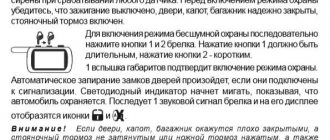It is important for a car owner that his car is reliably protected from theft.
Many devices have been created for these purposes, but we must remember that even the highest quality systems must be installed correctly. Modern devices are made in the form of a radio transmitter or key fob. The key fob is the main control element of the alarm.
Basic information
Sheriff key fobs belong to the family of inexpensive, very reliable car alarms. The device was developed by an American company at the request of Russian auto companies. The system is in great demand among Russian car enthusiasts.
When developing the key fob, American engineers carefully studied not only the design of Russian cars, but also operating conditions.
Attention was also paid to:
- standards;
- laws;
- criminal methods of theft;
- proposed Russian auto security devices.
All data regarding failures of popular alarm systems in Russia were taken into account. First, the first batch was made. The testing took place over the course of a year in different regions of the country. Then the best Taiwanese factories began to produce.
At the moment, most European and American enterprises dream of obtaining a certificate for the production of sheriff alarm key fobs.
A lot of different studies were carried out and based on the results obtained, it was proven that this alarm device differs from others in the following:
- functionality;
- reliability;
- efficiency.
Sheriff keychain device
Before you attach the key fob, you need to understand its structure. It consists of:
- main block;
- transceiver antennas;
- shock sensor;
- keychain;
- LED indicator;
- service button.
There are car alarms:
- with feedback;
- no feedback.
The first type of key fob can transmit information about the state of the car. In the second type this operation is not provided. There are models that have the ability to connect GPS or GPRS modules. This function allows you to control using a cell phone.
Badges and buttons on the key fob
- ARM—activate the security mode.
- DISARM - disarming.
- Used to control CH2 - a programmable channel, ignition support, engine auto-start, modes when disarming or disarming the car.
- F is a button for remote selection of parameters and functions of the complex.
The additional Sheriff key fob without a display, in addition to three keys duplicating the main transmitter, has a button for controlling other pager functions and the CH3 channel.
The LCD display contains keys and indicators:
Principle of operation
The first signaling models worked on the principle of a statistical code. It was a single permanent code, and breaking it was not difficult. It was very easy for thieves to steal a car. Therefore, the developers came up with a new dynamic code. This system works much more complicated. It became more difficult to find the code. But such systems can also be hacked.
Sheriff key fobs use a dialogue principle, thanks to which the car is protected from unauthorized access. A distinctive feature is that the security system recognizes in several stages:
- There is a special button on the key fob that sends the ID number to the base unit of the system.
- Next, the correspondence of a specific key fob in the system is checked.
If the signal is positive, then the system sends a response signal with a code that is generated dynamically. Thanks to the received code, a special command is encoded in the system, or more precisely in the key fob, then everything goes to the main car alarm unit.
It is very difficult to disable such a system from security, because the code number is random and is sent more than once.
The key fob is easy to operate. Special buttons perform the following tasks:
- arming the system;
- disarming the system;
- control of system modes when disarming/arming;
- management of additional channels;
- changing the parameters of the sheriff key fob signals, turning off both the light and sound alarms.
Can any remote control be linked?
On the Internet you can find suggestions that you can register any key fob for the Sheriff alarm system. But that's not true. The security system does not accept transmitters from other systems, because each has individual keys and operating algorithms.
Also keep in mind that even within the same manufacturer there may be nuances. Before linking the key fob to the Sheriff alarm, make sure it is compatible. There are several options here:
- Full compatibility. In this case, the remote control is bound like a factory one. The device even looks the same, and all the buttons are identical. Only the design may differ.
- Partial compatibility. In such circumstances, linking the Sheriff key fob may pose problems. For example, some buttons may not work, but arming and disarming the car will not be difficult.
- Lack of compatibility. In this case, it will not be possible to link the device to the alarm even in the minimum mode.
Before programming Sheriff key fobs, make sure that they can be linked. Otherwise, many functions will not work, or connection will be completely impossible.
Linking the key fob to the alarm
Sometimes there are situations when when you approach your car and press the key fob, the signal does not work. There is no need to be afraid of this. This is possible with any device. The key fob can “get untied” at any time, no matter whether the unit is expensive or cheap.
If the key fob is not damaged, then you can easily set it up and “bind” it back on your own. “Unbinding” is a signal disruption. The reasons may vary. Most often, the person himself often pressed the buttons for fun. Indiscriminate pressing often causes the system to crash.
To bind back, you need to do the following:
- Sit in the car, close the doors tightly, turn on the ignition (in the first position).
- Press the “Jack” button three times in a row. At this time, the alarm should squeak not with the key fob, as before, but with a siren. If suddenly this does not happen, you need to do as in point number 3.
- Then press and hold the button for arming the sheriff key fob again. Do this until the alarm beeps a siren.
- After five seconds, press and hold the arming button again until it beeps.
- If there are other key fobs, then repeat step number 4 again, otherwise they will not work later.
- When five seconds have elapsed again and the alarm beeps again, it will become clear that the registration was completed successfully, and then you can continue to use the key fobs in peace.
From the instructions given, it is clear that binding is very simple.
Why do you bind the remote control?
Having instructions on hand on how to attach a key fob to a Sheriff 999 alarm or other models is very useful. It may be useful in the following cases:
- Binding failed due to some internal malfunction of the security system.
- Damage to the main transmitter and the need to replace it. The cause may be mechanical impact or water ingress.
- Problems in the operation of the alarm when one or more transmitters for some reason does not work and the device does not respond to the key fob.
- The appearance of an additional driver who also needs a transmitter.
Now you know how to attach a key fob to a Sheriff alarm, what is needed for this, and what steps need to be taken to successfully complete the procedures. To avoid errors, read the operating instructions and use only compatible devices.
In the comments, tell us if you had to connect the transmitter to the Sheriff alarm system, what difficulties arose during this process, and whether you managed to solve them yourself.
Jack button
Each model of alarm key fob comes with its own instructions. It describes step by step how to carry out the “binding”. Regardless of the model, the entire process always begins with the “Jack” button.
This button is a switch. Usually it is installed in a secluded place, but so that access is easy. The fuse box is always located inside the passenger compartment. If the car is imported, then you need to look under the panel. There is an inscription "Fuse". It is necessary to remove all covers and carefully inspect the entire unit for the presence of a button.
If there is no such button, then look under the instrument panel. It may be located under the steering column. You need to check all pockets and plugs. You also need to inspect the glove compartment. Sometimes its location may be near the alarm control unit. In this situation, getting there on your own without a specialist will not be easy. If it is not found anywhere in the listed places, then its role is assigned to the ignition switch.
Why is it not programmable?
It is not always possible to program the remote control key fob Sheriff 940, 2500, 4BTX940LCD, APS95LCD B4, etc. This occurs due to incorrect operation of the system:
- the remote control is faulty;
- the alarm is constantly in the “Valet” mode, as evidenced by the red LED;
- damage to the electrical circuit running from the button to the control unit;
- The system does not recognize the “Ignition on” command. In this case, contact the service center immediately.
Find out what to do if the Alligator alarm does not respond to the key fob.
Button search pattern
If a button is not found in these areas, then you need to carefully look behind the fuse hatches.
Sometimes it is located behind the glove box. The main rule during the search is not to be nervous. During binding, the alarm beeps and the car owner feels discomfort. It is not for nothing that it is said that in any situation one must include the method of deduction. In this case, you have to act like a car thief, so you need to think about what a person would do at this moment.
When the button is found, all that remains is to do everything according to the instructions.
When the key fob is attached, you can safely use it and leave the car in the parking lot.
Programming key fobs D, M, S series
Alarm systems D, M, S series provide the ability to program up to 4 key fobs. In this case, it is allowed to use only two five-button and a similar number of four-key. When binding key fobs, the memory is overwritten, so previously flashed transmitters are deleted.
Sequence of actions for entering key fobs into the memory of the processor module:
Valet service mode: what is it, how easy it is to enable and disable
- Disarm the car.
- Get behind the wheel of a car.
- If the uncoded emergency shutdown mode of the car alarm is selected, you should press the Valet button three times within 15 seconds after turning off the ignition.
- Wait for one short siren signal. The indicator light should start flashing slowly. These actions of the security system indicate readiness for programming a new key fob.
- Press the key briefly. In the case of a D series alarm, you must hold down the button for a long time.
- A long siren signal will inform you that the key fob programming has been completed.
- The remaining transmitters must be linked in the same way.
- Wait 15 seconds without operating the key fob or turn off the ignition.
- Wait for one long and one short beep from the security system. Programming mode is deactivated.
If you use a personal code to disable the system, you must additionally perform the following steps to enter the programming mode: