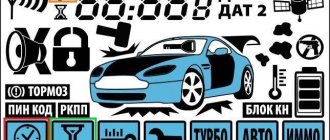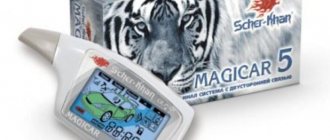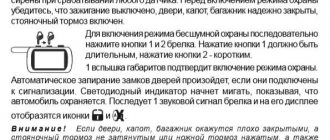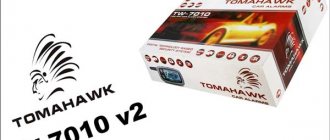Sometimes the time readings of the Scher Khan car alarm models Universe, Magicar, Logicar go astray. This happens for the following reasons.
- weak power supply. During operation, the battery gradually discharges, losing its capacity. The clock readings are off;
- recent battery change, after which the time is automatically reset;
- poor contact contact. Inspect the working connections, if necessary, bend them;
- manufacturing defects;
- short circuit caused by the remote control getting into water or other liquid.
You can set the clock on the anti-theft system key fob yourself by following simple instructions.
Find out how to disassemble the Scher Khan Magicar keychain.
What to do if there is no sound
Now let’s look at the question of what to do if the sound on the Sherkhan Magikar alarm in the car is lost. In such circumstances, proceed sequentially, starting with the most common and simple problems and ending with diagnosing complex faults.
Check the operating mode
The most common explanation for why the sound does not work in the Sherkhan Magikar alarm system is that it was accidentally turned off using the remote control. To restore the previous mode, take the following steps:
- Take the main key fob for the car's security system.
- Press buttons I and II simultaneously.
- Pay attention to the appearance of the corresponding icon indicating that the sound is turned on. It is located to the right of the ZZZ inscription and the typewriter.
If the Sherkhan 5 sound alarm does not work, activate the option according to the scheme discussed above. Once the function is enabled, the vehicle should respond as follows:
- Appearance of a special symbol on the display.
- Double ignition of the emergency lights and indicator (LED).
- The headlights blink five times and the same number of key fob activations.
Set up your remote
There are situations when the Sherkhan 5 alarm system has no sound on the security system control panel. The reason that the signal is lost may be a dead battery, a broken speaker inside, a lack of contact, or other failures. If there are no problems in the mechanical part, the explanation may be that the melody is accidentally turned off and the key fob is switched to vibrate mode.
To return the previous functionality, follow these steps:
- Press buttons II and III simultaneously and hold them for two seconds.
- Wait until Pro 9 appears on the screen.
- Press button 4 to turn off vibration alert.
- Click simultaneously on keys II and III to exit the program setting mode.
After this, when you press the buttons on the remote control, a standard melody should appear. If it doesn't work, there may be a mechanical problem. To eliminate it, you may need the help of specialists.
Replace the battery
One of the reasons why the Sherkhan 5 alarm in a car does not work may be a banal discharge of the power supply and a software failure of the security system. To check this version, replace the batteries and try turning the security system on/off again.
Check wiring and siren
If the above steps have been taken, but the Sherkhan alarm siren does not work, check the serviceability of the main components. Do the following:
- Try connecting power separately from the battery to the forge. If the siren works, then the sound disappeared due to other reasons.
- Check the quality of the mass fastening in the machine. Press it tightly for better contact.
- Check the chain of wires that are connected to the siren. As a rule, one wire comes from the main unit, and the second goes to the minus. To be safe, discard the terminals and strip them for a better connection. While working, turn off the machine engine.
In a situation where the Sherkhan alarm does not scream even with a direct 12 V supply, it is necessary to replace the unit.
Setting the clock on the Scher Khan key fob
Sometimes the time readings of the Scher Khan car alarm models Universe, Magicar, Logicar go astray. This happens for the following reasons.
- weak power supply. During operation, the battery gradually discharges, losing its capacity. The clock readings are off;
- recent battery change, after which the time is automatically reset;
- poor contact contact. Inspect the working connections, if necessary, bend them;
- manufacturing defects;
- short circuit caused by the remote control getting into water or other liquid.
You can set the clock on the anti-theft system key fob yourself by following simple instructions.
Universal method
This scheme is suitable for Mobiscar 1, 2, as well as Mobicar A, B.
- Enter settings by pressing for 2 seconds. buttons II and III. A symbol will appear on the Pro9 screen and the key fob will beep.
- Press the I key once. The current time setting mode will turn on. The dial will start flashing. The remote control will sound.
- Use the I button to change the hours.
- Use key II to set the minutes.
- Press II and III for 2 s and you will exit programming.
How to set 24 hours?
It will not be possible to set the 24-hour time format on the Magikar 5 key fob, since it is not provided. The 12-hour format includes AM and PM modes. 12 AM is midnight, 1:00 AM is already one in the morning. Noon is 12 RM, one o'clock is 1:00 RM. Be careful when setting time functions.
Find out why Sherkhan autostart does not work.
Why time gets lost and what to do
Sometimes during operation of the security system, settings failures occur. Because of them, not only various alarm parameters are violated, but also time indicators.
Setting the time in Magicar 5 Scher Khan
The main causes of failures and ways to fix the problem:
- My battery is almost done. If the power supply is discharged, it is sufficient to replace it.
- Switch failure. If it causes the system to malfunction, then experts recommend buying a new element. This is due to the fact that its repair is complex and expensive.
- Errors during programming of the control panel. Incorrect parameter settings often lead to time settings failures, so it is best to re-bind the key fob to the security system. Otherwise, the hours and minutes will often get confused and cause a lot of inconvenience to the car owner.
Setting the time on the Scher-Khan Magicar 5 is a task that must be completed immediately after turning on the security system for the first time. If this is done correctly, you will be able to enjoy all the benefits of the device and activate various useful functions.
The SCHER-KHAN MAGICAR V system is a car alarm with the ability to be controlled via a radio channel using a key fob communicator with a liquid crystal display. The article talks about the main characteristics, settings and use of car alarms, its advantages and disadvantages.
On the keychain Sherkhan Magikar 7
The instructions allow you to set the clock not only on the Magicar 7 key fob, but also on 11,12, 10 Mini.
- Setting the current time begins with entering the remote control programming mode. This is done by pressing for two seconds. keys I and III. Confirmation of actions - the inscription Pro9 and a tone signal from the remote control.
- After successful completion of the first step, an automatic switch to the time setting occurs. The dial should flash.
- Button I changes the clock readings.
- II changes the minutes.
- Exit the regulation mode by pressing for 2 seconds. buttons I and III.
Find out how to set up the Sherkhan keychain.
Setting autostart time
Owners of the Magikar 5 anti-theft system can program time intervals for engine auto-start (after 2, 4 and 8 hours) using a timer. To do this, follow these steps.
- By simultaneously pressing keys 1 and 2, enter programming mode.
- If the timer is on, turn it off. To do this, briefly press keys 2 and 4. The inscription “Timer” should disappear from the display.
- Briefly click on key 4 thirteen times. Each press is confirmed by a single sound of the siren signal.
- Select the desired engine autostart mode. Key 2 – after 8 hours, 3 – after 4 hours, 4 – after two hours.
- Turn on the timer by pressing keys 2 and 4 simultaneously.
You can program the warm-up of the car engine at fixed time intervals: 5, 15, 25 and 45 minutes. Press buttons 1 and 2 to enter the menu and do the following.
- Press button 4 twelve times. Twelve siren beeps should sound.
- Select the required engine operating time by activating the following buttons: 1 key – 5 minutes, 2 – 15 minutes, 3 – 25 minutes, 4 – 45 minutes.
- Pressing keys 1 and 2 simultaneously will exit the programming mode.
Find out how to change the battery in the Sherkhan key fob.
Sherkhan Magikar 2
This instruction is universal and is suitable for Scher Khan 3, 5, 8 remote controls.
- Turn on the key fob programming mode by pressing for two seconds. electric buttons II and III. Login will be confirmed by the Pro9 picture.
- To go to setting the time, press the I button once. The numbers should flash.
- Key I changes the hours, and II changes the minutes.
- Pressing 2 s of buttons II and III will exit programming.
It happens that the remote control stops working: it opens and closes the doors, but there are no symbols on the display. The key fob only shows the time. What to do in such a situation? Reboot the car alarm and re-register the remote control into the system memory.
Find out how to set the clock on the Sherkhan Magikar 5 key fob.
We set the Turbo operating period
Equipping an engine with a turbine has its own subtleties of its operation. The turbine should not be immediately stopped after prolonged operation at high speeds. The engine must idle for some time to cool the turbine . For this purpose, the Magikar 5 security system has a Turbo mode or turbo timer. If this mode is turned on, the engine will run for another two minutes. The TURBO mode is turned on and off by simultaneously briefly pressing keys 3 and 4 on the remote control. To turn on the mode at the end of the trip, do the following.
- Place the car at neutral speed.
- Turn off the ignition. The machine should run for a couple more minutes.
- Leave the vehicle, close all doors. The hazard warning light will start flashing. Arm the car and the following sensors will be activated: hood, trunk, driver call. After two minutes the engine will stop. At this moment the shock sensor will start working. Press button 2 on the remote control for two seconds, the engine will be stopped urgently.
Instructions for use
The instructions supplied with Sherkhan car alarms describe in detail the procedure for installing and configuring the control module.
Connecting the Sherkhan alarm system with your own hands
Before connecting the car alarm, you need to decide on the location of the main parts of the kit.
- The processor is placed in a hidden place in the cabin and secured with plastic clamps or self-tapping screws. It should not be installed under the hood where it will be exposed to high temperatures and the external environment.
- The antenna must be mounted at the top of the windshield at a distance of at least 5 centimeters from the metal parts of the body. The wire from it can be hidden under the rack trim.
- The siren must be placed under the hood so that no dirt or water gets into its socket. Its installation location must be such that it cannot be reached without opening the hood.
- The limit switches on the hood and trunk must be protected from water and positioned so that in the closed position they have 5 mm of free play.
- The shock sensor is rigidly attached to the body in the cabin. It should be mounted so that it is accessible to adjust the sensitivity.
The wires are laid in the places where the standard wiring passes. Particular attention should be paid to the reliability of the power supply.
The performance of the car alarm and the safety of the car depend on the quality of the contacts and the integrity of the wires.
Step-by-step installation process
An example of installing Scher-Khan on a car is shown in the video.
You can find out how to turn off the alarm and download instructions for installing and configuring Sherkhan using the following links: