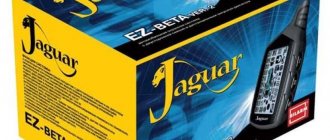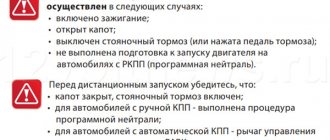Premium alarm system Jaguar Tez-B with auto start
- Specifications
- Equipment
- Functions
- Advantages and disadvantages
- How to install
- User manual
The Jaguar Tez-B anti-theft system, the operating instructions for which includes a description of all the main characteristics, is a premium car alarm system. The device has an expanded set of functions used to protect the vehicle and control adjustable elements of the car. Anti-theft qualities have been improved due to the introduction of two motor blocking circuits.
Connection diagram
The installation process and instructions are identical for all Jaguar alarm models. For example, consider the connection diagram from the instructions for use of the Jaguar TEZ A.
Before installing the alarm, you must disconnect the battery.
Disabling connectors
Connecting door locks for two-stage unlocking
Installation and connection procedure:
- Install the module in the car interior behind the control panel.
- Install the siren in the engine compartment further from the cylinder block.
- Attach the sensitivity and shock sensor in the passenger compartment on the partition from the engine compartment, the surface must be flat, do not use gaskets.
- Attach the transceiver to the glass.
- Install an emergency entry and “Anti-robbery” mode button in the cabin in a hidden place.
- Attach limit switches to the doors, hood, and trunk.
Specifications
The Jaguar Tez-B alarm system has the following technical characteristics:
- the frequency of the radio channel used to transmit and receive data is 433.9 MHz;
- the distance at which commands are sent stable is 600 m;
- the range of action of the main key fob when receiving messages is 1.2 km;
- type of microprocessor device power source - vehicle on-board network with a voltage of 12 V;
- the amount of current consumed by the system in security mode is 25 mA;
- number of key fobs attached to the head unit - 4;
- moisture protection class - IP54;
- operating temperature range - -40…+85°С;
- main pager battery type - AAA batteries;
- data encoding method is dynamic;
- The battery life in the main key fob is 4 months, in the additional one – up to 2 years.
Equipment
The anti-theft kit includes the following elements:
- processor unit protected by a black plastic case;
- main key fob with 3 buttons, LCD display and two-way communication;
- a spare communicator with 4 buttons and an LED element (the design of the device does not imply the presence of a display);
- instructions for installing and configuring alarms;
- transceiver module with adapter, owner call button and air temperature sensor;
- shock and body position change sensor with cables for connection to the processor unit;
- siren with bracket for fixing;
- LED indicator of the anti-theft complex status (with cable and connection block);
- Emergency shutdown key for protective mode with installation wire;
- toggle switch to enable the “Anti-robbery” option;
- limit switch for trunk or hood;
- installation cables with connectors;
- information stickers;
- warranty card.
Functions
The Jaguar alarm system has the following functionality:
- notifying the owner when an alarm is triggered;
- alarm mode (at the user’s command, light elements and a siren are activated, which helps scare away possible hijackers);
- engine blocking (if an unauthorized start occurs, the engine stops after a few seconds, which prevents the thief from leaving the crime scene);
- “Anti-robbery” mode (in the event of a robbery, the driver can block the power unit by switching a toggle switch located in the cabin);
- saving user settings (if the power is cut off or components are removed, the system returns to its previous state the next time it is turned on);
- security mode with the engine running;
- resumption of protection in case of accidental shutdown;
- car search mode (turning on the function causes a light indication to appear, allowing you to find a car in the dark);
- automatic engine start at the owner’s command or selected parameters;
- extending engine operating time.
Advantages and disadvantages
The Jaguar Tez-B alarm system has the following advantages:
- a large number of useful functions;
- several options for remote engine start;
- increased range of the key fob;
- presence of two-way communication;
- affordable price.
The following points can be considered as the disadvantages of the security system in question:
- difficulties in finding spare parts (the model is no longer produced);
- poor build quality of the head unit;
- quick failure of key fob buttons;
- no additional limit switches;
- dynamic coding, not resistant to hacking;
- frequent loss of communication between the key fob and the processor unit.
What to check
Let's assume that the alarm system itself is connected to the central locking system. Then, upon command “Disarm” or “Enable security,” the lock should also be activated. In turn, you can open the trunk like this: press the middle button of the main key fob or the “Trunk” button on the remote control without a display for 3 seconds. Other options will be listed below.
Is autorun implemented correctly?
If the Jaguar system is installed on a car with a manual transmission, try immediately performing the preparation procedure. In “step 2” the following can happen:
- Let's say the engine stalls when the key is removed. This means that the car alarm was connected with errors.
- After removing the key, the speed may change dramatically. The instructions do not discuss this option, but we can say the following: the Jaguar TEZ B alarm is not compatible with the car on which it is installed.
In the second case, the problem will not be that the Jaguar brand system was installed, but the very principle implemented by this system. We are talking about enabling automatic ignition support.
If the alarm is installed even on a car with an automatic transmission, carry out a mandatory check: activate the CHECK option (“J” icon) when the engine is running. A smoke icon should appear on the display, but should not appear when the engine is turned off. If any of the requirements are not met, then be aware that using autorun in this case is prohibited!
Three additional options
If autostart has been implemented, try arming the system when the engine is running:
- Engage the handbrake;
- Press and hold button 1 until a melodic signal appears;
- After removing the key, you need to leave the salon and close all doors within half a minute;
- It is possible to turn on the security mode.
User manual
To successfully use the Jaguar TEZ B security system, the owner must know the main points of the operating instructions. The manual describes not only how to enable functions, but also programming the main unit of the system.
Designation of icons on the keychain
There are two types of icons on the key fob screen:
- Functional, located on the bottom edge of the screen. When the function is activated, the icons turn on.
- Informational ones are located above. The icons are lit constantly or when information about an event occurs.
– Arrangement of icons on the screen
Description of the icons responsible for launching the functions of the complex:
- A - anti-robbery;
- B — additional channel No. 3;
- C—start based on temperature values;
- D - daily repeat start;
- E — start from the remote control;
- F—quiet operating mode;
- G — standard mode (with siren);
- H - disable shock sensor;
- I - programming and configuration mode;
- J — request for the current state of the complex and the temperature in the cabin;
- K - additional channel No. 2;
- L - unlocking the luggage compartment lock.
Description of icons designed to display the status of the complex and the vehicle:
- 1 — battery charge on the key fob;
- 2 — additional channel No. 2;
- 3 - temperature start;
- 4 — indication of a running motor;
- 5 — trunk lid is not closed;
- 6 — informing the owner with a built-in vibration motor (without the buzzer squeaking);
- 7 - at least one door is not closed;
- 8 - setting;
- 9 — automatic re-arming;
- 10 - “quiet” security;
- 11 - security accompanied by alarm sounds of a siren;
- 12 — the hood lid is not closed completely;
- 13 - the car was hit;
- 14 — the parking brake is disabled (the lever is lowered);
- 15 — locked locks;
- 16 — open locks;
- 17 — activity of the receiver installed in the key fob;
- 18 — two-way communication mode is working;
- 19—receipt of a call signal from inside the vehicle;
- 20 - charge conservation;
- 21 — ignition support is enabled;
- 22 — alarm clock;
- 23 — time indication corresponds to the first half of the day (AM);
- 24 — indication of time after lunch (PM);
- 25 - daily repeating start;
- 26 - four-digit numeric field, used to display time or temperature;
- 27 — temperature scale, turns on only when data from the temperature sensor is displayed;
- 28 - timer.
Controlling the system from the key fob
To control the operation of the complex, two types of key fobs are used. The display communicator includes a miniature speaker that is used to provide confirmation and warning sounds and melodies.
The control panel with two-way communication is equipped with three buttons:
- programmable A;
- functional B, the value of which is selected by placing the cursor on the required function;
- cursor C, which is also used to turn on the display backlight.
When a command is given, it is displayed on the screen of the Jaguar TEZ B alarm remote control that was used to generate the signal.
Purpose of the buttons.
| Designation | Brief press | Long term exposure |
| A | Custom value | Remote motor start |
| IN | Selecting an Icon Function | Trunk lid lock control |
| WITH | Move the cursor, turn off signals | Setting the clock and energy saving parameters. When held for more than six seconds, the recording mode of the function of button A is activated |
| A and B together | Search in the parking lot | Panic |
| C and A together | Changing the alert type | — |
| C and B together | Quick timer setting | — |
The additional key fob has four buttons.
| Designation | Brief press | Long term exposure |
| A | Enable or disable security | Additional channel No. 3 |
| IN | Starting and stopping the engine | Extending engine warm-up or activating security when the engine is running |
| WITH | Search | Additional channel No. 1 |
| D | Quiet security control | Additional channel No. 2 |
| A and B together | Panic | — |
| A and C together | Sensor control | — |
| A and D together | Remote setting mode | |
| B and C together | — | Autostart based on temperature |
| C and D together | — | Recording the key fob code |
-General view of the main key fob -General view of the spare key fob
Key fob programming
A distinctive feature of the Jaguar TEZ B system head fob is a large number of customizable parameters.
Button customization
To configure button A on the head console you need:
- Make two quick presses on the C button to start moving the cursor.
- Pause for 1-2 seconds and press button C to select the desired function that button A will perform. In most cases, it is configured to turn security on and off (G or F icon).
- After placing the cursor on the desired icon, press and hold C for six seconds until a double beep sounds, which is complemented by a triple beep.
- Press A to check the functionality of the function.
- If it is necessary to reassign a function, the owner must carry out the procedure again.
Programming diagram for button B on the main remote control:
- Press C twice quickly to start moving the cursor.
- Each subsequent press will move the cursor through the icons at the bottom of the screen. The movement is made in a circle. After placing the cursor on the required icon, it is activated by briefly pressing button B.
Setting the clock, alarm and timer
Clock programming:
- Press button C and keep it pressed until the buzzer sounds twice. At the same time, the blinking mode of the clock field will turn on.
- Set the clock by pressing A and B (increase and decrease the value respectively). It is possible to quickly change the value by pressing and holding the button.
- Press C and go to setting the minutes, which is done by analogy.
- Finish the setup by pressing and holding C until the buzzer sounds once.
Setting the alarm time:
- Enter the settings menu in the same way as setting the clock.
- Press C until the alarm clock icon flashes (in diagram 22).
- Set the alarm value in the same way as setting the clock.
- After setting the minutes, you need to press C and get into the submenu for turning on the alarm. Switching on is carried out using buttons A and B (the inscription on the screen is On and Off, respectively).
- Exit setup mode. When the alarm clock is active, icon 22 will remain on the screen. To interrupt the alarm signal, short press C.
Timer programming:
- Setup follows the same steps as programming an alarm. To start, use icon 28; when setting the time, a value of no more than 19 hours 59 minutes is allowed.
- An alternative method is to simultaneously press down the C and B keys. The timer value is changed by briefly pressing C and B together and selected from the range - 10/20/30/60/90/120 minutes.
- When the zero value is reached, eight short signals are given. You can turn off timer alerts by pressing C.
Setting up an alert
The keychain implements two types of information - a buzzer or a vibration alert. To change the type, press buttons C and A simultaneously. When silent mode is activated, icon 6 is displayed on the screen. When the buzzer is turned back on, the indicator goes off. The signals sent by the buzzer and vibration alert are identical in the number of pulses. For example, if a command is confirmed in audio mode with a single buzzer sound, then in silent mode a single vibration signal will be given.
Setting the Energy Saving Mode
To increase the battery life, an energy-saving mode is provided. When activated, the receiver turns off two minutes after disarming. When arming, energy saving is deactivated.
Procedure for enabling the service:
- Press C to select icon 20.
- Then press A or B to enable or disable the function. When energy saving is active, icon 20 lights up on the screen, and two minutes after the system is turned off, indicator 17 goes out, indicating the inactivity of the receiver.
If a command is transmitted in energy saving mode, the receiver is turned on briefly (for two minutes). After this, the key fob will again go into charge saving mode.
Recording a key fob in memory
If you purchase a new key fob, you must register it in the system memory:
- When security is disabled, you need to activate the ignition.
- Press and hold the setting key until the siren sounds four beeps.
- Pick up a programmable remote control with a display and simultaneously press buttons A and B. If you are setting up a key fob without a screen, then press keys C and D on it. Confirmation of the correctness of entering the code into memory is a single short signal from the siren.
- If you plan to record several key fobs, then the interval should not exceed five seconds. If the time is exceeded, the setup procedure will be automatically exited. The owner should remember that each subsequent programmed remote control is confirmed by an increasing number of signals.
- After recording the last remote control, you must turn off the ignition. The system will flash the emergency lights five times, which confirms exit from programming.
When recording control panels into the Jaguar TEZ B system, you should remember that starting programming leads to the memory cells being reset. Therefore, old key fobs must be overwritten, otherwise they will not be usable.
The firmware of the key fob in the Jaguar TEZ beta memory is shown in the video from the sigmax69 channel.
Basic modes
Main control functions:
- Arming is performed using button A (pre-programmed). Icons 15 and 11 are activated on the screen, a sound signal is given by the buzzer and the car's light and sound alarm. Switching off is done with button A, icon 16 lights up on the screen.
- Silent security is activated by the cursor method, by selecting the F icon. The numbers 15 and 10 are active on the screen, the key fob buzzer sounds, and the car's emergency lights flash. Disabling is carried out in the same way; icon 16 remains active on the display.
- Security with the power unit running is used during short stops that require leaving the cabin. To enable the option, you need to tighten the parking brake, then press A until the turn signals flash triple and a melodic signal sounds. After this, icon 4 should be activated on the display, and the control diode will switch to continuous operation mode. You can then remove the key from the ignition and exit the vehicle. The system is turned on by pressing button A, icons 15, 11 and 4 are active on the screen. The shock sensor and the ignition system are excluded from the protected zones. The locks are unlocked by pressing A.
- Panic is activated by simultaneously pressing and holding buttons A and B with the ignition off.
- Searching for a car is carried out by simultaneously pressing buttons A and B. The car will respond by sounding the siren and light alarm six times. If the silent mode is active, only the light alarm will function.
Setting up autorun
The Jaguar TEZ B security system allows you to start the engine in two modes:
- remote (by signal from the remote control);
- automatic (according to the programmed).
For remote start, two algorithms are possible:
To launch using the cursor method, you must select the launch icon E and activate it by pressing button B.
When using a push-button start, press and hold key A for three seconds. After this, the ignition support is turned on and the first attempt is made to crank the shaft with the starter, accompanied by three flashes of lamps and a triple sound of the siren. At the same time, the key fob buzzer will sound a melodic signal. If the start-up was successful, the car will give an indication in the form of triple activation of the emergency lights, and the key fob will play the melody again. The indicator diode installed on the car will switch to constant operation mode.
If the start-up fails the first time, the alarm makes three additional attempts, increasing the scrolling time by 0.2 seconds each time. If the fourth attempt is unsuccessful, the Sp icon turns on on the display and the buzzer sounds four times, indicating an error. At the same time, the light and sound alarm on the car is triggered four times.
When setting up the autostart of the Jaguar TEZ B, the time for the first cranking of the starter is selected, which is 0.8, 1.2, as well as 1.8 or 3.0 seconds. When starting the engine, the starter is switched off ahead of schedule, which prevents its breakdown.
When the engine is running, the following icons are turned on on the key fob screen:
- when starting, the vehicle status is displayed and the text message St is turned on (displayed in the clock field);
- when the motor is running, the corresponding icon lights up, the clock field shows the operating time (5/10/15/20 minutes, depending on the program);
- 60 seconds before the end of the warm-up time, the text icon r01 will turn on in the clock field;
- After stopping the engine, a message like r00 will appear, the running engine icon will turn off.
The car owner can extend the engine warm-up time:
- When the unit is running, select the E icon with the cursor and confirm the operation by pressing button B.
- Each press means an increase in operating time of 5 minutes. You can increase the warm-up time by 20 minutes at a time. An increase in time of five minutes is confirmed by single signals from the emergency lights and siren, as well as a short sound from the key fob. The clock field on the screen displays the total time remaining until the power unit stops.
The necessary conditions
When programming the system, two factors must be taken into account:
- Transmission type. If the car has a manual transmission, then it is necessary to cut the ring loop located on the head unit. On an automatic transmission, the loop is retained.
- Motor type. When programming a diesel unit, the procedure for delaying cranking of the shaft by the starter after turning on the ignition circuits is activated. A pause is necessary to warm up the glow plugs installed on the engine. The spark plugs only turn on on the first start attempt.
By temperature
The security complex has the ability to start the engine without the participation of the owner according to a programmed algorithm and data from the temperature sensor.
According to the instructions for the Jaguar TEZ B, the sensor records the temperature values:
- -5 degrees;
- -10 degrees;
- -20 degrees;
- -30 degrees.
When the programmed threshold is reached, the sensor sends a signal to the head unit, which activates the startup procedure. The operating time of the power unit is adjusted separately.
The number of restarts is also programmed, which must satisfy the requirements:
- the restart interval cannot be less than two hours;
- the number of restarts per day cannot be more than six times.
Launch enable algorithm:
- Move the cursor to the C icon, then confirm execution by pressing the B button.
- After passing a single sound and signal confirmation, the key fob melody should turn on on the car. In this case, icon 3 lights up and the threshold temperature value is displayed on the clock field. The control diode will operate in the mode of delivering a series of triple flashes.
- If you need to disable the function, this is done by selecting icon C and pressing B again. A double light and sound indication will sound on the car, a melody will turn on and icon 3 will go out.
By time
The owner can set up automatic heating at a specific time every day.
Programming the mode is as follows:
- Select icon D and confirm execution by pressing button B. After the light and sound alarm has been activated once, the key fob will play a melody, and icon 25 will be activated on the screen. The diode will blink with a series of flashes consisting of paired pulses.
- When the function is turned on for the first time, the power unit starts and warms up. The operating time is set during system programming. Restarts will be made after 24 hours.
- Disabling the mode is similar to activating it. Confirmation is the double activation of the light and noise alarm and the deactivation of icon 25 on the display.
If the owner is going to start driving before the end of the autostart time countdown, he needs to:
- Disable the security mode by the usual short press of button A. The screen will display icons of open locks and a running engine.
- Open the door and turn on the ignition. This procedure must be completed within 30 seconds, otherwise the security system will automatically reconnect.
- After turning on the ignition, release the parking brake lever. The car will give a single flash of the alarm, confirming its readiness to move.
Specification for vehicles with manual transmission
On vehicles equipped with a manual transmission, programming of the neutral position of the gearshift lever is required. This rule appeared for security reasons. Programming is performed before each scheduled automatic engine start. The alarm does not receive signals from the standard neutral position sensor installed on some vehicle models.
The procedure for activating neutral on the mechanics:
- Set the gear shift lever to neutral position. The engine is in running condition.
- Raise the parking brake lever.
- Turn the key in the lock to the “off” point and remove it. The power unit must continue to operate due to the active ignition support system.
- The owner has 30 seconds during which he must leave the vehicle and close all body panels equipped with limit switches. After this, you need to press button A on the key fob. The engine stops immediately or continues to run the turbo timer cycle. If the owner, after closing all the doors, does not arm the security system, the engine will continue to operate for 30 seconds or until the turbo timer expires. The power unit will then stop. After this procedure, the motor is ready for automatic start.
Checking the correct installation of autorun
The automatic startup procedure will fail under the following conditions:
- the ignition system is turned on (via the ignition switch);
- the hood switch is open;
- no signal from the parking brake switch;
- the neutral programming procedure has not been completed (on a car with a manual transmission).
If all conditions are met, then autostart should proceed normally. To check the possibility of automatic start, you can test start the engine using the key fob.
Additional options
An interesting additional option in the Jaguar TEZ B security system is the anti-robbery start button. After pressing it, a 30-second cycle of light signals is activated, and then a 30-second cycle of the siren. In this case, the operation of the motor is blocked, and the A icon turns on and flashes on the key fob screen.
There are two methods to disable anti-robbery:
- during the first 30 seconds - by holding the power button until the siren sounds three times;
- after 30 seconds of operation - using the cursor method, using buttons B and A.
An additional immobilizer that is activated when setting up the system. The immo blocks the ignition circuit 30 seconds after the power is turned off. When using the turbo timer, the additional immobilizer function becomes unavailable.
Shutting down is done in two ways:
- by pressing the service button once with the ignition off;
- by pressing button A on the key fob.
Emergency management
If the key fob is broken or lost, the system can be turned on using the emergency method:
- Turn on the ignition, then, without starting the engine, you need to press the setting button eight times.
- Turn off the ignition and receive a notification in the form of a single sound and light alarm.
- Within 20 seconds, leave the vehicle interior and close the locks with the standard key. Wait for the siren to sound a single beep, after which the security system will turn on.
Disabling is carried out according to a similar scheme:
- Open the doors, then, regardless of the alarm, activate the ignition. Do not attempt to start the engine.
- Within 20 seconds, reach the service button and press it four times.
- Turn off the ignition. After this, there should be a two-time indication of the horn and emergency lights.
- Check that the engine can start.
Installation and programming of the anti-theft complex
Experts advise contacting the service center staff to install the devices. Otherwise, there may be errors in the settings, and malfunctions lead to failure.
However, if you correctly follow all the rules specified in the instructions for the Jaguar alarm with auto start, you can start the Jaguar alarm on your own. The alarm is triggered after each power source is installed in the communicators.
Afterwards, remove the back cover from the control panel and install the batteries. How to install:
- First, read the instructions, then determine the installation locations of all devices.
- Experts recommend using digital measuring instruments.
- The windows on the doors can be completely lowered or the trunk can be opened. This way you can prevent the system installer from being locked out inside the car if the alarm is accidentally activated.
- When technicians lay wires, they avoid their contact with the ignition system. The cables are connected with a soldering iron, and then insulated with tape or heat-shrinkable tubing.
- The siren is mounted inside the compartment where the motor is located. It should be located where it will be protected from external access, heat and humidity. This part of the security complex is fixed with a fastening strip and hardware. When the siren is installed, its horn is turned down to protect it from moisture.
- An LED light bulb is fixed in the cabin. It should be visible from outside the car, since it determines how the system itself works. Before fixing the diode in the instrument panel, check to see if there are any harnesses or other parts underneath it. Hole diameter - 7 mm. For installation, adhesives or sealants are used.
- The system unit is mounted in the panel. However, it should not be located near the air duct. In this case, the connector is turned down to further protect it from moisture that may appear in the panel. The block is secured with hardware. Craftsmen pay attention to the fact that it is forbidden to install the module under the hood, since the unit is not sealed.
How to reprogram the system:
- To turn on the headlights, the handle is held manually.
- Starting the programming function: the key is inserted into the ignition, then turned to the “one” position, but the electric motor does not start. The headlights should blink 4 times. When the indicator lights up and a signal sounds, you can begin reprogramming.
- To program the key fob, press the “open/close” key on the remote control 5 times.
- The car's sound indicator will give a signal that confirms that the system is configured correctly.
How much does a Jaguar alarm cost:
- Jaguar XJ-777 (price from 9,500 rubles).
- Jaguar EZ-Three (price from 10,000 to 11,800 rubles).
- Jaguar-Ez-ultra (cost from 12,000 to 15,000 rubles).
Linking the Jaguar EZ Tu feedback transmitter is carried out according to the instructions.
The key fob allows you to set the following modes and parameters:
• current time • alarm time • turn alarm on or off • turn energy saving mode on or off • turn vibration alert on or off
The energy saving mode allows you to save the consumption of the key fob when
when the security mode is turned off due to the temporary disabling of the receiver.
The receiver will turn off 2 minutes after disarming
and turned on again after pressing any key fob button.
Vibration alert is one of the ways to send alarm signals with a key fob.
It must be taken into account that during its operation the consumption of the key fob increases
Yes, so this mode can be disabled if necessary.
Entering the transmitter settings mode (mode for setting the clock of the current
Press and hold the button.
• 1 melodic beep • 1 short beep • 2 short beeps • hour value flashes
Press the button to increase the current clock value.
Press the button to decrease the current clock value.
This review will talk about how to use a signaling device called Jaguar TEZ B. Its other name is Jaguar EZ B or simply EZ Beta. Despite the large number of names, the EZ B alarm is simple to use. Of course, all connections and basic settings must already be completed. And here we look at how to operate the system, including if it is equipped with autostart. Enjoy reading.
Not attached: what to do
It is not always possible to register the remote control in the memory of the Jaguar anti-theft system (XJ 770, 777, JX 1000, 2000, 4000, 330, 110, 220, JM 395, 370, 390, JA 270). Why does this happen:
- The Valet key was accidentally pressed. Turn it off. Register the switch again. Check its functionality;
- “ignition on” is not recognized by the main alarm unit. Contact the service center;
- the transmitter is broken. Replace with a new one;
- breakdown of the anti-theft system control unit. Take the car to a service station.