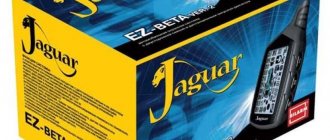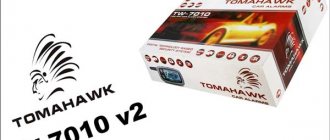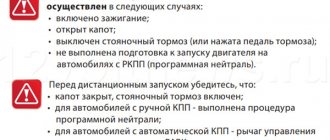Specifications
The Starline A94 model operates on a radio carrier frequency in the range from 433.05 to 434.79 MHz. There are 128 radio channels for controlling the security complex. The main key fob operates within a radius of 0.8-2 km from the antenna.
The additional communicator operates at a distance of no more than 15 m.
Operating temperature range - -50…+85ºС. A 3-axis integral type accelerometer is used as a tilt and shock sensor. The supply voltage for the security system is 9-18 V. In security mode, the car alarm consumes no more than 23 mA of current. Similar models from the manufacturer are A94s, B94.
Equipment
Starline A94 delivery set:
- keychain with LCD display;
- additional communicator without screen;
- case for the main key fob;
- tilt and shock sensor;
- a device for receiving and transmitting a signal;
- led indicator;
- service button for controlling the system in emergency mode;
- engine blocking relay;
- wires and cables;
- temperature sensor;
- instructions for setting up the GSM module;
- SIM card;
- User's manual A 94.
Functions
The Starline A94 GSM alarm system performs security and service functions, as well as self-diagnosis.
Main protective functions:
- Security mode. Light and sound alarms are given.
- Sending alert signals to a key fob with an LCD display.
- Silent activation/deactivation of security mode.
- Silent security mode.
- Security mode with engine running.
- Turning security on/off without using a key fob.
- Car alarm management and monitoring its status via GSM channel.
- Automatic return to security mode in case of accidental shutdown.
- Automatic activation of the security mode.
- Immobilizer, anti-robbery, panic modes.
- Bypasses the door area and delays the activation of sensors until the interior lights are turned off.
- Selecting the volume of signals.
- Remote control of sensors and central locking.
- 2-step unlocking and locking of doors.
- 6 channels for controlling additional equipment.
- You can separately see the temperature of the engine and the cabin.
- Comfort functions, calling from the car.
- Light alarm for open doors.
- Turbo timer mode.
- Remote programming of functions.
- Service mode
- Ability to work with external GSM modules. The 94A is controlled from the phone.
- indication of the faulty zone on the display;
- determining the cause of the alarm;
- indication of system status on the screen and LED;
- automatic monitoring of sensors with shutdown of faulty elements;
- LED indication of limit switch operation.
Advantages and disadvantages
Judging by user reviews, the A94 alarm system is superior to the good A93 in terms of protection and functionality. Its main advantages:
- The presence of a CAN bus allows you to create an individual digital code, which makes car theft almost impossible.
- Starline A94 2CAN has a Slave mode. The A94 Slave security system can be controlled from the vehicle's standard key fob.
- Electromagnetic interference has little effect on system operation.
- A small number of false positives.
- Clear instructions for installation and setup.
- Auto start and turbo timer may malfunction at sub-zero temperatures;
- deterioration in the quality of alarm operation over time.
2. Liquid crystal display of key fob
The LCD display of the Starline A94 key fob displays general information about the safety of the car. You can find out what the interior and engine temperatures are, the current time, whether the alarm is on and much more.
2.1. Indication of modes and functions
All modes and functions are shown on the display in the form of various icons with pictograms. To fully use the alarm system, you need to understand what each of the labels means. Most of the icons match the labels that are typical for the Starline A9 key fob.
2.2. Indication of car alarm and vehicle status
The status of the alarm system and the car itself is also displayed in the form of icons. From them you can determine whether the security mode is on and which one (with a sound signal or silent), whether the door locks are open or closed, whether the ignition is on, etc. Depending on the state of the alarm and the car, certain icons appear on the display.
2.3. Displaying alarms on the key fob display
In a dangerous situation, the alarm sounds an alarm. Depending on what happened, certain icons appear on the display. From them you can understand which of the sensors was triggered, that the ignition was turned on, or whether the trunk, hood or doors were open.
System installation instructions
Installation of the security system is carried out in accordance with the user manual.
General installation requirements
Basic requirements when installing a security system:
- Alarm installation is carried out only on passenger cars with an on-board power supply voltage of 12 V;
- before the operation, it is necessary to check the serviceability of the devices to which the alarm will be connected;
- Cables are routed as far as possible from sources of electrical noise (ignition coils, electronic components, etc.)
- connection of system elements is made only after completion of installation;
- when installing the hood and trunk limit switches, the gap between the contact elements must be at least 3 mm (in the closed state of the compartments).
Installation and connection diagram
Main connector wiring diagram:
- red - 12 V (unit power supply);
- red-black - engine blocking output;
- pink — output to the bypass module;
- purple - status output;
- yellow-black, yellow-red, yellow-white, yellow-blue, yellow-orange, black and white - additional channels 1, 2, 3, 4, 5 and 6, respectively;
- black - mass;
- 2 red - 12 V (light signals and siren);
- black-green and yellow-green - outputs to light signals;
- green and blue — central locking control outputs;
- gray — siren control output.
Description of work
Step-by-step instructions for installing a car alarm:
- The battery in the car is disconnected. To do this, you need to loosen the negative terminal on the battery.
- The central unit is installed in a hidden place in the cabin using self-tapping screws or special ties. It is important that the device is located as far as possible from sources of heat and moisture. For moisture insulation purposes, it is recommended to install the unit with the connectors facing down.
- The siren is installed under the hood of the car with the horn facing down in a place protected from moisture. The wires and the device itself must not touch moving parts of the car.
- The transceiver is mounted on the windshield away from metal elements. To increase the signal transmission range, the upper part of the glass is selected.
- The temperature sensor is fixed on the hose of the power plant cooling system. Cables or threaded connections are used for installation.
- The engine blocking relay is installed in the ignition switch in accordance with the diagram.
- Limit switches are mounted on the doors, hood and luggage compartment.
- The LED indicator light is located at the bottom of the windshield.
- At the last stage, cable wiring is carried out.
How to use it correctly
For correct operation of Starline A94 there are instructions for the alarm.
Using the key fob
Using the communicator you can perform the following functions:
- activation and deactivation of the security mode (with and without a siren signal);
- remote engine start and stop (including by alarm clock, timer or temperature sensor);
- enabling the silent security option, when the system signals an attempted hack only by sending messages to the key fob;
- adjusting the sensitivity of the shock sensor;
- enabling and disabling the anti-robbery option;
- opening/closing door locks;
- management of additional channels;
- car search;
- turning on/off panic mode;
- turning off the siren.
Button assignments
The system is controlled by pressing individual keys or combinations of buttons. Using 1 key, the security mode is turned on (with or without sound), the shock sensor is activated and turned off. The doors lock when the engine is running.
Single or repeated pressing of 2 keys disarms the car, configures the opening of doors when the engine is running, activates the anti-robbery option, and turns off the siren signal.
To turn on or off the self-diagnosis, search, and cursor programming modes, you need to press the 3rd button. Using this key, you can set the time, timer and temperature for autostart of the power plant.
Control commands
If you need to program a new command, proceed as follows:
- Make 4 clicks on the service key. The key fob will respond with a melodic signal, which means entering the programming mode.
- Using keys 2 and 3, the desired item for programming is selected. To configure the basic parameters, options are offered from the AF or SF sections.
- 3 buttons are pressed and a melodic signal sounds.
- The required parameter is selected using 2 and 3 keys.
- To exit the menu, use button 3.
Autostart based on temperature and time
However, there are more convenient ways to control autorun. On diesel engines, which consume practically no fuel at idle, the best option for autostart is to independently maintain the temperature. In this mode, the alarm constantly polls the engine temperature sensor and, as soon as it drops below the set value, starts the engine for the time specified in the settings. When the engine stalls, the same cycle starts again, and after cooling to the limit temperature, the StarLine A94 will autostart again.
To enable periodic autostarts based on temperature, place the cursor on the “thermometer” icon and press button 3. A melodic signal will sound and the screen will display the current temperature at which autostart occurs. Now, if necessary, you can change it by short presses of button 3; the permissible range is from -3 to -27 degrees.
You can run the engine cyclically and on time to prevent the car from drying out overnight. The principle of operation is the same, but the cursor is placed on the “alarm clock” icon. After briefly pressing button 3, the screen will display the current value of the time interval through which startup attempts are made. Short presses of button 3 change this interval from 4 to 24 hours.
However, the cold weather passes over time. How to disable timed autostart of Starline A94 if it is no longer necessary? Move the cursor over the “alarm clock” icon and press button 2, similarly with temperature triggering - only the “thermometer” icon is used.
This is where the benefits of telematic alarm control come into play: to manage these parameters, go to the settings menu of the mobile application.
You can immediately set a set of conditions: for example, periodic startup every 4 hours if the temperature is not higher than -3 degrees. Compared to programming autostart conditions through the main key fob, this is both faster and more intuitive.
Something else useful for you:
Video: How to start and stop a car engine using the STARLINE A94 key fob
The Starline a94 car alarm is equipped with an automatic start system, which can be configured based on the instructions provided.
What car enthusiast doesn’t want to leave the house in the cold season and immediately find himself in an already warm car? Modern technologies make it possible to turn dreams into reality. Many car alarms are equipped with auto start, which makes the life of the vehicle owner more comfortable. Among such assistants is the Starline a94 system. Its advantage is the ability to start the engine not only remotely, but also automatically, including through an application on a smartphone or via a GSM module.
Problems and their solutions
If autostart does not work, most often this is due to incorrect immobilizer crawler settings. The control channel is configured as follows:
- With the ignition off, press the service button 5 times.
- The ignition is activated.
- AF will appear on the screen. Using button 3, you move to the inscription SF and enter the menu.
- Operating the 3rd key, you need to find function 13. Using the 1st button, it should be converted to the value 13-1 or 13-3 (depending on whether a turbo timer is used).
- The ignition turns off.
Reset to factory settings
This operation is required in case of incorrect operation of the electronics. Resetting to factory settings is done as follows:
- When the ignition is on, the Valet button is pressed 10 times.
- The ignition turns off. The system will respond with 10 short beeps and flashing headlights.
- The service button is pressed 1 time and 1 more signal is heard.
- You need to press key 1 on the main key fob. A short signal sounds.
- The ignition turns on.
If everything is done correctly, the lights will blink 5 times and the key fob will emit a beep.
Happy end of summer everyone))))
So, I wanted to install a whitefish with autostart, GSM, inexpensive and my choice was StarLine A94 2CAN GSM 2SuperSlave Validator and Telematics 2.0
.
I installed it from a StarLine representative and purchased the whitefish from him. The technician was good and experienced, he connected everything in 3 hours.
Application “ Telematics 2.0”
”, very convenient, you don’t have to use the key fob to do everything through the app, start the engine, lock the car...
You can also track your route.
What I didn't like:
— For using the control service via telephone, 90 rubles per month. (Included: free calls to a megaphone, and I have a megaphone, free SMS, free traffic, which is enough to ensure communication). The tariff is not special for telematics - otherwise it is not profitable. — The definition on the map is not accurate (the error is up to 600-700 meters) because it is a GSM module, not a GPS (this module must be installed separately). — You need to carry the key fob for the whitefish with you, since I have a mechanic and the engine remains running when the key is pulled out, and it is only possible to set the alarm (turn off the engine) with the key fob from the Starline. — In order to start the car using the remote method next time, you need to: park, raise the handbrake, take out the key, and put it on the key. If you don’t need it (or have forgotten the procedure): park, take out the key, raise the handbrake, set the alarm. This means that you will no longer be able to start the car with autostart (more details in the video review). — The light remains on (the lights do not turn off if you turn off the car using the key fob, as described in the paragraph above). — If the car is started and the keys are taken out, when you open the hood, the engine turns off. — The windows will not rise on their own when the alarm is set. — The battery in the StarLine key fob needs to be changed every 2 months; it discharges quickly.
Super Slave function: Unique mode of operation with the standard key fob. StarLine A94 works great with a regular alarm key fob, which it uses as a “hands free” tag.
CAN interface: For quick and high-quality installation, StarLine A94 uses a CAN driver, which significantly reduces installation time on modern cars.
Anti-interference: Shiga StarLine A94 operates on one of 128 dedicated channels. This is necessary due to the extremely common frequency range on which this security system operates - 433 MHz. Thanks to the large number of channels, you will not have interference in large cities.
1. Remote engine start
To use the Starline remote start and autostart functions, you need to make the necessary alarm connections to the vehicle circuits (you may have to use the included autostart module).
You also need to program the system to allow autostarts. To do this, in Table 2, program function 1 to options 2 or 3.
1.1. Features of remote and automatic engine starting
You will not be able to start the engine using the key fob and perform autostart if:
- the brake pedal is pressed;
- the hood is open;
- handbrake is off;
- ignition on;
- Program neutral for cars with manual transmission has not been completed.
When starting automatically or remotely, Starline A93 makes four attempts. If during these attempts the engine does not start, then the “OS7” icon appears on the key fob, if it is within the visibility range of the unit, the key fob itself emits 4 beeps and the car’s light signals flash 4 times.
In fact, this is not OS7 at all, but the inscription OST from the word “stop”. But for some reason, most users think that this is OS 7.
If the remotely or automatically started engine stalls before the end of the programmed time, the Starline A93 will perform another start cycle.
Automatic start by temperature can be enabled regardless of the state of the autostart functions by interval, voltage and alarm.
1.2. Preparation for remote and automatic starting on machines with mechanics
On cars with a manual transmission, it is necessary to perform a special procedure to enable autostart - program neutral. Following this procedure will ensure that the vehicle does not remain in gear after the ignition is turned off.
Failure to program neutral will prevent the vehicle from being started remotely. Any autostarts will also be impossible. In this case, the same OS 7 (OST) will be written on the display of the Starline A93 key fob.
1.2.1. Performing soft neutral
To perform this procedure you must:
- the engine was started;
- function 12 of programming table 2 has been programmed to one of the values;
- function 15 of table 2 had the value 1, 2 or 3.
Next, turn on the parking brake and do the following depending on the selected value of the 12th function.
| Function values 12 | What should be done |
| 1 | Turn off the ignition |
| 2 | Briefly press button 2 on the key fob with the doors closed |
| 3 or 4 | Don't do anything |
After these steps, if everything is done correctly, the car’s turns will flash 1 time, the LED will light up constantly, and the engine will continue to run. The display will show r99 or r06 (if the turbo timer is enabled).
Please note that when you press the brake pedal, the program neutral will be reset.
Now turn off the ignition (if the value of function 12 of table 2 is 2, 3 or 4) and remove the key from the ignition. The engine should continue to run. Get out of the car and close all doors.
If function 15 of programming table 2 is at value 2, the engine will stop. If the value is 3, it will stop after 20 seconds. If it is 1, it will continue to work until Starline A93 is put into security.
Turn on security mode.
If the turbo timer mode is not activated, then:
- the engine will stall;
- the door locks will be locked;
- turns or lights will flash once;
- the siren will croak once;
- the key fob will emit one beep;
- information will appear on the display that the security mode is turned on.
The car is ready for auto starts.
If the turbo timer is programmed, then:
- the engine will not stall;
- the door locks will be locked;
- turns or lights will flash once;
- the siren will croak once;
- The key fob shows: that the engine is running;
- remaining operating time of the turbo timer;
- that the security mode is turned on.
After the turbo timer runs out, the engine will stall. From this moment the car is ready for remote and automatic starts.
If after the end of the program neutral you opened the doors again, then the procedure for preparing for autostart must be done again from the very beginning. This only applies to cars with manual transmission.
1.3. Starline a93 how to start from key fob
Before starting the engine from the key fob, make sure that:
- for cars with manual transmission, program neutral is provided;
- on vehicles with an automatic transmission, the gearbox lever is in the “P” position;
- the handbrake is tightened;
- the hood is not open.
To remotely start the engine, press and hold button 1 until the second signal from the key fob. This applies to both the main (with LCD display) and additional key fobs. After the signals, release the button.
The key fob will emit a signal and the message ZPUS will appear on the display. After some time, the engine will start and the screen will display the engine operating time - 10 (r10), 20 (r20), 30 (r30) minutes or indefinitely (r99) - and an animated icon of the running engine (smoke).
The engine operating time depends on the value of function 2 of table 2.
If after the first attempt the car does not start, then Starline a93 will make three more attempts. If even after this the car does not start, then the key fob, if it is in the reception area, will emit four beeps and the inscription OST (OS7) will appear on its display. The car will flash four lights.
As long as the engine is running after a remote or automatic start, the remaining operating time in minutes is displayed on the key fob - r14, r13, r12, etc. When one minute remains (r01), the key fob, if it is in sight, will emit two series of four signals.
After the start is complete, the car will blink four times with turns or dimensions, the key fob will give 4 signals, and r00 will be displayed on its display.
1.4. How to turn off the engine using the Starline A93 key fob
An engine started remotely or automatically can be turned off using the key fob. To do this, press button 1 on the key fob long, then release it and briefly press button 4. A melodic signal from the key fob will sound, the “smoke” will disappear on the display, the turns will blink 4 times and the engine will stop.
1.5. Extending engine life
To increase the operating time of an engine started remotely or automatically, you need to follow the same procedure as for autostart - press and hold button 1 until the second signal from the key fob. The operating time will be increased by 5 minutes.
You can do this any number of times, but the maximum you can do is extend the work for only 30 minutes.
1.6. Video of remote starting, stopping the engine, extending its operating time
Alarm equipment
- central control unit for the entire system with a processor;
- main console equipped with a liquid crystal screen and a two-way communication module,
- placed in a leather case;
- additional key fob without display and two-way communication;
- Valet service control button;
- signal transceiver with antenna module, placed on the front glass;
- LEDs for monitoring system status;
- siren button mounted on the hood of the vehicle;
- a set of wires for connecting all contacts of the anti-theft complex;
- engine blocking relay equipped with a block;
- motor temperature controller for setting automatic start;
- GSM module and SIM card for it;
- user manual and installation instructions from the manufacturer;
- documentation regarding the operation of the GSM module with detailed recommendations;
- User's note.
Some items may be purchased separately. The main thing is that they are compatible with the Starline A94 security system.
Safety precautions
One of the main nuances of safe maintenance of the anti-theft system is to prevent the battery from being disconnected when the security mode is activated. This can lead to blocking of the car's power unit. To subsequently start the engine, the motor will have to be unlocked.
If the installation procedure for the Starline A94 system is carried out independently, then during installation it is imperative to disconnect the battery. This will prevent power surges and damage to electronic devices.
Button combination
Starline A94 is controlled using buttons and their combinations. Most of them are located on two control panels, but in addition to them there is also a Valet service button. It is located inside the car and is used to activate the service mode, programming mode or emergency disablement of the security system.
- turning on and off the security mode - short presses on the first and second, respectively;
- remote engine start - long-term impact on the first key;
- activating automatic winding by timer, alarm clock or temperature - using the cursor and the third button;
- activating silent security mode or deactivating it;
- setting the levels of the tilt and shock sensors - double pressing the second button;
- decontamination of a car engine.
To control the anti-theft complex options, short and long button presses, double clicks and combinations are used.
Setting up the shock sensor
Starline A94 has a signaling device that notifies about mechanical impact on the body. The shock sensor has two levels - warning and alarm. The sensitivity parameter is set separately for each, but the first indicator cannot be higher than the second.
Required for setup.
- Press key three for a long time, and then again briefly. Using the first two buttons we adjust the alarm sensitivity level.
- Then again press key three for a long time, then briefly. We set the level for the warning signal.
- Press the third key long and then short to fix the set values.
Alarm settings Starline A94
Starline A94 is configured using a control panel with two-way communication and a Valet service key. When installing and activating various options, it is important to follow the recommendations of the user manual.
Setting the time
The clock is set through the main menu of the main key fob. To enter it, press the fourth key and hold until a long melodic signal appears, and then two short ones. The time display will begin to flash and within 8 seconds you must begin changing it.
First of all, set the value of the current hour using keys 2 and 3. The first one to increase the value, and the last one to decrease it. After briefly pressing button 4, proceed to setting the minutes as described above.
After briefly pressing the fourth key, you can set an alarm to automatically warm up the engine. If there is no need to configure this option, immediately press the mentioned button for a long time or do not touch the key fob for 10 seconds. More details about the settings can be found in the video.
Setting the siren volume
You must first enter the main programming menu, for which, with the ignition off, press the Valet button five times and turn on the ignition. By pressing the second or third key of the key fob, select the SO UN item on the screen. After this, the third key is pressed sequentially until a sound signal is heard, and then briefly. The desired volume level is selected using keys number 2 and 3. To exit the main menu, turn off the ignition.
How to enable and disable modes
The Starline A94 car alarm boasts a number of useful service modes - anti-robbery, immobilizer, etc. Each of them has its own activation and deactivation rules. So, to activate the anti-robbery mode, with the engine running, press the first and third buttons of the key fob simultaneously, holding them until light and sound signals appear. Or, move the cursor over the corresponding icon and briefly press key three. As a result, the vibration mode of the key fob is also activated.
Disabling anti-robbery is possible only using the Valet service button. To do this, open the car door and enter a personal code with this key - pressing it a number of times equal to each number of the code.
To adjust the sensitivity of the Starline A94 tilt sensor, use sequential pressing of the fourth button - first for a long time, and then for a short time. The desired value is set by short clicks on keys number 2 and 3. Exiting the mode is carried out in the same way as entering.
Setting up the shock sensor
The shock sensor in the Starline A94 anti-theft system can not only be turned off by levels, but also its sensitivity can be adjusted. To do this, first press button number 3 sequentially - the first time until a sound signal appears, and the second briefly. The appropriate sensitivity value is set using the second and third keys, the first of which is responsible for increasing it, and the last for decreasing it.
Setting up the turbo timer
The turbo timer mode is useful for vehicles equipped with a turbocharged engine. With its help, the engine stops working smoothly while the turbines reduce speed. To activate it, you can use one of two methods:
- directly in the salon;
- using the control panel.
In the first case, to turn on the tube timer, pull the parking brake lever before turning off the ignition. The option is activated automatically.
In the second case, first get out of the car, turn off the ignition and lock the doors. After this, using the third key, set the key fob screen cursor to the icon with the image of a siren and press key number two.
- in the case of a car with an automatic transmission: continuous operation of the LEDs and a melodic sound signal from the key fob, the screen of which will begin to show the time remaining until the engine is completely turned off;
- in the case of a manual vehicle: a melodic sound signal from the main key fob and the appearance on its screen of a countdown until the power unit is turned off and the security mode is turned on.
The turbo timer option is disabled by hovering the cursor over the corresponding icon on the remote control display and selecting it with the second button.
How to start a car
The modern signaling system Starline A94 allows you to start the engine remotely. To do this, use the main control panel, which has two-way communication. There are two ways to activate this feature:
- use the cursor to select, after holding down the third key, the icon depicting a fan and confirm the selection by briefly pressing the same button;
- a combination of the first and third buttons - hold down the first one until a melodic sound appears, and then briefly click on the last one.
How to turn off a car
In addition to remote engine start, remote engine shutdown is also allowed. The procedure generally resembles that used when activating the option. In the first option, use the cursor to select the fan icon and press the second key.
Key fob designations
Although both included in the remote control are equivalent in terms of protection against signal hacking thanks to the interactive radio signal encryption mode, they still differ in their functionality and appearance. In particular, the main remote control has more buttons - 4 and there is a screen that further increases the ability to control system functions. Therefore, this is what is used to configure engine autostart.
The main key fob receives data on the state of the anti-theft complex, including sensors connected to the motor, in the following situations:
- if an alarm occurs due to an alarm;
- the device executes commands transmitted from key fobs;
- settings or operating modes change.
In such situations, you can see the corresponding symbols on the LCD display in the form of inscriptions, numerical values and icons. They complement the light, sound and vibration signals that the communicator is capable of producing.
Constantly on the control panel screen you can see information about what the current time is, whether the alarm clock is turned on for autostart, whether other options are activated, what the voltage level is and what the temperature of the engine and the car interior is. It is the presence of a display that allows you to monitor the status of both the system and the car as closely as possible, which makes the main key fob an indispensable autostart tool.
- short-term - both one and several keys - lasts no more than half a second;
- long-term holding of one or more buttons - lasts until the desired sound signals appear;
- double impact on one key within a second;
- sequential pressing of several keys, one of which is long-term and the second short-term (it is important not to press both buttons at the same time, so the first key is released before the second impact).
In particular, it is with the help of short presses that the cursor selects the desired value in the menu on the screen.
Installation instructions
Starline A94 is a universal security system that can be equally easily installed on a VW Polo, Hyundai Solaris or a classic Lada. Installation begins with the installation of the central control unit. It is placed in a place inaccessible to strangers next to the dashboard, most often behind the trim. It is important to monitor humidity.
At the second stage, a siren is installed. Usually it is located under the hood, but at a distance from the power unit itself. Otherwise, it will quickly break due to high temperatures. The horn should be on its side or up.
Next, tilt and shock sensors are installed. They are placed in the vehicle interior. As for the temperature sensor, its place is on the pipe of the engine cooling system.
At the fourth stage, they begin to install the ignition lock relay, and the hood and door limit switches. The antenna with the unit is placed on the windshield, but at a sufficient distance from metal parts. Also in the area of the windshield, but in the cabin, LEDs are installed.
At the last stage, connect all the included wires. They must be laid under the casing.
Details can be found in the instructions in pdf format.
Step-by-step operating instructions
Using all the functions of the Starline A94 alarm is quite simple, thanks to the detailed instructions for use supplied with the device. It and the user manual contain step-by-step instructions for installing or configuring the system. There are also clear tables from which you can not only find out what buttons 3 or 4 of the control panel are used for, but also how to correctly configure the necessary options using the Valet key. The instructions can be read online in pdf format.
What to do if autorun does not work
Option problems sometimes occur. Most often, car owners have to deal with OS7 error, as a result of which the engine does not start or the car does not respond to key fob signals. There are many reasons for this error, but it affects the automatic start of the power plant if the problem lies in incorrect settings of the digital controller. Eliminate it by reconfiguring the device again.
The Starline A94 car alarm with auto start is one of the new generation anti-theft security systems. It features a high level of burglary protection, a wide range of functions and good reliability. There is an instruction manual for installing and configuring Starline A94.
Alarm repair Starline A94
Like any equipment, Starline A94 is susceptible to breakdowns and malfunctions. Some of them are evidenced by the errors mentioned above. So, if the motor does not work and error OS7 appears, then the problem may lie in an incorrectly configured engine winding control. If the system does not accept commands from the phone, then the breakdown should be looked for in the GSM module.
When the LED lights up and the power unit does not start, the problem may lie in damaged wires. Damage to the limit switches is indicated by the situation when the remote control does not close the doors or constantly indicates that the hood is open. If the complex does not see the handbrake, then you should pay attention to the operation of the central unit.
In most cases, fixing breakdowns does not require strong intervention in the elements of the device, but still, if it is needed, then you should buy only certified spare parts.
Which is better: Starline A93 or A94
Despite their great similarity, Starline A93 and A94 are still completely different models with noticeable differences. The A94 boasts a built-in CAN adapter and the ability to use both key fobs as a tag for service mode. The A93 features a more modern processor and contactless, silent relays.
In the battle Starline A93 vs Starline A94, the car owner should focus on the desired budget and his own preferences, since both models are quite modern.