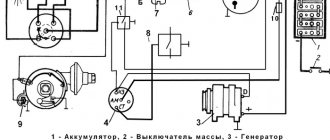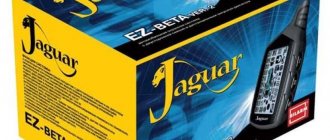All car owners care about the safety of their car. When choosing a high-quality security system, you should pay attention to the compliance of the actual functions of the device with the declared capabilities. The latest developments allow you to use certain functions of car alarms in automatic mode.
The StarLine a93 car security system is a reliable car security system. The system is offered on the market at a price acceptable to most car enthusiasts. Control is carried out from the key fob.
Briefly about alarms
The Starline A93 car alarm is a new product for 2014, which has a good reliability indicator and an acceptable cost for most car owners. It works remotely from the control key fob, where you can configure various useful options and functions.
This model has a built-in power relay designed to control light signals and central locking. The control key fob has a shock-resistant mechanism and a built-in antenna. The following options have been added to the general alarm functionality:
This protection system has intelligent autorun and a dialog code that cannot be scanned. Let's take a closer look at which buttons to press to make the settings.
Features of the control key fob
The main Starline A93 alarm control system comes remotely from the main or additional key fob. You can perform the following functions from the master key:
- set it to autorun;
- manage alarm clock;
- set a countdown timer;
- select the signal volume and its type;
- turn off the car using the key fob.
- Short press (KN). You press the button once and hold it for no more than 0.5 seconds.
- Long (Long) – hold until a sound signal appears.
- Double (DvN) – press the same button twice in a row for up to 1 second.
- Sequential (PN) – pressing the first button until the sound signal sounds, then KN.
Each command has its own sequence of pressing buttons, the numbering of which starts with 1 red.
Programming security and service functions
The first Starline a93 programming table is responsible for these functions. To get into it and select the necessary settings, follow these steps.
After entering the main menu, select AF and press long 3 until the key fob beeps and then short press 3.
Use buttons two and three to find the desired function.
Use key one to select the desired function value.
To return to the main screen, press 3 long and 3 short.
3.1. Table 1
Table 1 of programming service and security functions
Be especially careful when programming additional channels with flexible logic (if you need them).
Basic control commands
A complete list of control commands is in the instructions for using the alarm. Here are some of the most popular and common:
- Starting the engine - 1 day with the ignition off.
- Turn off the engine using the key fob - 1 + 4 PN, the ignition must also be turned off.
- Enable auto-start on alarm clock. Check that the time set is correct. Enter the menu (4 days until two beeps), select the alarm image and press 1 button. In this case, you set the signal time in advance.
- Set autostart based on temperature. Just like the alarm clock, only with an hourglass icon.
- Disable autorun. KN to button 4, then to button 3 to turn off. Or the same as for turning on an alarm clock, then from active it will move to the disabled state.
When setting different automatic start methods, take into account the warm-up time of the car depending on weather conditions.
So that when you leave home, the car is completely ready for work. In the instructions for the device, there is a detailed table with all the commands:
Answering the question of how to turn off the car. Starline a 93 offers to use a program for mobile devices instead of control key fobs.
Mobile app
For the convenience of users, Starline has released a mobile application for devices running on the Android platform. Through it, you can remotely start the engine or turn off the engine, set the autostart time, and also turn on the “anti-robbery” mode or set the volume of the signals.
With the help of such a program, managing the alarm system and using Starline 93 autostart is much easier. The interface is convenient and understandable for any user level.
How to fix OS 7 error
The Starline A93 alarm system is a good car protection system, but sometimes OS 7 error may appear due to the inability to remotely start the engine.
The theft protection system controls all the main components of the car, so if at least one of them malfunctions, an error will appear on the key fob display. Autostart does not work even in frosts above -25 ⁰C, since the oil freezes in the gearbox.
The crawler and its key may also be faulty. To resolve this, you can do the following:
- start the car and put the handbrake on;
- remove the key without turning off the engine;
- open the driver's door, leave the others closed;
- put on guard.
If OS 7 error is resolved, the engine will stall, the locks will close, and the correct alarm symbol will appear on the display.
Among car enthusiasts, situations are common when the car starts and stalls, and the key fob also displays an OS 7 error and autostart is not installed even from a mobile application. In such situations, it is better to contact the car service center where the system was installed.
Why doesn't auto start work on the alarm?
Sometimes car alarms stop performing autostart functions. The most common reason why a car won't start is simple inattention. Such reasons include the gear being engaged, the door lock not being closed, etc. It happens that the car stops starting due to the fact that the system does not receive the signal well.
In this case, the key fob displays information and writes error OS7. To reset the protocol, you need to start the engine again with the key and tighten the handbrake. Then remove the key from the ignition, open the driver's door and activate the alarm again. Usually the car is armed again and the OS7 error simply disappears. However, this is not always the case. If this does not happen, then you need to contact the service center.
Principle of operation
The microprocessor unit of the security complex ensures that the engine starts without placing the key in the ignition switch. Autostart works based on data from the built-in timer or a signal from the temperature sensor (on the engine). Automatic start allows you to warm up the motor periodically or at a user-specified time.
Built-in sensors monitor the coolant temperature or count down the time allowed for the jacket to heat up.
Then the engine is automatically turned off, and restarts are made in accordance with the selected algorithm.
How to install autostart on Starline A93
It is best to install an alarm system in a specialized service center, where professional technicians will do everything quickly and efficiently. This applies to a greater extent to owners of new foreign cars such as Tiguan 2021, which have a lot of sensors, sensors and other electrical devices. Moreover, it will be inexpensive - in 2017, the cost of installation was about 5,000 rubles.
However, on simpler cars, such as the Kia Sportage 3 or VAZ 2114, you can do this yourself without any problems. Some preparation will be required, as well as suitable equipment:
- a set of tools including side cutters, screwdrivers, knives and a soldering iron;
- drill with drills;
- an industrial hair dryer capable of heating temperatures up to 400 degrees Celsius;
- tester for checking quality connections to the bus;
- set of heat shrink tubes.
Before starting work, it is strongly recommended that you study the alarm connection diagram and act in strict accordance with the instructions.
How to set up autorun
It will not be possible to start the car by autostart with the Starline A93 alarm system if the ignition is active, the hood is open, the parking brake limit switch is open and the brake pedal is pressed. On cars equipped with a manual transmission, the neutral programming algorithm is first passed through. On automatic transmissions, the process occurs when the lever is placed in the parking position. The owner must then configure the operating parameters using the remote control.
After arming the car, remote activation of the engine is allowed. To start the power unit from the key fob, you will need to hold down the security start key (until the buzzer plays a double melody). The car's siren will sound briefly, the hazard lights will flash, the locks will close, and then the engine will start. The display will show the text “START” and then show the set warm-up time.
Setting the time on the key fob
You can set the autostart time only after programming the clock, which is done through the menu. The algorithm is launched by holding the button with the round icon. The user sequentially sets the hours and minutes of the current time. By analogy, an alarm clock is programmed; the transition between registers is made by briefly pressing the key with a circle icon on the surface.
Start on alarm
To enable timed autorun, use the cursor to select and launch the icon marked with a clock symbol. The icon for the previously programmed alarm will turn on on the remote control display. After starting the engine, the alarm clock automatically turns off.
Periodic launch
Timer start provides short-term operation of the motor at time intervals from 2 to 24 hours (setting step 2 hours). The user places the cursor on the sign with the image of an hourglass, and then activates the mode by long pressing the security button. Short presses allow you to adjust the frequency of warming up (with the parameters displayed on the display). Periodic launch works until forced deactivation (using the cursor method).
Trigger by temperature
To set autostart based on engine temperature, you will need:
- Use the cursor to find the icon for the required mode.
- Briefly press the surface of the security button to activate the function.
- Setting up autorun involves adjusting the threshold value of the complex's response. The owner of the car selects the engine starting temperature step by step from the range -27... -3°C. The adjustment is made by pressing the buttons with triangle icons; the programmed temperature value is displayed on the display.
- Confirm the selected mode by long pressing the security start button (before the buzzer activates). The remote control will sound 2 more beeps through the remote control speaker, and the icon with a background image of a thermometer will remain active on the display. The mode provides a minimum time between warm-ups of 1 hour, the duration of the motor operation is user-configurable. The number of restarts with warm-up is limited only by the ambient temperature and the capabilities of the battery.
- To disable autorun, you need to select the active icon on the display and briefly press the security key. After 2 light pulses are given by the alarm, the autostart will be disabled.
Remote engine start
The StarLine a93 car alarm has the ability to start the engine remotely and automatically.
Before starting the car from a distance, you must make sure that:
- The car hood is closed;
- The handbrake is tightened;
- For cars with manual transmission, the gear selector lever is set to neutral;
- The automatic transmission lever is moved to the parking position.
Features of remote and automatic engine starting
Starting from a distance is carried out forcibly without taking into account other settings.
The automatic machine starts based on time or temperature, as well as periods. Using these parameters, the motor can be set to autostart.
Preparation for remote and automatic starting on machines with mechanics
To start the engine of a car with a manual transmission in automatic mode or remotely, you must perform certain operations:
- Move the manual transmission selector to the neutral position;
- Activate the parking brake system.
The main purpose of the procedure is to prevent the vehicle from moving without a driver.
StarLine a93 - how to start from the key fob
To start the engine, you need to press the red PTT button for a long time until a melodic signal sounds. When the key is released, the motor will start. Wherein:
- The alarm will sound once;
- The headlights will blink once;
- The car doors will close.
The display will show:
- Temporary notification about the launch of “ZPUS”;
- Icon of the running motor, the activated protection mode and the time period remaining until the end of warm-up.
How to turn off the engine using the StarLine a93 key fob
To turn off the engine of a car equipped with a StarLine a93 car alarm, you must successively press the first (red) push-button button until the sound alert sounds. Then press key number 4 for a second. The engine is switched off.
Extending engine life
There are two options for extension:
First . Extending the time of an already running engine. While holding the red PTT button on the key fob, display the engine operating time on the display. By repeated pressing, we increase the duration of the motor operation. Each press extends the time period by five minutes. This way you can increase the operating time of the motor up to half an hour.
Second . Through the programming mode of service functions. To enter the program change regulations, press the service button five times and turn on the ignition. In the StarLine a93 alarm system, instead of a service button, you can use a sensor on the system transceiver. Pressing it five times is accompanied by the service LED blinking five times. The siren of the device signals entry into the programming mode with five beeps. The AF symbol will appear on the key fob screen. Briefly press the third key to switch to SF mode. By successive, long and short presses of the third key, we enter the mode for changing the initial settings. To change the operating time of a motor that starts automatically, you need mode “2”. By briefly pressing the third button, we switch to the second mode. Use the red key to change the operating time and turn off the ignition. The settings are saved in the controller's memory.
How to program a key fob
The owner of the alarm system can program the functions of the complex using a remote control with a display. The device allows you to specify keystroke combinations and assign functions to the combination. The car complex supports the Slave mode (security control with a standard key), which is programmed through the adjustments of the processor unit to work with the car’s digital bus.
Using the cursor method
To activate the mode, you need to hold down any of the 2 buttons with a triangle icon. The remote control buzzer will play a melody and give a short beep, after which the leftmost icon in the bottom row will be activated on the display. The user moves the cursor with short strokes on the keys with a triangle symbol, selecting the desired setting option.
To select the function to be activated, you will need to briefly press the security activation button. The car's hazard warning lights will go off, the remote control's speaker will turn on in melody mode, and then sound a double short beep. The programmed icon will be displayed on the screen continuously. Disabling is carried out in a similar way, the car gives a double flash with lamps, the sound of the buzzer does not change.
According to tables
When setting up using tables you will need:
- With the ignition circuits turned off, press the settings adjustment key 5 times.
- Activate the ignition and wait for the buzzer to sound.
- Using the buttons with triangular icons, you can find the AF or SF section.
- Enter setup mode; use the triangle keys to navigate between parameters. The value is selected by each of the 4 buttons on the remote control (in accordance with the tables). After completing the setup, you must turn off the ignition.
Kan-tires
The setup algorithm includes the following steps:
- Stop the electrical power supply to the alarm module, and also disconnect the plug of the patch cord from the vehicle’s CAN bus.
- Press the adjustment key and then apply power to the processor unit. The user holds the key down until the siren stops beeping (5 times).
- Release the key, which will cause 4 long beeps to sound, confirming the unit is ready for configuration. When adjusting, a special 4-digit vehicle code is used, which allows you to program the parameter values. The code value is taken from the alarm manufacturer’s website (in accordance with the make and model of the car), the number is entered with the adjustment button.
Programming table
There are 2 tables (AF or SF settings) to adjust the operation of the equipment. The user assigns parameters B-1-B-4 using the remote control buttons. The full version of the tables (for 26 and 19 setting modes) is given in the factory documentation.
| Feature number | IN 1 | AT 2 | AT 3 | AT 4 |
| No. 2 - engine operating time after remote start, minutes | 10 | 20 | 30 | not limited |
| No. 3 - performance of tilt and impact sensors | off | on | off | on |
| No. 9 - duration of starter operation, seconds | 0,8 | 1,2 | 2,0 | 6,0 |
How to adjust the sensitivity of the shock or tilt sensor
The impact and tilt sensors are located inside the transceiver unit with antenna located on the windshield. To adjust the sensitivity, a control panel with a liquid crystal display is used. The maximum sensitivity of the sensors corresponds to the value 14, the minimum - 01. To configure the parameters of the shock sensor, buttons with a triangle icon are used (the one located closer to the security control key is designated “2”, and the next one is designated “3”).
Shock sensor
Algorithm for adjusting the characteristics of the shock sensor:
- Remove security mode.
- With the ignition off, hold down button “3” until the sound signal sounds, and then perform a short operation.
- The complex will sound a double beep with a siren and the external alarm lamps will sound 3 times. At the same time, the key fob will play a melody, and the display will display a 2-digit number corresponding to the level of warning sensitivity.
- Using keys "2" and "3" the user increases or decreases the value.
- Press the “3” key again and set the alarm sensitivity threshold using a similar scheme. The value does not exceed the previously programmed warning level parameter.
- Exit the adjustment mode by long and short pressing the “3” key. The car siren will sound 2 times and the turn signals will blink 3 times, the remote control buzzer will play a melodic signal.
How to configure autorun
To enter the settings, you need to know where the Valet service button is installed. When the car is disarmed and the ignition is turned off, press this button five times - the alarm will go into programming mode, the name of the first group of settings (AF) will be displayed on the key fob. The groups are scrolled through with buttons 2 and 3 of the key fob - select the SF group, it is responsible for the Starline A-93 autostart settings.
Having selected the AF group, press button 3 first for a long time (until a melodic signal), then quickly. You have entered the autorun settings group, the current setting will be displayed on the screen (its number and value, for example, 01-3). By pressing buttons 2 and 3, you move between functions in ascending and descending order (pressing button 3 on the screen changes the numbers 01 -3, 02 -1, 03 -3, 04 -2 and so on). If you press button 1, the setting of a specific function will change in a circle (01-3 , 01-4 , 01-1 , 01-2 and again 01-3 and so on). The settings made in this way will be saved automatically when you exit the programming mode - just turn on the ignition.
Emergency alarm shutdown
Emergency disabling of the security mode is used when the key fob is lost or the battery or transceiver device in the remote control fails. To turn it off, use the settings button and the standard car key. The default alarm is set to a 1-digit password (number 3). When setting up the complex, it is recommended to set an individual code value (3-digit).
Without key fob
On early series of the Starline A93 signaling, there is support for shutting down according to the following algorithm:
- Open the car door with a standard key, after opening the limit switch, the alarm mode will work.
- Place the key in the lock and turn on the ignition circuit.
- Within 20 seconds, you need to get to the settings key and briefly press the button 4 times.
- Turn off the ignition, the alarm mode will stop.
Using a secret code
The method described above is not suitable for all released security systems; later versions of the user manual do not contain a description of the algorithm. To safely use the Starline A93 alarm, you must program an emergency shutdown code (or use the factory value). After unlocking the door and activating the alarm, the user finds the service key. The number of presses on the button corresponds to the first digit of the code; 20 seconds are allotted to search for the button and enter the number.
The owner turns off and then turns on the ignition again (the interval between entering code registers is no more than 5 seconds), which allows the second digit to be entered. After entering the third code field, the ignition is turned off. The disabled state of the complex is confirmed by a double signal from the hazard warning lamps on the car. The owner's manual describes an additional shutdown procedure that is applicable to machines with a push-button start button. Instead of a cycle of turning the ignition on and off, the brake pedal is used.
Factory reset
If the car alarm malfunctions, the user can return the set parameters to the standard values set by the manufacturer:
- Sit behind the wheel of the car, and then press the adjustment key (Valet) 9 or 10 times. The number of impacts depends on the list of settings to be reset (tables are included in the instructions for use). The ignition is off.
- Wait for 9 or 10 siren signals.
- Press the adjustment button and wait for an additional beep. Press the key intended for arming (on the key fob) once.
- After broadcasting a short beep, the settings will be reset. To exit the reset mode, you must turn off the ignition. The user then reprograms the parameters.
Cost of Starline A93 alarm system with auto start
The price of the security system depends on the configuration of the set. For example, in Moscow, Starline A93 costs from 9 thousand rubles, and if there is a GSM module, the cost increases to 13.5 thousand. For other Russian cities, these figures may vary.
| City | Cost of Starline A93, thousand rubles |
| Moscow | 9-13 |
| Saint Petersburg | 8,5-12 |
| Ekaterinburg | 7-14 |
| Saratov | 9-13 |
| Volgograd | 8-11 |
Errors and their elimination
Reasons why the Starline A93 complex is not set to autostart:
- switches located under the hood or trunk panels are open;
- the passenger compartment door is open;
- the switch under the brake lever is open;
- the neutral position programming procedure has not been completed (on cars with a manual transmission);
- an impact on the brake pedal was detected.
To ensure automatic start, it is necessary to eliminate defects (by closing the doors or going through the necessary algorithms). If the engine does not start when the crankshaft is cranked with the starter, then you need to check the starter operating time. On a diesel engine, it is necessary to set an increased delay time necessary to warm up the glow plugs.
source