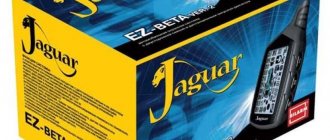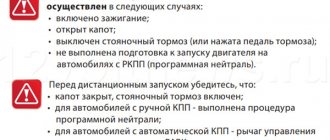The Starline GSM module is an additional device to security systems and car alarms. The presence of this device in the car allows you to increase the security of the signaling. In addition, proper configuration ensures convenient control of the anti-theft installation.
About the receiver
The manufacturer promises us to determine the location of the car using LBS (identification by codes of base stations of GSM networks), direct control of the alarm system and additional equipment, as well as notifications about the security status.
All this stuff is completed with the module itself, 4 SIM cards from cellular operators (Tele2, MTS, Megafon, Beeline), voluminous instructions for installation and use on 62 pages and other minor waste paper:
The price of the module is unreasonably inflated: 4,450 rubles , but there is nowhere to go, if the GPS antenna for Starline alarms can still be converted from Chinese handicrafts for 600 rubles, then there are no alternatives.
SIM cards with approximately the same tariffs, the essence of which boils down to a daily subscription fee of 3 rubles . The only difference is in all sorts of discounts when paying in advance.
SIM cards are registered to a legal entity; in fact, they do not belong to you. No one forbids using your own SIM card, but its difference from the supplied ones is that Starline SIM cards are heat-resistant and have a special tariff that does not limit the operation of the module in cellular networks. An example is the newfangled Internet packages from operators that work only on smartphones and tablets. If you try to use them in modems, access is blocked or an additional fee is charged. The IMEI of this module also does not apply to telephone ones, so problems may arise.
The module is an expansion board with three male-type contact pads, with a SIM800F modem located on it from the manufacturer SIMCom. This modem cannot boast of anything special: it only works in 2G networks (GSM 850⁄900 / 1800⁄1900 MHz) and GPRS (85.6 kbit/s).
Functions
Functions implemented in the Starline A93 GSM-GPS alarm system after installing additional units:
- search and display the position of the vehicle using signals from cellular base stations;
- displaying location using satellites of navigation systems (when using a GPS module);
- broadcasting information about the condition of the vehicle to the owner’s phone;
- informing the owner about the alarm;
- control of additional channels (autostart or blocking of circuits);
- remote check of the vehicle battery charge level;
- management of standard and additional sensors;
- activation and deactivation of service mode (via the application);
- informing the owner about an attempt to guess the password using a phone that is not stored in the device’s memory;
- transmission of a report indicating points of excess speed;
- sending a notification about disabling the security mode with the key fob.
Alarm control via module
SMS and voice calls
I was pleasantly surprised by the work past the Starline servers. Taking into account the trend towards cloudiness, today it is worth thinking about the durability of the service provided. In the case of this module, and the day comes when Starline stops supporting its online telemetry, the module will be able to be controlled via two other communication channels: voice calls with touch-tone commands and SMS . When making a voice call to a SIM card installed in the module, the modem responds with audio recordings recorded in it with a female voice:
SMS management looks like this:
Smartphone application
At the moment, there are two versions of the application for the iOS and Android . The differences between the first and second telematics are exclusively in design - the first version of the application was developed back in 2014. It is difficult to highlight any special functionality of the application; it is capable of less than the native alarm key fob.
Management tab
Appearance:
The upper half of the application layout contains information about the car and security status. More clearly:
| SIM card balance, in rubles |
| Battery voltage, volts |
| Temperature in the car interior (in fact in the main alarm unit) |
| Engine temperature (based on the antifreeze return pipe) |
| Fuel level according to ECU data |
| Mileage according to ECU |
Icons for autostart conditions are displayed to the left of the car; in my case, the startup mode is enabled at low battery voltage.
In the center is the security status and vehicle status: alarm, open doors, hood, trunk, running engine, ignition on.
This is followed by three main action buttons and a button to go to the full list of commands. You can assign any of the available ones to the main screen:
All commands are protected from accidental pressing and successful execution is accompanied by a sound signal.
The lower half of the layout is devoted to a map of the geolocation of the car and the history of its movement. In my case, there is no GPS antenna, which means the data is approximate - the radius of the car is within 900-1000 meters. However, this is enough to understand whether your car was taken to a parking lot or whether it is still parked in the parking lot.
History tab
Regular action log, with the ability to filter by event type:
Settings tab
The rest of the application's functionality is hidden here. Contains both application settings and remote settings of the security system. General view of the menu:
In general information, the number of the SIM card installed in the alarm and the firmware version:
Autorun settings completely duplicate the key fob with an LCD display, but can be changed much easier and more clearly from the application:
Another setting item repeats the functionality of the key fob - setting the sensitivity of the sensors:
Push notifications:
In January 2021, it became possible to change the appearance (body, color, skins of popular cars will be added over time) of the car on the main screen of the application:
Well, the last tab, which has really useful functionality, is a diagnostic menu with ODB errors . It was checked by disconnecting the dashboard wiring harness, the alarm responded correctly:
StarLine Telematics website
Available at: https://starline-online.ru/
As in the case of the smartphone application, authorization occurs using data from the card included with the module:
After the first login, I recommend enabling two-factor authentication to protect against hacking by brute force passwords.
In essence, the service is mainly a map with the same location of the car and trip tracks:
Unlike the application, the online service draws tracks even without a GPS antenna. It’s unclear what the developers’ problem is with adding a display of trips and parking durations for smartphones.
The functionality of the site completely duplicates the functionality of the application; there is nothing to describe here.
Registration on the Starline portal
The process of creating an account is as follows:
- You are logged in to the official web resource of the system.
- On the main page, click the “Register” button.
- A window opens where the user enters his personal data. This means a password for account authorization and an email address. If the car owner knows the card number that is used in the GSM device, he should check the corresponding box.
- When the information is entered, the “Done” button is pressed. An email will be sent to the email address assigned to your account with a link to activate it; you must click on it. As a result of the transition, the user will be taken to his account on the Starline website.
- In the menu that opens, click the “Add module” button. This will result in the registration of new equipment. A window will open where you need to indicate the type of device, meaning GSM device.
- Then the name of the module and the mobile number of the car owner are indicated. From his phone, you need to send a message that contains the text 00581. In the response SMS you will receive a password, which you must enter in the appropriate field on the website. When registration is completed, click the “Continue” button.
To control a GSM device using a computer or smartphone, you must register an account on the Starline website.
User Andrey Zamkovoy spoke about registration, as well as the use of mobile applications to manage Starline telematics functions.
Installation of the module in the StarLine A93 2CAN+2LIN Eco alarm system
Installation of the module in the security complex
We carry out it on a de-energized car. It will take literally five minutes in time if you know the installation location of the main alarm unit and in the absence of artificial complications in dismantling the unit.
Remove the cover by unscrewing the four bolts:
We remove the board from the case:
We install the GSM module “sandwich” on top of the board to the left of the 2CAN-2LIN module:
You should be careful when doing this, because... there is a possibility of bending the pin legs:
By this time, you should already decide on a cellular operator. It should be remembered that the module operates in 2G , and, for example, a Tele2 SIM card will not work in Moscow, because Tele2 is presented in it only at 3G/4G . You should also be guided by the quality of coverage of specific operators in your region. In Crimea, out of the entire zoo of complete SIM cards, only MTS will work.
Insert the SIM card all the way to the left:
And we assemble the main block in the reverse order.
Initial setup of the GSM module
For the GSM module to operate, the following information must be recorded in its memory:
- The PW access password, consisting of 4 digits, is required for authorization when making calls from phones that are not registered in the module’s memory, as well as for the ability to delete and add new user phones using SMS messages.
- the PS access password, consisting of 4 digits, is required to provide additional protection when entering a new owner’s phone number (M1) into the module’s memory from phones that are not registered in the memory; The PW or PS password is NOT the PIN code of the SIM card!
- telephone numbers of users from which the module is controlled and to which alerts are sent.
To simplify entering this data, the device has an initial setup procedure, which is automatically activated when you call the module if there are no phone numbers stored in the module’s memory.
Initially, the GSM module’s memory contains neither phone numbers nor passwords PW and PS , so the M1 is recorded when calling the module. Install the SIM card into the GSM module.
Accordingly, we supply power to the alarm and wait 30–40 seconds. The module will register in the network and will be in waiting mode for an incoming call.
From the phone that will be used as Master (M1) we call the number of the SIM card installed in the GSM module.
The module will answer the call and hear a greeting:
— StarLine welcomes you! Enter password #1!
In tone mode, enter 4 digits of the PW access password . After successful entry, we hear a confirmation beep and a request to enter the PS access password , also consisting of 4 digits:
— Enter password number 2!
Again in tone mode we dial 4 digits, now the PS access password . After successful entry, we hear a sound confirmation. M1 phone number and passwords PW and PS will be recorded in the module’s memory, and a confirmation SMS message with the recorded data will be sent to the M1 phone (I recommend rewriting the passwords and deleting the SMS from the phone’s history).
Module initialization
If the module does not control the security system regardless of the channel (SMS, calls, application, website), then it is necessary to carry out the initialization procedure (linking the module with the main unit).
For this:
- press the service (VALET) button 7 times and turn on the ignition without pausing;
- 7 short signals should be played;
- after that, wait for three flashes of the emergency lights and a melody on the key fob (after about 30–60 seconds);
- turn off the ignition.
If everything is done correctly, the GSM module icon will appear on the key fob:
It wouldn’t hurt to immediately connect the application to your online telemetry account. To do this, download the appropriate version of your smartphone’s OS, and when you first start, log in using the data from the red card included in the kit:
Installation instructions
The device is connected to the microprocessor module and the on-board network of the machine.
Installation guide for a device with a built-in monitoring element and autostart:
- First you need to get to the microprocessor unit; its location may vary depending on the car. If the device is located behind the control panel, then to gain access to it you need to dismantle the tidy or center console. If the installation of the anti-theft complex was carried out at a service station, then the location of the module should be clarified with specialists.
- To gain access to the instrument panel, you may need to remove the radio. The connectors are disconnected from the control panel, and the device itself is dismantled. The microprocessor module may be located under the dashboard. Then you just need to disconnect the wires from it and put it aside.
- Then the security system control unit is disassembled. The components of the device body are fixed with bolts; a screwdriver is used to unscrew them. The block is disassembled and the main board is removed from it.
- The GSM device is installed in a connector on the microprocessor module circuit, specially designed for this purpose. When carrying out the task, making mistakes will be problematic, since all installation locations are marked on the diagram. In addition, the board may contain a special card that will allow installation of the device.
- Then a card is inserted inside the module; it is usually included in the kit. This element is placed in a special groove on the device board.
- At this point, the installation procedure can be considered complete, and reassembly is performed. The housing of the microprocessor module is closed after installing the GSM device board into it.
- The control unit is connected back to the on-board network of the machine; for this purpose, blocks with wires are installed in it. The device is installed behind the dashboard. When installing the unit, it is important to fix it so that it does not vibrate while the car is moving.
Analysis of the Starline microprocessor module
Installing a SIM card inside the unit
Gaining access to your personal SIM card account
Even though the SIM card does not legally belong to us:
But I want to have some kind of control over her condition. At the beginning of the year, the Starline SIM cards of the mobile operator Megafon suddenly “had a glitch” and subscribers began to be charged 10 rubles instead of 3 rubles. To anticipate such cases, it is quite convenient to monitor the balance through the itemization of expenses:
To receive a password from your personal account, you will have to send a ticket to Starline technical support with a request to provide the password. This is done on this page:
Click on “ Request a password for your personal account for the SIM card included in the package .” The contact form will open:
Fill in according to the sample. If an account is not found at your Email address, you will be asked to register in the same form below. We enter all the data and create a ticket. After some time, a Starline employee will respond to the request:
And a letter with account data will be sent to your email. We go to the personal account of our operator and check the data. If everything is successful, then do not forget that the password is temporary and needs to be changed immediately (MTS offers to set a new password immediately after successful login). As a result, we get control over “our” SIM card:
By the way, on the topic of differences from simple SIM cards. Among the connected services you can see the following interesting items:
Services typical of IOT/M2M tariffs for telematics are connected on a free basis: Unlimited M2M, Preferential M2M roaming, Preferential M2M roaming - SMS and VGP. Privileged subscriber.
And thanks to the transaction history, you can calculate the consumption of Internet traffic as an alarm, in case someone decides to change the tariff and is interested in the required quota:
During the day there were 21 Internet sessions totaling: 48+49+46+60+60+48+54+54+62+49+73+50+48+56+60+44+52+55+56+58+55 = 1137 kilobytes . So how much traffic is needed for StarLine signaling? The monthly consumption is unlikely to exceed 50 megabytes .
Characteristics
GSM module Starline A91 or A93 operates within 900 and 1800 MHz. For full operation, a SIM card connection is required. The card that comes included has a low maintenance cost and is active throughout Russia. The module is powered by a constant source of electricity, which can have a voltage of 9-28 V. That is, the system operates stably even if the voltage is reduced during periods of heavy load on the car.
The modules are designed to operate at temperatures from -40 to +85 degrees, due to which they are highly wear-resistant and resistant to various damage and premature failure.
Problems and solutions
The module cannot boast of particularly stable operation; sometimes you still have to dance around it with a tambourine.
GSM module software update Master 5
Regardless of the nature of the problem, you should first update the modem firmware to the latest one. This is done “over the air”, without the participation of a computer and programmer. To do this, disable the security and send the SMS command 00591 . At the time of purchase I had version HB03-O5 , in response to this command I received an SMS: “ HB03-O6, GSM Update, Please wait... ”:
A few minutes later the module rebooted and sent a standard greeting, but with a new firmware version.
Commands through the application are not executed, but SMS and calls work
The most common reason for this behavior is the lack of a GPRS connection. Checked by SMS command 41 , the response is the status of the cellular network, coordinates, battery voltage, security status and locks/doors. We are interested in the first line of the GSM type: 31 (G) . If you have a value other than G , it means that the module’s Internet connection is unstable, hence the application’s inoperability. First of all, you should try:
- turn off GPRS connection using SMS command 00550;
- reboot the module (the command is similar to removing the battery terminals) using an SMS command 00990;
- wait for the SMS greeting and turn GPRS back on using the SMS command 00551.
If it doesn’t help, you should try just calling the SIM card installed in the alarm. Sometimes this restores the functionality of the module.
In all other cases, it is worth considering changing the location of the alarm unit in relation to the metal elements of the car body and changing the SIM card to another operator.
The application often loses connection with the machine, red status icon
In addition to the recommendation in the last paragraph, it is worth trying to reduce the ping interval to 30–45 seconds using the following SMS command:
005400xx - where instead of xx we indicate the number of seconds.
For example:
The module is frozen and does not even respond to calls, resets after three beeps
There is only one option - to cut off the power to the security complex. In other words, remove the terminal from the battery, but it is worth remembering the radio settings. On some cars, after such an operation you have to enter a code to unlock it.
The car does not open/close during autostart
This is not so much a problem as inattentive reading of the instructions. In this case, to unlock and lock the central lock, you need to use the “Arming” and “Disarming” .
Trunk won't open, although it works with the key fob
The trunk is controlled via additional channel No. 1 . Accordingly, if the trunk is unlocked from the key fob, then it is enough AF#21 from value 2 (or another) to value 1 . Read more about programming service functions in the article about installing an alarm system.
Minuses
Disadvantages typical for these devices:
- High price. For this price, a car owner can purchase a full-fledged security system with two-way communication and automatic engine start.
- In practice, errors may appear in the operation of devices that the modules do not report. To get rid of this problem, you will have to reflash the unit. Not everyone can cope with such a task on their own.
- Mobile device software may distort battery voltage readings. Data may be underestimated or overestimated. According to users, this problem is related to the application.
Auto finishing option
When setting the car alarm, a number of useful and well-requested options can be automatically executed. For example, a very popular window closer automatically ensures that the windows are completely closed.
The closer is connected by inserting into the standard electric window circuits. The glass closer is activated by closing the corresponding contacts upon an external command.
During the installation process, the door closer only requires running one additional wire to each door and installing a 5-pin relay. The glass closer itself is connected to the starline base module to one of its control outputs.
The power window relay is also pulled out and to restore the current flow through the window closer, a jumper is installed between contacts 87 - 30.
In addition to purely electrical installation work, you will need to configure the alarm channel. The glass closer is configured in a few seconds by programming the output of the 12th function on the fourth additional channel.
The connection procedure is quite simple to implement. Therefore, the closer can be installed independently, and when contacting a car repair shop, the cost of performing this service is minimal.