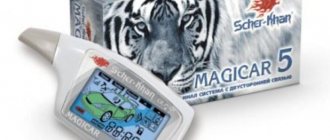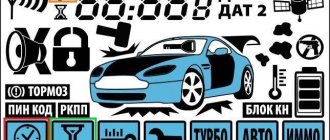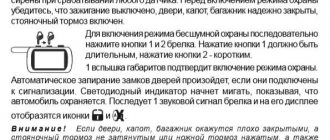Briefly about alarms
The Starline A93 car alarm is a new product for 2014, which has a good reliability indicator and an acceptable cost for most car owners. It works remotely from the control key fob, where you can configure various useful options and functions.
This model has a built-in power relay designed to control light signals and central locking. The control key fob has a shock-resistant mechanism and a built-in antenna. The following options have been added to the general alarm functionality:
This protection system has intelligent autorun and a dialog code that cannot be scanned. Let's take a closer look at which buttons to press to make the settings.
Features of the control key fob
The main Starline A93 alarm control system comes remotely from the main or additional key fob. You can perform the following functions from the master key:
- set it to autorun;
- manage alarm clock;
- set a countdown timer;
- select the signal volume and its type;
- turn off the car using the key fob.
- Short press (KN). You press the button once and hold it for no more than 0.5 seconds.
- Long (Long) – hold until a sound signal appears.
- Double (DvN) – press the same button twice in a row for up to 1 second.
- Sequential (PN) – pressing the first button until the sound signal sounds, then KN.
Each command has its own sequence of pressing buttons, the numbering of which starts with 1 red.
Factory reset
To reset the Starline A91 alarm settings, use the following algorithm:
- turn on the ignition and press the service button located in the car 10 times in a row;
- turn off the ignition, and the siren will emit 10 short signals, notifying the user that he has switched the alarm to reset mode;
- press the service button once, after which one siren signal sounds;
- press button No. 1 (lock) on the key fob, after which the system notifies with a short single signal that the factory settings have been reset;
- To exit the reset mode, turn on the ignition or wait until the system automatically exits this mode. As confirmation, the side lights flash five times and the key fob emits a melodic signal.
All. The alarm has been reset to factory settings.
Thus, the Starline A91 alarm system can perform automatic functions, or it can perform mechanical functions, configured by pressing buttons. A significant part of its functions are changed by programming. Therefore, by customizing the system, you can create a convenient and reliable anti-theft system that will serve you for a long time and without failure.
Source
Basic control commands
A complete list of control commands is in the instructions for using the alarm. Here are some of the most popular and common:
- Starting the engine - 1 day with the ignition off.
- Turn off the engine using the key fob - 1 + 4 PN, the ignition must also be turned off.
- Enable auto-start on alarm clock. Check that the time set is correct. Enter the menu (4 days until two beeps), select the alarm image and press 1 button. In this case, you set the signal time in advance.
- Set autostart based on temperature. Just like the alarm clock, only with an hourglass icon.
- Disable autorun. KN to button 4, then to button 3 to turn off. Or the same as for turning on an alarm clock, then from active it will move to the disabled state.
When setting different automatic start methods, take into account the warm-up time of the car depending on weather conditions.
So that when you leave home, the car is completely ready for work. In the instructions for the device, there is a detailed table with all the commands:
Answering the question of how to turn off the car. Starline a 93 offers to use a program for mobile devices instead of control key fobs.
Auto start on alarm clock
A one-time auto-start on an alarm clock is not possible if the start-up on a timer is also activated, and vice versa. Only one mode, the one specified last, will be active. That is, for example, if you have set auto-start every 24 hours, but you additionally set an alarm for some time and enabled auto-start on the alarm clock, the next auto-warm-up of the Starline A91 will occur exactly at the time set on the alarm clock, even if the next start is on The timer must be earlier than this moment.
Mobile app
For the convenience of users, Starline has released a mobile application for devices running on the Android platform. Through it, you can remotely start the engine or turn off the engine, set the autostart time, and also turn on the “anti-robbery” mode or set the volume of the signals.
With the help of such a program, managing the alarm system and using Starline 93 autostart is much easier. The interface is convenient and understandable for any user level.
How to fix OS 7 error
The Starline A93 alarm system is a good car protection system, but sometimes OS 7 error may appear due to the inability to remotely start the engine.
The theft protection system controls all the main components of the car, so if at least one of them malfunctions, an error will appear on the key fob display. Autostart does not work even in frosts above -25 ⁰C, since the oil freezes in the gearbox.
The crawler and its key may also be faulty. To resolve this, you can do the following:
- start the car and put the handbrake on;
- remove the key without turning off the engine;
- open the driver's door, leave the others closed;
- put on guard.
If OS 7 error is resolved, the engine will stall, the locks will close, and the correct alarm symbol will appear on the display.
Among car enthusiasts, situations are common when the car starts and stalls, and the key fob also displays an OS 7 error and autostart is not installed even from a mobile application. In such situations, it is better to contact the car service center where the system was installed.
A short or long cranking time of the starter during autostart is not desirable for the car; if such problems are detected, as well as when the engine operating time changes, you should contact the installers, as there may be an error in the engine temperature sensor or other connected elements.
Source
Autostart based on temperature
Temperature-based autostart is activated in the cursor menu using the “thermometer” icon. This function is available if, when installing the alarm, the sensor included in the kit was connected, and this sensor is working. After activating the mode, the first autostart will occur no less than 1 hour later, regardless of the engine temperature.
Video: Car alarm StarLine A91. Auto start mode based on temperature.
Remote engine start
To use the Starline remote start and autostart functions, you need to make the necessary alarm connections to the vehicle circuits (you may have to use the included autostart module).
You also need to program the system to allow autostarts. To do this, in Table 2, program function 1 to options 2 or 3.
1.1. Features of remote and automatic engine starting
You will not be able to start the engine using the key fob and perform autostart if:
- the brake pedal is pressed; the hood is open; handbrake is off; ignition on; Program neutral for cars with manual transmission has not been completed.
How to start a car with a key fob
ATTENTION! A completely simple way to reduce fuel consumption has been found! Don't believe me? An auto mechanic with 15 years of experience also didn’t believe it until he tried it. And now he saves 35,000 rubles a year on gasoline! Read more"
It is known that the Starline A91 security system has an automatic engine start. But before this, a number of mandatory actions must be performed:
- Move the gearshift knob to the neutral position (turn off all gears);
- Turn off the ignition and remove the key from it (the engine must be on);
- Apply the parking brake.
- Close all doors tightly, as well as the hood and trunk lid;
If any step is missed, remote launch is not possible. But with proper preparation of the car (the engine is turned off by the alarm itself), it can be started from the remote control in different ways.
- Press and hold button No. 1 for three seconds and after the sound signal quickly press button No. 3:
Or periodically starting the engine from the key fob:
This function is especially relevant in winter, when periodic warming up of the engine is required. The starline a91 key fob can automatically start the engine to warm up (after 2, 3, 4, 24 hours).
Starline a93 autostart
A93 allows you to start the engine automatically:
- by alarm clock - at a certain point in time; by voltage – when the battery voltage drops below the programmed one; by interval - after a certain number of hours (2, 4, 6, 8, 10... 24); by engine temperature – when the engine temperature drops below the programmed one (-3°C, -6°C, -9°C... -27°C).
2.1. Auto start on alarm clock
Before setting up autorun on an alarm, make sure that the time on the key fob is set correctly, the alarm is turned on and programmed for the time you need.
To activate the alarm, move the cursor to the alarm icon
in the manner shown in the figure below.
Now briefly press button 1. One light signal from the car will follow, for five seconds the remaining time until the start of autostart will be displayed on the screen, the alarm icon will light up permanently.
2.2. Periodic autostart
In this mode, Starline A93 allows you to automatically start the car at certain time intervals - from 2 to 24 hours in increments of 2.
To enable autorun by interval, move the cursor to the watch face icon
in a manner as shown in the figure below.
Now briefly press button 1. One light signal from the car will follow, and for four seconds the current value of the interval autostart will be displayed on the screen (2H - 2 hours, 4H - 4 hours, etc.).
Short presses of button 1 change the value of autorun periods. Each press increases the interval by 2 hours.
When you select the autorun interval you need, press button 1 for a long time or simply do nothing for 4 seconds. The key fob will sound 2 beeps, there will be an icon on its screen
will light up continuously, indicating that automatic interval start is activated.
After a few seconds, the engine will start automatically. You can turn it off immediately or let it run for the programmed time.
2.3. Starline a93 starting by engine temperature
The Starline A93 alarm allows you to autostart based on the engine temperature if it drops below the programmed one. The trigger range is assigned from -3°C to -27°C in steps of 3.
At least one hour passes between two consecutive temperature autostarts. For example, the autostart temperature is programmed to be -20°C. When the temperature dropped below -20°C, the car started, ran for 10 minutes and stalled. 40 minutes after stopping, the engine temperature again dropped below the programmed temperature. But the car alarm will not allow auto-start to occur. The next automatic start will occur only an hour after the car stalled.
To enable automatic start based on temperature, move the cursor to the snowflake icon
in a manner as shown in the figure below.
Now briefly press button 1. One light signal from the car will follow, the key fob will emit a melodic signal and for five seconds the current temperature at which autostart will occur will be displayed on its screen.
Short presses of button 1 change the autostart temperature value. Each press changes it by 3°C.
When you select the autorun interval you need, press button 1 until you hear a beep or simply do nothing for 4 seconds. The key fob will sound 2 beeps, there will be an icon on its screen
will light up continuously, indicating that automatic temperature start is activated.
2.4. Automatic engine start based on voltage
In this mode, the Starline A93 alarm starts the engine when the voltage in the car drops below the programmed one. The voltage can be changed in 0.1V steps from 11.7V to 12.3V.
Just as with autostart based on temperature, autostart based on voltage drop occurs no earlier than 1 hour after the last engine start.
This function is useful when the car owner leaves the car for a long time, for example, when he goes on a business trip. Then there is a high probability that the battery will be discharged and upon arrival from a business trip the car owner will not be able to start the engine due to a dead battery.
To enable the function, follow the steps shown in the pictures below.
2.5. How to disable automatic launches
To disable autostart on Starline A93 by alarm, temperature and interval, move the cursor to the alarm icon
, snowflakes or clock faces in a manner as shown in the picture below.
Then briefly press button 1 on the key fob. A melodic signal will sound, the turns will blink 2 times, and the corresponding icon will disappear from the screen.
To turn off voltage autostart, follow the same steps as when turning it on. Just select the value 00 00.
2.6. Indication of running engine after automatic start
Each autorun mode has its own indication:
- 1 – alarm clock; 2 – period; 3 – temperature; 4 – voltage.
How to program
To change the parameters, find the settings button and press it 6 times, and then turn on the ignition. The system will sound 6 siren signals, confirming it is ready for programming. You can configure the autostart of the Starline alarm in accordance with the configuration tables given in the instructions.
To select a function, press the hidden setting key (from 1 to 12 times). Then the owner presses the buttons located on the remote control, selecting the desired mode value (for example, the threshold temperature value or the engine operating time during the warm-up cycle). After this, the user turns on the alarm for the starter operating time, depending on the type of engine and its technical condition.
When using automatic starting on a diesel engine, it is necessary to provide a delay between turning on the electrical circuits and activating the starter. The period of time is necessary to warm up the glow plugs located in the block head. Heated metal elements increase the air temperature, making the starting procedure easier. The complex allows you to select the time from the values of 5, 10 and 20 seconds. The basic delay of 2 seconds is for a gasoline engine.
Then the control of the operation of the power unit is configured, which is necessary for timely shutdown of the starter. The design of the security complex allows you to determine the operation of the power plant by the voltage value in the on-board network, by the presence of a signal in the positive or negative circuit of the generator and by the signal transmitted to the tachometer.
Additionally, the ignition support function is configured, ensuring safe operation of the engine in the absence of the owner in the cabin.
If the car is equipped with a special button for starting and stopping the engine, it is necessary to adjust the operation algorithm of the power output (the signal on the blue cable coming from the 6-pin harness). The final programming and selection of the method for automatically turning on the engine is carried out using 3 buttons on the remote control, which are indicated by a lock icon (with a closed and open shackle) and an asterisk. Before installing automatic start, you must go through a program neutral installation cycle (necessary for cars with a manual transmission).
After setup, you need to check the correct operation of the starting system. To test, you need to turn on the ignition and then press the button with the star icon. The key icon turns on on the screen (against the background of the windshield). An additional test is carried out with the engine running: after pressing the same key, the display additionally displays an icon simulating the flow of exhaust gases. If there are no icons or other icons are displayed, you need to check the settings of the security system (in accordance with the instructions).
Autostart based on engine temperature
Adjusting the Starline alarm to start the engine based on temperature involves setting the central unit to a temperature threshold. The parameter is selected from the range -5°, -10°, -18° and -25°C. When the sensor cools below the programmed value, the crankshaft is cranked by the starter and the unit warms up. To start, it is allowed to use a sensor located in the engine compartment and a sensor located in the vehicle interior.
The minimum time interval between restarts is 1 hour. The time spent warming up the engine is not taken into account. The user cannot change the repetition frequency, since the parameter is determined by external temperature conditions. Setting autostart based on temperature does not provide restrictions on the number of repeated warm-ups (depending only on the life of the vehicle’s battery).
To activate the service, you will need to press the key marked with an asterisk. After giving the melody and a series of 3 short beeps, the cursor programming method is activated. The user moves the cursor with short actions on the button with an asterisk; after selecting the icon with the thermometer icon, it is necessary to change the value of the function. To activate, you need to press the key with the locked padlock symbol. When temperature triggering is enabled, parallel modes can be activated (by alarm or timer).
The key fob will give a melodic signal, accompanied by a flash of the hazard warning lamps or dimensions (depending on the method of installation of the security complex). The control panel screen displays the active function icon and briefly displays the temperature threshold at which an attempt to start the power unit will be made. The alarm control diode will flash in a series of 3 short flashes to confirm system readiness.
If further use of the function is not intended, you must disable the service. To configure, you will need to enter the adjustment menu, select the active icon using the cursor method, and then press the key marked with a lock with an open shackle. The car will flash the hazard warning lights 2 times, the key fob will play a melody, which confirms that the automatic engine warm-up has been cancelled.
Autorun by timer
Before programming the engine start using a timer, it is necessary to set the repeat time (from the series 2, 3, 4 or 24 hours). The function is configured through the programming menu of the Starline A91 central processing unit. Autorun by timer is activated through the menu; to enter the settings you will need to press and hold the button with the star icon. Then the cursor moves to the icon with a rotating impeller; pressing the button with a closed lock allows you to turn on the function.
Autostart does not work - the main reasons, problems and their elimination
As a rule, if there is OS7 on the key fob, then the reason why startup is not possible is indicated. Here are the main reasons why the remote engine start does not work or stops working:
- the hood is not closed – the open hood icon flashes;
- Ignition is on – the ignition on icon is lit;
- The parking brake is not engaged, the brake lights at the rear of the car are on, the lever is not in the “Parking” position – the icon is on.
If, during autostart or when trying to remotely start, the message OS 7 (OST) appears on the key fob, then first check that all safety conditions for autostarts are met: the hood is closed, the ignition is not turned on, the brake lights at the rear of the car are not on, program neutral is set for the mechanics (the doors did not open after it) and the handbrake was raised; for an automatic, the gearbox lever is in position P.
There are more complex cases of autostart failure that you cannot fix on your own. This is a critical voltage drop, and incorrect connection to the car circuits, and incorrect reading of signals from the car’s can bus, and malfunctions that bypass the standard immobilizer (both analog and by means of 2Can 2Lin modules).
Then the only way is to the service center to eliminate such faults.
Source
Methods for programming the Starline A93 alarm
Setting up Starline A93 can be done in two ways.
The first is the use of special equipment to connect the car alarm unit with a computer: a programmer. In this case, the Starline Master program must be installed on the PC or laptop.
Starline Master Program
In this way, you can program functions both on an alarm system that has not yet been installed, and on one that has already been installed in the car. When the system is already installed on the vehicle, a special adapter is used that connects the programmer and the antenna cable.
The Starline A93 alarm system has not yet been installed. The Starline A93 alarm system has been installed on the car.
Setup via the Starline Master application is usually performed at installation centers. Through it, channel modules are configured and flexible programming of additional Starline A93 channels is carried out.
Ordinary users can independently program functions using the Starline a93 service button and key fob. This is the second way.
Entering and exiting the main menu
To enter the main menu, press the service button five times with the ignition off. Then turn on the ignition. You will be taken to the main menu.
Short press keys 2 and 3 on the key fob to select the programming item you need:
- AF – service and security functions SF – launch settings CH 01-CH 09 – setting additional channels (flexible) Starline A93 SOUN – setting the siren volume
To exit programming, turn off the ignition.
You can find out where the service button is located from your installer.
It can be located under the panel and tied to some standard harness. Often it is hidden in the space next to the fuse box or directly glued to it.
Service button
In the latest versions of Starline A39, the service button is built into the antenna module.
Service button on the antenna
Programming security and service functions
The first Starline a93 programming table is responsible for these functions. To get into it and select the necessary settings, follow these steps.
After entering the main menu, select AF and press long 3 until the key fob beeps and then short press 3.
Use buttons two and three to find the desired function.
Use key one to select the desired function value.
To return to the main screen, press 3 long and 3 short.
3.1. Table 1
Table 1 of programming service and security functions
Be especially careful when programming additional channels with flexible logic (if you need them).
Setting the sensitivity of the shock sensor
To adjust the sensitivity of the shock sensor of the Starline A91 system, you need to perform the following steps:
- disconnect the battery terminals (as an alternative, remove the fuse that controls the interior lighting);
- find the location where the shock sensor is attached (as a rule, it is located under the front panel, in the area of the steering column and pedals);
- disable the security mode, switch to programming mode and use the buttons on the remote control to make the necessary changes.