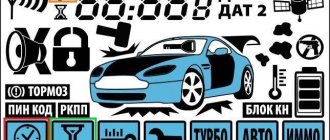1. Selecting the type of vehicle gearbox
To enable autorun, you need to program several parameters. The first is the type of gearbox: manual (manual transmission) or automatic (automatic transmission). If your car has a manual transmission, then you need to cut the black loop in the wiring harness of the 18-pin connector in the central unit; if you have an automatic transmission, you don’t need to do anything, the loop should remain.
Loop responsible for programming the gearbox
2. Selecting the type of car engine
The next parameter that needs to be pre-programmed is the engine type, petrol or diesel. To make this selection, you must enter function programming mode No. 10 and select:
- Option 1 – petrol engine (factory setting). The starter activation delay time after turning on the ignition during the first attempt to start the engine is 2 seconds.
- Option 2 – diesel engine with a starter activation delay time of 4 seconds.
- Option 3 – diesel engine with a starter activation delay time of 6 seconds.
- Option 4 – diesel engine with a starter activation delay time of 10 seconds.
On the Star Line B9 alarm key fob, 09p is lit
LCD) and a 3-button control key fob without feedback with LED indication (LED). The purpose of control buttons 1, 2 and 3 of both key fobs is the same. The dynamic control code of the key fobs is protected from selection and interception.
When the alarm executes commands sent from any key fob, changes parameters and operating modes of the alarm, or triggers an alarm in the security mode, the corresponding information is transmitted to the key fob receiver with feedback and displayed on its indicator with the simultaneous activation of sound and vibration alert signals, and the fluorescent illumination of the indicator turns on.
The key fob with feedback uses an original cursor method for selecting some control commands, in which different commands have their own icon, displayed on the key fob indicator. Attention The first double click turns off the first sensor level, the second click turns off both sensor levels, the third click turns on both sensor levels, the fourth click turns off the first sensor level again, and so on in a circle.
- disabling both levels of the shock sensor is accompanied by 3 flashes of dimensions. The PASS2 icons will appear and 3 beeps will sound.
- re-activation of the shock sensor is accompanied by 1 flash of dimensions.
- disconnection of the 1st level of the sensor is accompanied by 2 flashes of dimensions. The PASS2 icons will appear and a melodic beep will sound.
The PASS2 icons will disappear and a sound will sound!
sound signal. Automatic door lock control (programmable function 1.2) The alarm allows you to program 4 different operating modes of the automatic door lock control function depending on the state of the programmable function 1.2.
Option 1 - the locks will be locked after pressing the foot brake with the ignition on, and unlocked immediately after the ignition is turned off; Option 2 - the locks will be locked immediately after the ignition is turned on, and unlocked immediately after it is turned off; Option 3 - only unlocking the locks after the ignition is turned off is enabled.
3. Engine autostart conditions
In what cases does Starline A91 not start remotely and automatically:
- ignition on;
- the brake pedal is pressed or the parking brake is released;
- the hood is open;
- For cars with a manual transmission, the program neutral mode is not installed;
- For cars with automatic transmission, the control lever is not in the PARK position.
4. Starting a car with a manual transmission
On cars with a manual transmission and an alarm system with auto start, the “Manual transmission” icon must be lit on the key fob. It indicates that the correct operating mode has been selected - with a manual transmission. Enabling this option means that the machine is in program neutral mode.
Important! If the “Manual transmission” icon is not on the key fob display, then using the StarLine autostart on a manual vehicle is prohibited, since there is a risk of the vehicle moving when at speed.
For the function to work correctly, the driver must get out of the car and leave it in program neutral, with the handbrake raised. This allows you to protect the car from starting the engine when the gear is engaged. In this case, the driver can activate autostart and also turn off the engine using the Starline A91 key fob without any problems.
You can activate the “software neutral” option in different ways. It all depends on what type of ignition support function No. 12 is programmed for:
- Option 1 – when the ignition is turned off (factory setting), i.e. automatically.
- Option 2 – when you press the key fob button.
- Option 3 – when applying the handbrake.
- Option 4 – disabled.
How to activate the “software neutral” option:
1. Depending on how function No. 12 is programmed, do the following: option 1 - turn on the handbrake, turn off the ignition, option 2 - turn on the handbrake, press the key fob button 2 with the doors closed, option 3 - turn on the handbrake.
2. Remove the key from the ignition, get out of the car and close all doors.
3. Enable security mode. Depending on whether the turbo timer mode is programmed or not, a certain indication will be displayed on the key fob screen and there will be specific sound and light signals. After this step, the car will be ready to autostart the engine.
Causes of error L9N
1. The main reason (if the L9N error pops up very often) is incorrect alarm settings during installation (on a manual transmission for the StarLine A91 alarm, the second programming table in paragraph 12 should have a value of 3).
What happens during the program neutral procedure when item 12 is set to 1, i.e. “automatically”? Let's look at an example: - You arrived and are performing the program neutral procedure. — Put the car on the handbrake. — Turn off the ignition and at this moment the L9N error is detected, that is, the alarm “sees” that you are turning off the ignition and turns it back on very quickly (so quickly that you may not notice it), at this moment the engine does not have time to stall and its further operation is already supported by an alarm system. At this moment (transition from the key to the car alarm), a certain voltage surge occurs, which is recorded by the alarm as error L9N. - You pull out the key. — Get out of the car. — Set the security system, but the car does not stall, because the neutral reservation procedure has been violated. The error can also appear in turbo timer mode, since the procedure is almost the same.
2. If before the problem occurred, the alarm system was working properly, for example, for a year or two, then perhaps the reason was simply a failure of the alarm system (it could not quickly turn on the ignition as it did before) or a frozen CAN module. Here, simply rebooting the system by removing the terminal from the car battery may help.
5. Remote engine start
With proper preparation of the car, you will be able to remotely start the engine using the Starline A91 key fob. For this purpose, a certain combination of buttons is provided - 1 + 3 in sequence, i.e. we press the first one for a long time, and the third - briefly. This will be followed by a series of events:
- a short signal will sound;
- The indication St will appear on the screen for 1 s;
- then the display will show an icon of the running engine, security mode and remaining time (r10, r20, r30, r99), which is updated every minute.
If the first attempt to autostart the engine is unsuccessful, the system will repeat it three more times. If after the 4th time nothing happens, then the inscription SP will appear on the key fob display. You will be notified of the exhaustion of attempts by 4 sound and light signals.
The system will notify you that the warm-up time is ending. There will be an r01 icon on the key fob screen, and 4 beeps will sound twice. After the remaining engine warm-up time has elapsed and it stops, you will see 4 flashes of dimensions. The display will display r00, and the key fob itself will notify you with 4 beeps. The engine running icon will disappear from the display.
Twage b9 – Operating instructions StarLine Twage B9
41 Twage B9 On the key fob display, the process of starting, operating and stopping the engine is displayed as follows: 1.
When starting, the state of the vehicle is indicated and the inscription 2 lights up.
When the engine is started, an icon is displayed and one of the icons r10, r20, r30 or r99 corresponding to the programmed engine warm-up time (10, 20, 30 minutes or no time limit).3.
1 minute before the end of engine warm-up, the message r01 is displayed and 2 series of 4 beeps from the key fob will sound.4. After the engine warm-up time has expired and it stops automatically, 4 indicator lights will appear. The r00 icon will appear on the key fob display and the icon will disappear. The key fob will beep 4 times.
Automatic engine start by alarm clock (activated from the key fob) · To enable the function of automatic engine start at the set time by the key fob alarm, first check that the current time on the key fob is set correctly. Then program the key fob alarm to the required engine start time and turn on the alarm (see page 12). The enabled alarm mode on the key fob display is indicated by an icon. After checking the current time and setting the alarm, by successively pressing buttons 3 and 1 of the key fob, set the cursor to the icon and turn on autostart on the alarm clock (see p.13). There will be 1 flash of dimensions. A melodic sound signal from the key fob will sound and an icon will appear on its display, indicating together with the icon the enabled auto-start mode by alarm clock.
We recommend reading: Individual rehabilitation program for a disabled person: how to get
For a short time, the key fob display will show the set time for the future start, which will then change to the current time. The LED indicator will blink in a series of 2 flashes. · To turn off the auto-start function on the alarm clock, place the cursor on the icon again and press button 2 of the key fob.
2 flashes of dimensions will follow. A melodic signal from the key fob will sound and the icons will disappear.
Note 1). The presence of a key fob in the range of the transceiver at the time of autostart of the engine by alarm is not required. 2).
Guide for using the Starline B9 alarm key fob: how to register and program the remote control
Author: Victor You can register the Starline B9 key fob in two ways, depending on the model of the anti-theft system: Dialog or Twage. In this case, programming communicators of a security installation without feedback and with a warning system is performed in a similar way. Contents Open full content [ Hide ] Description of indicators and symbols on the display of the main car alarm key fob: Icon of the enabled remote start of the power unit according to the alarm clock. Engine start by timer, after certain time intervals. Automatic start of the engine based on ambient temperature. Indicator of entry into the service mode for servicing the anti-theft system. Icon of the enabled "Turbo timer" option for a diesel engine. Symbol for activating the vehicle security function in automatic mode. Engine immobilizer is on or off. Icon of the activated button blocking option on the communicator. Battery charge symbol in the remote control. If one division remains on the indicator or the icon blinks, the battery must be replaced. Determination of the temperature level of the engine or interior. The “Anti-theft” function is turned on. The power unit of the car is started.
The indicator lights up if the engine autostart is successful. Icon of connected additional equipment, in particular, the GSM search unit. Symbol of bypassing the warning zone of the shock sensor, tilt sensor or additional regulator. Icon of disabling both levels of the sensitivity controller - warning and alarm. The ignition system is turned on in the car.
If the indicator lights up together with the hood, door or trunk icons, this indicates that one of the body elements is open. A display indicating the current time. This field can display information about the on-board network voltage and temperature. Enabled
6. Automatic periodic autostart
The Starline A91 alarm allows you to start the engine at intervals of several hours: 2, 3, 4 or 24 hours. In the latter case, you can configure daily autorun. Specific time is programmable function No.03. You also need to program function No. 02 – engine operating time after remote start.
To enable periodic autorun, you need to move the cursor corresponding to this function (see the picture below) and confirm your actions by briefly pressing key 1.
7. Auto start based on engine temperature
A temperature sensor is installed on the engine, which comes complete with a car alarm and records the temperature value. If it drops below the level you set, the autostart function is triggered and the engine starts running.
The temperature threshold can be -5 °C, -10 °C, -18 °C, -25 °C. This is programmable function No. 04, respectively options 1, 2, 3 and 4.
How to enable autostart of Starline A91 by temperature - place the cursor on the thermometer icon and briefly press key 1.
Alarm Starline A9. No autostart.
No rating.
Just so that this witchcraft could be here and people could solve this problem. Moreover, it’s freezing now and it’s impossible to stay without warming up the temperature. In the car, due to the short circuit of the “butt-warming” mat, the fuse for the cigarette lighter burned out, I decided not to look for circuit diagrams, but simply check all the fuses. And he pulled out the front for the alarm, which, of course, restarted it. Well, to hell with her, I thought. Fuck you, the signaling system thought. In general, autostart disappeared. If the key is in the lock, auto start works. All forums write the same thing. Check the immobilizer bypass (spare key in a special box and loop on the ignition switch). I understand that I could not break this lineman because I changed the fuses without pulling the wires like a monkey on vines. Change the battery, check the voltage at the starter, change the starter.
I decided that it was a signaling glitch and started dancing with a tambourine. And I found such a solution.
Press the brake
Open driver's door 5 sec
We start the car from autostart
I hope it will save someone from wasting money on electricians and alarm installers.
Well, or let it stay for me, I’ll remember later.
No duplicates found
The logical neutral mode has turned on, this is to prevent the car with a manual transmission from being left in gear with auto start turned on. On the machine you need to disable this feature through the settings, see the Starline manual.
Thank you. I wonder why this mode turns off after these dances. This is the third time it has helped me. Moreover, if you don’t wait 30 seconds. She won't start.
Press the brake
Open driver's door 5 sec
We start the car from autostart
I'm afraid to imagine how you got to this point))))))
That's right, at first I dulled and pulled the front under the hood. Then reason came and climbed under the steering wheel;)
I forgot to mention that the car has an automatic transmission.
8. Auto start on alarm clock
Before setting up this automatic start modification, you need to check that your key fob is set to the current time that corresponds to reality. Next, you need to set the alarm for the desired time to turn on the engine and activate this alarm.
After this, all that remains is to select the alarm clock icon using the cursor method and briefly press button 1. The alarm clock indication and an icon in the form of a sound signal will be displayed on the display, indicating auto-start according to the alarm clock you set.
Note! In this way, autorun is enabled only once. If you need the engine to start again on the alarm clock, then you need to repeat these steps, re-activating the corresponding icon on the display.
Increasing the range of the StarLine A9 alarm
If anyone needs to increase the range of the pager signal on Starline A9 or another similar one, I will share my modification.
To begin with, I measured the range without modifications. I walked from the house into the woods and according to the navigator, the line of sight limit was 660 meters. I decided to replace the helical antenna in the car with a quarter wave pin. A quarter at a frequency of 433 MHz is a pin 173 mm long. I made it from a 1.5mm copper wire. Soldered it and put it in heat shrink. One pin is an antenna and the second is powered to ground and is a counterweight. We solder the spirals and solder our pins.
This is what happened. I took a walk in the woods. The range increased to 840 meters according to the navigator. A third of the distance is in the forest.
Well, I decided not to stop there and started working on the keychain. The efficiency of a standard helical antenna is at least 20%. I installed the same quarter in the keychain.
And here the result was amazing. After wandering through the fields, I moved away to 2100 meters. The key fob works in any position. I didn’t measure further, ran into the river and gave up on this activity.
In general, as a result of the modification, the range increased from 600 factory meters to more than two kilometers per transmission, that is, almost four times. I have not yet found out the final range. I think the reception will be twice as much. I did not match the antenna with any devices. If you play around, I think you can squeeze out another hundred meters, but I think that it’s the same as ironing shoelaces in this case.
It’s true that you can’t put a key fob in your pocket with keys.