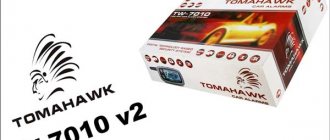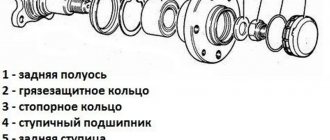Installation instructions for on-board computer
In this article we will look at the process of installing the Prestige on-board computer with diagnostic and error reading functions.
For work we will need:
- Screwdrivers,
- on-board computer,
- wire 1m long.
We remove the plug on the central dashboard and look for a 9-pin wiring block in it. This block must be present on all cars of our model. All that remains is to connect the block to the computer and that’s it, but we need to draw a K-line.
How to draw a K-line?
Scheme of the K-line
- We take our wire and install it in the second contact of our block.
- We throw the opposite end of the wire under the instrument panel down to the diagnostic block (for convenience, you can unscrew the right side panel).
- Having stretched the wire to the diagnostic block, we connect it to the “M” socket if you have a EURO-2 block or to the 7th socket if you have a EURO-3 block (it is very common that the diagnostic block for Euro-3 is installed upwards on the car feet, keep this in mind)
- Now we connect the on-board computer, insert it into its normal place and check it.
For a more complete and clear idea of the work, a diagram is presented.
What to do if there is no socket for the on-board computer under the instrument panel?
In this case, all that remains is to assemble a new block: buy a 9-pin block and run wires to it according to the following diagram:
New block assembly diagram
- fuel consumption signal (green wire)
- ignition (orange wire)
- + 12 volts (red/white wire) red wire with white stripe
- mass (black)
- speed sensor (brown wire)
- 6k line (most often gray or black wire)
- mute (green/red wire) green wire with a red stripe
- backlight (white wire, or can be taken from the size button)
- fuel level sensor (pink)
Problems with the Multitronics x115 on-board computer | Topic started by: Manfred
Good morning ladies and gentlemen! More than ever, I turn to you for help! I had a 2115 made in 2007, I installed the on-board Multitronics x115 on it, ran the wire into the diagnostic socket, everything works, everything is fine! I sold it, bought 2115 December 2021, before the new year, removed the standard on-board one, decided to install Multitronics x115, ran the wire into the block, as per the instructions for Euro 3 - the Protocol is being determined and the transition to user displays is underway! Everywhere at 0, engine temperature – 38, -40! In general, all the parameters are incorrect! Tried General Reset, same situation! I tried plugging it into other connectors, but there were no parameters at all! Tell me, I think either the problem is onboard (but this is excluded because...
Roman (Jerridean) same problem: all readings are zero except for the remaining tank and time. I connected it to the immo and extended the line.
Denis (Charlotta) my backlight has stopped working, it only selects the red one, what is the reason?
Dmitry (Dejuan) today the engine speed, fuel consumption and speed disappeared. how to solve a problem? K-line connected
Preparing for installation
Before you begin installation, you need to do some preparatory work:
- Decide what parameters you want to receive from the BC, because the number of connected wires depends on this choice. To do this, we suggest that you read the instructions in more detail, and if you don’t have them, you can always find information on the Internet.
- Decide on the installation location of the BC, and if this is a standard location on the VAZ-2114, then the model should be selected in the appropriate size.
- Remember that after installing the BC, it will periodically need to be connected to a computer or laptop to download updates, so it is still not worth sealing and securing it tightly at the installation site.
Removing the old on-board computer
If your car already has a standard BC installed, most often with the same name “State”, then you will still want to change it, because the information that it is capable of transmitting and modern analogues are very different.
- Disconnect the negative cable from the battery. This is necessary in order to exclude short circuits during dismantling.
- Remove the radio by first removing its protective apron.
- When nothing is in the way, you can proceed to disconnect all the wires.
- If they are successfully disabled and the radio is dismantled, you can carefully remove the BC fasteners.
- Once it is removed, inspect all wires for damage and corrosion.
- If some time passes before installing a new computer, it is best to wrap all contacts with insulating tape. However, when work is carried out immediately, there is no such need. How to correctly install the BC on a VAZ-2114 is written below.
What to look for when choosing
Do you want your bortovik to please you for more than one year? Then you should follow some rules when purchasing it. Let's take a closer look at some of the recommendations.
- Availability of ECU (Electronic Control Unit). An incredibly important parameter that reads error codes and resets them. In the absence of this parameter, the presence of errors will be detected without certain accuracy, and, possibly, with their inaccurate definition.
- Processor capacity. If you need a regular assistant that displays error codes, then it will be enough to purchase a model with a 16-bit processor. If you need a device that constantly monitors many parameters, then a 32-bit processor will fully ensure the speed and accuracy of all the work done.
- Voice assistant. It is a very useful function that notifies you by voice about abnormal situations and possible errors. Allows you to quickly respond to serious violations and avoid them in time.
- Air conditioner control. Ideally allows you to assign climate control functions to the on-board vehicle and maintain the temperature you set in the cabin. Check for the presence of a temperature sensor. If the device is not equipped with it, then you will have to purchase this function from the BC manufacturer.
What capabilities should an on-board computer have?
In the following list we present the most important functions that every bookmaker should have:
- Remaining fuel in the tank.
- Battery voltage.
- Time.
- Antifreeze temperature.
- Temperature outside.
Additionally, the following options are available:
- Average gasoline consumption per 100 kilometers.
- Quality of engine oil.
- Worn spark plugs.
The Multitronics X140 diagnostic computer, in addition to the above capabilities, has voice guidance. This function warns the driver in time about various changes in the car. For example, when fuel runs out, the system instantly notifies you if there is less than 5 liters of gasoline left in the tank. In cold weather, the computer reminds you that there may be ice on the road.
We recommend: Thermal gap: what is it and what is it used for
According to reviews from experienced drivers, some are very annoyed by the display backlight when driving in the evening/at night. But after some time of use, everyone gets used to this device, and driving without it becomes no longer so convenient.
Diagnostic capabilities of Multitronics x140:
- Gasoline consumption while driving and parking.
- Antifreeze temperature. This indicator allows you to monitor the proper operation of the temperature sensor. It also determines the process of warming up the internal combustion engine.
- The voltage of the car's electrical network in volts. Thanks to this parameter, you can timely track various generator malfunctions, belt slippage and other breakdowns in the on-board system.
- The tachometer displays the crankshaft speed when the engine is idling. If the deviations are significant, this indicates that there is a malfunction in the vehicle’s fuel system.
- Throttle position. Using this characteristic, you can monitor the health of the sensor (TPS). In addition, the driver knows about the depth of travel of the gas pedal. When the engine is turned off, but the ignition is on, when you press the pedal, the indicators should smoothly change from 0 to 100 percent.
- Speed. Duplicates the traditional speedometer, but here the readings are more accurate.
- Malfunctions of the injection system.
Thus, the on-board computer in question receives all diagnostic fault codes and interprets them on its display in a form understandable to the driver. BC allows you to reset accumulated information.
Equipment use
Let's look at how to use the VAZ-2114 on-board computer. The delivery package should include a disk with drivers for the computer. Be sure to install the original software to correctly transfer settings and updates. By default, the bookmaker shows the current time. Moreover, the alarm clock is also set by default.
The problem is that the buttons on Shtat brand products are not labeled; the owner learns only at random.
Parameters are adjusted using the joystick or +/- buttons and using the action buttons, which are located on the right side. Using the joystick, you can move between sections of the main menu (“Speed data”, “Travel time”, “Fuel consumption”, etc.) Changes are saved by holding the “Start” button for 2 seconds. The easiest way to create and save presets is to connect the router to a laptop or computer. In a special application you can set all the settings (including data display parameters).
Sometimes it is necessary to erase all data archives and current settings, but not all VAZ-2114 owners know how to reset the on-board computer. You can “default” by connecting to a PC and selecting the appropriate function.
On some models this method works: the driver presses a combination of 2 buttons (indicated in the instructions); a system dialog box appears; the user chooses to confirm the reset. It is recommended to do a rollback to factory settings after a “overhaul” in order to clearly see the difference in the functional condition of the car.
How does a bookmaker differ from a control panel?
Many car owners are sure that there is no need for an on-board computer; all data is displayed on the dashboard, and that’s enough.
But let's take the speedometer as an example. As you know, it reads the engine speed, converting from to speed. But if you install wheels of larger diameter, the speed will increase, but the dashboard will work according to the old scheme, that is, you will exceed the speed limit, although everything on the speedometer is “within the limits of the law.”
Universal model
Simple clamps do not cope with their tasks as well as BC is capable of it. In theory, it is possible to calculate only from the dashboard the amount of fuel used, current and average fuel consumption, the number of kilometers traveled, and so on. But why sit behind the wheel and calculate something, be distracted, if you can just get an on-board vehicle and look at its screen, receiving the necessary information based on changing parameters.
So there is a significant difference between the BC and the dashboard.
DIY Connection Guide
The installation, dismantling and connection procedure can be carried out at home. Before you take on this work, weigh your strengths, since a computer is a serious matter, because it is responsible for many processes. Moreover, it is directly connected to the control unit (the author of the video is the Homemade Homemade channel).
Installation of BC
Next, we suggest you find out how to install an on-board computer on a VAZ 2114. For a VAZ 2114, you can use BC Gamma or any other one, adapted to the technical characteristics and features of the vehicle.
So, how to install the device yourself:
- First you need to choose a place for installation. As we have already reported, it is located on the center console and is hidden using a plastic plug, so it must be removed.
- For easier installation, this car model has a special wire connector with a block containing nine contacts. These contacts must be installed in the connector located on the back of the BC.
- Next, we activate the K-line. To do this, you need to connect the brown wire to socket M of the Euro2 connector or to socket 7 of the Euro3 connector. As for the other end of the cable, it must be installed in slot 2 on the plug. When installing, be careful; it is possible that the block is installed upside down in the car.
- Now all you have to do is install the BC at the landing site and test the device for functionality. It should be taken into account that, depending on the modification of the device, such a BC can also be installed on a vehicle with a carburetor. But one computer will not be enough; it will be necessary to install additional devices and instruments (the author of the video is the MrStas ZoRrO channel).
Dismantling BC
It often happens that the BC does not suit car owners for certain functions, or it simply does not work correctly and needs to be replaced. In this case, you can dismantle the BC at home; there is nothing complicated about it. Before removing the device, you must make sure that its removal will not affect the warranty service of the vehicle. Of course, this applies to newer cars that were purchased from a dealership. We are talking about this because dismantling the BC will in any case affect the warranty, this must be taken into account.
We recommend: How to check the generator relay regulator?
So, detailed instructions for dismantling the on-board computer with your own hands:
- Before you begin the removal process, you must turn off the power to the vehicle. To do this, simply disconnect the battery, namely, remove the negative terminal from it.
- After this, the audio system control panel is dismantled. There is nothing complicated about this either; when removing, be careful not to damage it.
- Next, you need to dismantle the car radio itself; to do this, you need to disconnect the connected wiring from it.
- After the radio is removed, you can stick your hand through the opened hole and disconnect the latches of the unit of the device itself. Having done this, it is necessary to dismantle the BC as carefully as possible and disconnect all connected wiring from it.
- After completing all these steps, it is necessary to remove all auxiliary devices and instruments that are connected to the BC. If you decide to replace the device with a new one, then at this stage the new device is installed and connected in accordance with the operating and installation instructions. If you simply decide to dismantle the BC, then simply connect the audio system and install it in its place.
Price issue
The cost of the device depends on many parameters, so it is impossible to clearly name the price that is relevant for all on-board computers on the “four”. The price of the device is determined in accordance with the computer manufacturer, its technical parameters and characteristics. We would like to say right away that we would not recommend giving preference to cheap options, since the BC is the “brains” of the car, and you cannot save on this.
1. STATE 115Х42 (price - approximately 3 thousand rubles)
2. Multitronics UX-7 (price - on average about 1,500 rubles)
3. Gamma GF 315T (price - approximately 4500 rubles)
Characteristics of BC
Before choosing which one is better to install a BC so that it works well, let's look at the characteristics of the device.
Purpose
On-board computer in a VAZ 2114 car
The purpose of the on-board computer on the VAZ 2114 is to inform the car owner about the technical parameters of the vehicle. This is done as a result of the fact that the standard on-board computer of the VAZ 2114 is connected to the control unit via a special diagnostic line. The latter, using coded pulses, warns the driver about fuel consumption, engine speed and other parameters. The BC receives most of the information from sensors.
As a rule, the device is mounted on the control panel, above the air deflectors. In machines that do not have a BC, there is a plastic plug instead.
Main settings
The on-board computer on the VAZ 2114 allows you to determine the following parameters:
- vehicle speed;
- the volume of fuel in the tank and its consumption, as well as the mileage that the car can travel on this fuel;
- time spent on completing one or another path;
- crankshaft frequency;
- degree of engine warm-up;
- temperature indicator in the car interior;
- total mileage of the vehicle;
- voltage in the car's electrical network;
- degree of heating of antifreeze in the system;
- what position is the throttle valve in?
- air flow in general;
- combinations of faults, as well as their interpretation;
- fuel consumption in general;
- the amount of gasoline consumed during the last trip;
- average vehicle speed and other useful information.
Center console with installed BC
Possible faults
If the on-board computer does not work, this may be due to the following malfunctions:
- connectors and power cables are connected incorrectly or unreliably;
- the safety element responsible for the functionality of the device has failed (there may not be a fuse directly on the BC, you need to check the operating instructions);
- The device has been configured or adjusted incorrectly; to do this, you must read the instructions or operating manual.
If the VAZ 2114 on-board computer is not working well, first of all you need to check the integrity of the contacts and clean them if they are oxidized.
Why do you need an on-board computer?
In previous articles we have already talked about what an on-board computer is, what it is needed for and what types they come in. But let me repeat myself so that you clearly understand all the advantages of having an on-board computer, and there are probably no disadvantages, except perhaps spending money on the purchase and that’s all.
Let's take, for example, the on-board computer STATE 115×24. With this model in your possession, you can:
- set the radiator fan start temperature; this function is very useful, for example, in winter, when you can control the temperature of the coolant, thereby monitoring the temperature of the heater radiator.
- The function of drying and warming up the spark plugs before starting the engine is very useful.
- The function of resetting settings and ECU adjustments is needed to switch to gasoline with a higher or lower octane number (from 92 to 95 and vice versa), and this function is also needed to reset settings after a long trip with increased load on the engine.
- The ability to read errors allows you to monitor the condition of the car and change non-working sensors and elements in a timely manner.
Basic error codes
A good BC not only displays the necessary information to the driver, but also deciphers error codes. If any vehicle system malfunctions, the corresponding error code will be displayed on the computer display. To decipher it and understand what the malfunction is, you need to refer to the documentation, which contains all the necessary list.
To display the presence of any errors in the system, you should do the following: reset the mileage for the day and turn on the ignition.
Error code 3 indicates a malfunction of the fuel level sensor.
Code 6 indicates engine overheating, and error 7 can be interpreted as low oil pressure in the system.
The instructions for the VAZ 2114 on-board computer contain the entire list, therefore, if any error occurs, you must first refer to it.
Step-by-step procedure for installing an on-board computer on a VAZ-2114
In order to install an on-board computer into a car system, you do not need to be a specialist in this field, just a little attention and time is enough.
- First of all, remove the plastic plug or the old on-board computer from the place of fixation.
- Then find a special nine-pin header. Please note the fact that all cars are equipped with such a system, and its absence will only mean bad searches.
Thanks to this scheme, connecting the on-board computer is not difficult.
- When it is found, we connect it to the BC block.
- Next, we proceed to install the K-line, for this we take a wire (may be included - approx.), a meter long (the cross-section does not matter - approx.), and connect it to contact number “2” of the above-mentioned block.
Up close, the connection to the diagnostic connector looks like this:
- We lead the other end to the diagnostic block and connect it like this: if you have a Euro-2 block, then mount it using the M-socket, and if Euro-3, then to the connector numbered “7”.
The white wire is the on-board computer wire
At the time of connection, check everything for correct installation and for the accuracy of the BC operation with the engine running.
ABOUT THE PRINCIPLES OF OPERATION OF SUCH SYSTEMS
Carburetor VAZ 2109 cars were equipped with devices with router functions. Installation of injection power plants VAZ 2114, VAZ 2115 and other models required the use of a completely different type of device. Most of its functional activities are devoted to diagnosing and controlling the operation of almost all devices and systems of vehicles.
The operation of the VAZ 2114 BC is based on and has the following operating principle:
- Receiving signals from sensors through the control unit, processing them and issuing messages on the display, as well as the ability to make adjustments for other systems;
- Processing signals from systems that are not controlled by the controller. In the event of an emergency, the corresponding icon is displayed on the information board, and a sound signal is also given.
Step-by-step installation of a computer on a VAZ-2115
The device will read information from the engine ECU.
- Initially, turn off the power to the vehicle's on-board network - remove the terminals from the battery.
- The car already has space for mounting the BC. All necessary wiring is already connected to this location.
- After removing the plug, you will see the wiring harness and plug - connect everything to the appropriate sockets on the computer and secure the panel.
- At this point, the connection process can be considered complete.
We recommend: Vehicle intake system
It is recommended to check the correct operation of the device at the stage of purchasing the bookmaker. The seller must do all diagnostic processes free of charge - it is his responsibility to sell you a quality product.
PURPOSE OF THE ON-BOARD COMPUTER
An on-board computer on a car is an electronic computer device designed to monitor the status of various components of the car and transmit information to the car owner. Depending on the technical equipment, on-board computers (BCs) can vary in complexity, and accordingly, the price of the device can vary significantly.
The VAZ 2114 car is equipped with BC 2114-3857010 as standard from the factory. The device is mounted on the panel to the right of the instrument cluster at the same level with it. On those VAZ models that are not equipped with such a device, there is a plug in the standard place on the instrument panel and there must be a 9-pin connector for connecting the device.
In the “native” BC 2114, you can view the following parameters on the display:
- Current time and date;
- Travel time excluding stops;
- Travel time, including stops;
- Gasoline consumption at the current time;
- Average and total gasoline consumption per trip;
- Mileage on the remaining gasoline in the tank;
- Signal when there is a minimum amount of fuel left in the gas tank;
- Total level of remaining fuel;
- Travel distance;
- Average speed during the trip;
- Vehicle network voltage;
- Signal when the mains voltage is below the permissible level.
The “Lux” package is equipped with an AMK-211501 on-board (or route) computer, which has added firmware that allows you to diagnose the electronic engine control system (ECM). But many owners of VAZ models 2113, 2114, 2115 are not satisfied with the standard equipment with its limited functionality, and they strive to install a more advanced BC with a larger set of controlled parameters. They can be understood - now there are many different models from different manufacturers.
The smallest BC State X-1M is made in the form of buttons.
BC State X-1M
It is mounted above the standard location of the trip computer instead of push-button plugs. Among the interesting additional functions of the device are:
- “Plasmer” – warming up the spark plugs before starting the engine;
- “Tropic” – the ability to change the temperature at which the fan turns on and thereby prevent engine overheating in hot weather.
In total, the device has 30 functions, and the BC costs about 1000 rubles. More expensive trip computers are installed in a standard place and are more functional. On the display of the Orion BK-46 model you can see up to 7 controlled parameters simultaneously, and when the battery is disconnected, all data is saved in memory in the device. The issue price is about 2500-2800 rubles.
One of the most advanced BC models for the VAZ 2114 is the “Gamma GF 415T”. Here you can see interesting features such as:
- Displaying three multi-displays on the screen at once;
- Non-volatile quartz watches;
- Informing about the need to change oils, filters, spark plugs, etc.
There are a lot of controlled parameters, the cost of a bookmaker is in the range of 4000-4600 rubles. Many systems are equipped with audible alerts, and these computers are very easy to use.
How to choose a quality bookmaker
The main rule when choosing a computer for a car is that the device must support collaboration with the computer. And secondly, you need to be guided by personal preferences. You should clearly understand what functionality the device should have.
The Multitronics on-board computer fits best into the VAZ 2114 car. Among the devices from this company, you can choose the best option for your car.
If the BC is needed to display a small number of parameters, then preference should be given to inexpensive models.
Today there are a huge number of automotive gadgets with different purposes. An on-board computer can be universal - monitor vehicle systems and access the Internet. It can also be highly specialized. Particularly popular today are route BCs, which allow you to build a route using an interactive LCD display, download various maps of the area from the Internet and perform a number of other useful actions.
The price range is quite wide - you can buy a device for 1000 rubles, or for 5000 rubles. Of course, more expensive models are endowed with enormous functionality. They are capable of starting the engine to warm up at a certain time, signaling low tire pressure, and turning on a GPS navigation system.
If these functions are not paramount for you, then you should choose an on-board computer from the budget segment and not overpay for functions that will never be useful.