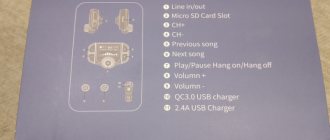What is AUX IN and what is it for?
This port is needed to connect external audio sources in order to amplify their sound and receive information recorded on them. The main requirement for connected devices is that the output voltage must be within 0.5-1 Volt. This is exactly the range that most output equipment has. Externally, the aux-in socket is a round hole edged with a thin metal ring. The connector is most often located on the front panel of the car radio; sometimes it can be covered with a special cap that protects the port from dirt and moisture.
Installing an aux input on the CD radio
In fact, most radio tape recorders are equipped with aux connectors, but for some reason the manufacturer did not consider it necessary to display them on the front panel. To solve the problem of outputting an aux output on a CD radio, a car enthusiast will need a certain number of consumables and tools:
Using a knife, carefully remove the decorative plate by prying it by the edge. Using a screwdriver, unscrew the two screws that secure the grille and lift it up. Using special keys, remove the radio.
Having pulled out the radio, we see a white rectangular connector on the back of the case. You need to connect a USB plug with a cable and a jumper to it. The computer controller cable consists of three cores: the left channel, the right channel and the screen. We connect the wires of the left and right channels to a two-core cable with a 3.5 plug and insulate it well using insulating material. We install the car radio in place. We bring the cable with the plug into the car interior.
Why is this convenient?
- The technical functions of conventional radio tape recorders are significantly expanded.
- You can listen not only to your favorite music, but also broadcasts from virtual radio stations.
- Additional connection of absolutely any external devices is possible.
- No financial investment is required to update built-in car audio systems.
- Broadcasting sound through a phone connected to the AUX input will be no worse than the quality of played music from a flash drive or disk.
What can you connect with it?
Almost any electronic gadget that has an appropriate output. Most often, using a special aux wire, they connect:
- Mobile phone, smartphone with Android or another operating system. You will need a special adapter wire. Then you will be able to listen to music recorded in the phone’s memory through high-quality car audio equipment.
- Computer tablet.
- An audio player (including MP3) that works only with headphones and does not have its own speaker.
- Microphone, if the radio has a karaoke function.
- Laptop.
- Old analog equipment, for example, a cassette recorder.
The presence of an aux connector is standard for any modern audio equipment. Therefore, most manufacturers are required to install this connector.
Telephone with AUX cable, ready to connect
How to connect
There are two options: when the AUX port is already in the radio and the second when it is not. In the second case, you will have to make your own adapter cable. But this situation usually arises with equipment of outdated generations. In the first case, the connection can be made in three ways, which are described below.
How does Aux work in a car?
AUX is not a USB port, as many mistakenly claim, it does not process the incoming signal, but simply reproduces sound, which negatively affects the sound of a track or audiobook. Through AUX, you can make the music louder - it can be difficult to hear due to weak speakers in the connected electronic device, this can throw the driver out of mental balance.
You can connect a phone, flash drive, or other similar device to the car via Aux. This will allow you to talk with your interlocutor in the car via speakerphone, or listen to MP-3 players, which are useless without headphones.
Typically, the equipment in a car is equipped with not one, but two Aux ports: one is labeled aux-in, the second is labeled out. The latter can be used instead of headphones - the marking indicates this; the jack is used for sound output, and not for connecting devices to it. Therefore, if the audio system in the car does not work correctly, you first need to make sure that the owner has not mixed up the sockets.
The main condition for Aux to work is that the voltage of the connected devices is approximately 0.5 -1 V, most equipment is configured for exactly this voltage, the incoming signal must be of exactly this value.
How to connect iPhone to Aux in car
Theoretically, such a question may even seem stupid; just connect it and you can listen to anything. This would be the case if the Aux and iPhone had similar ports with cables. Many gadgets do not have a 3.5 mm input, which means the connection cannot be made. You will need an adapter with a Mini Jack 3.5 mm socket (which connects headphones) on one side and a connector on the other. You can do it yourself, but it is best to purchase Bluetooth. It is preferable for several reasons:
- improves the sound quality of tracks;
- you can use several devices at once, since the adapter usually has several inputs;
- ease of control - you can use the remote control or switch knobs.
The adapter is also more convenient because it saves space, since it does not need constantly tangled, twisted wires, which also have to be put somewhere and which often interfere with those sitting in front.
The charger you want to connect - be it an iPhone or a flash drive - can be charged at the same time, but you need to monitor the voltage, since too many volts will “knock out” it.
It should be remembered that a phone used in this way, connected through a portal to the AUX in the car, can also quickly discharge.
How to connect an Android phone via AUX in a car - you need to know this
The options for connecting a gadget on the Android platform are also limited here:
- a special wire for the radio (sold in specialized stores) or other suitable wire;
- Bluetooth adapter.
Often, a standard mini-jack cable with a plug, like for headphones, on one side and a connector on the other, is used for this. When purchasing such a wire, it is better not to save money, otherwise it will negatively affect the sound, or the system will not recognize them at all.
How to connect a flash drive in a car via aux
To listen to sound from a flash drive, you will need a cable with a converter. The standard mini-jack that is used for smartphones does not fit here; it is difficult to find another one.
How to make a converter for a flash drive with your own hands
You can make the converter yourself. It requires:
- old headphones;
- “tulip” type connectors;
- four-strand wire with copper winding.
You will also need a multimeter - they will use it to check the headphone wire, it must be in good condition.
How to make AUX
If the player in your car does not have a line input, then it is useful to know how to output music from devices. To do this, you will need to make a plug in the radio with your own hands. Car owners begin to think about how to make an AUX input if there is none, and begin to purchase the necessary tools. First you need to purchase a wire and plug. You don’t have to buy them in the store, because... The connector can be removed from old headphones. To avoid problems after connection, the wire must be taken without damage.
The jack connector in the headphones is divided into 3 parts. In this case, the largest colored wiring at the base relates to the overall sound. To solder the parts you will need to use a soldering iron. Additionally, you need to take solder and a multimeter.
CD on the radio
The disc player is equipped with an AUX input. Some manufacturers do not display it on the dashboard and do not know how to listen to music from an MP3 player. Therefore, the car owner must do this himself. To solder the Aux into the player, you will need to stock up on tools and consumables such as:
- medium Phillips screwdriver;
- knife;
- a set of standard keys to remove the radio;
- jumper from the computer's HDD drive;
- headphone wire;
- jack 3.5 mm;
- insulating tape;
- USB cable.
To make AUX in the radio, you will need to remove the decorative plates - to do this, you can use a knife and carefully pry them off. Then take a medium Phillips screwdriver and unscrew the 2 screws holding the grille. Once this is done, the mesh will come away and can be easily removed. The procedure helps to open access to the radio with a CD drive; You can make an AUX input using standard keys. This is necessary to remove the player from its niche.
After removing the car radio, you should examine the back wall of the case and find the white connector.
Instead of this output there will be an Aux input. After finding the connector, you should connect the USB cable and jumper from the HDD drive to it. Then you need to close the contacts. To install the jumper correctly, you will need to divide the upper part into even contacts, and the lower part into odd ones. To create an Aux input, jumper the bottom pins 11 and 13, counting from the left side.
Then a USB cable consisting of the following elements is connected to the input:
- left channel cable;
- right channel wire;
- shielding.
For the right channel, pin 5 is used, and for the left, pin 3 is used. Both wires are connected to a two-core cable and the connection is insulated with electrical tape. The cable and jumper are inserted into the connector of the player in the car. The creation procedure is completed, and AUX is removed not from the radio, but into the ashtray. A cable with a USB connector can be connected to the player or other devices. Soldering in the connector yourself makes it possible to use not only a USB cable; instead, you can use other adapters to connect external devices.
On the standard radio
Soldering an AUX adapter for a standard radio is not an easy process. In this case, the player is removed due to the fact that there is not always an input on the panel. In addition to the basic tools, to make the connector, you will need to prepare 3 insulated cables. The cross-section of each of them should be 0.5 cm, and the length should be 30 cm. Additionally, heat shrinkage will be required.
To connect Aux to the standard radio, you need to remove the decorative strips with a knife. A similar procedure is done with the panel near the gear shift lever. Then it is removed manually, after which access to 2 screws opens. To do this, use a Phillips screwdriver. Installation of AUX in standard radios is carried out by removing the device from the niche.
To avoid damaging anything, when removing the player, you must disconnect all the wires at the back.
Then you need to take a Phillips screwdriver and unscrew all the bolts that hold the car radio cover. The device can now be removed from the case. To install AUX in the standard radio, you need to find the following 3 points on the board:
- LCH. Indicates left stereo channel.
- RCH. Right stereo channel.
- GND. "Earth".
It is necessary to solder 3 wires to the designated contact points. After this, all cables are assembled and heat shrinked to ensure the structure is safe. The procedure for soldering the AUX is completed, and all that remains is to assemble the player.
All parts are installed in reverse order. The resulting three-wire wire is connected to the standard radio and brought out into the glove compartment or car interior, after which all that remains is to connect the 3.5 mm jack. A soldering iron is used for this. After completing the procedure, you can connect other devices to listen to music on the car speakers.
On a cassette player
If the car has an outdated player, and the owner wants to connect an AUX input to listen to music from an external device, then he will need to make a socket with his own hands. The set of tools is no different from other installation methods. The process begins with unscrewing the bolts holding the player in the niche. Then the player is removed and the screws are unscrewed from the car radio cover. After this, the tape mechanism of the cassette recorder becomes available.
The device is attached to special metal finish latches. Connecting the AUX input to an old radio is done either by removing the mechanism or leaving the structure in place. This depends on whether the device will interfere with getting to the volume control. Then the three-pin volume control is removed from the player. You need to solder 3 wires to it:
- general;
- for the left channel;
- for the right stereo channel.
Standard Mini Jack 3.5mm Cable
You can purchase such an aux cable for your car radio at any radio store or mobile phone store. The wire must have a round plug with a diameter of 3.5 mm on both sides. It’s rare, but it happens that your gadget’s output (designated as OUT) has a socket of a different type. Then you will have to look for a cable with a 3.5 mm Mini Jack on one end and a mating part on the other that fits the connector on your gadget. The disadvantage of using a wired method of connecting on-board audio equipment and an external device is the presence of a cable that can get in the way in the cabin. But there is a plus: no radio interference interferes with the correct transmission of information, and it is also possible that while listening to files, the phone will be charging at the same time.
All you have to do is choose the desired cable length
Where can I buy?
An AUX cable can literally be found anywhere. However, it should be remembered that the quality of the wire will vary. Of course, it is difficult to convince buyers that they should not save money. But this is the very case when it is better to listen to the seller’s advice. The fact is that such cables are very cheap. Even the most expensive of them rarely cost more than 300 rubles. A cable for 50 rubles will not only not last long, it will also be short and tactilely unpleasant. If you still don’t want to purchase a cheap product that will probably break soon and you have the opportunity to wait a little, the best choice would be the famous online store of Chinese goods Aliexpress.
There is a popular myth that Chinese goods are of poor quality. However, this is not the case. Almost everything is made in China, especially the various cables. By purchasing a product from a Chinese brand, the buyer can be confident in the quality of the product. At the same time, buying an AUX cable without a brand or at a too low price is clearly not worth it.
The quality of the braiding of the wire itself is also important. This is an important element. A good fabric braid makes the wiring flexible and durable, while ordinary insulation is easily frayed and is far from flexible.
Features of the AUX connector
AUX input on the car dashboard.
The AUX connector is a small round hole with a diameter of 3.5 millimeters. A plug with a shaped metal rod configuration freely fits into it, as for conventional headphones.
In expensive cars, the AUX connector is mounted next to the cigarette lighter or radio, and is closed with an outer cover that prevents moisture and dust from entering the recess. The presence of an input relieves the car owner from the need to equip the interior with a multifunctional radio, and makes it possible to use not only the resources of a connected electronic media, but also play music from the Internet.
Installing an AUX output on a CD radio
It should be noted right away that the vast majority of such car radios are already equipped with AUX connectors, but for some reason manufacturers do not consider it necessary to display them on the dashboard. The car owner will have to solve this problem on his own.
Tools and Supplies
- Phillips screwdriver (medium size).
- Knife.
- Insulating tape.
- A set of standard keys for removing a CD radio.
- Wire from a computer USB controller.
- Jumper from the computer hard drive.
- Headphone cable with 3.5 mm plug.
Sequence of actions when installing an AUX output on a CD radio
- The decorative plate is removed from the radio (it is best to carefully pry it off with a knife). Then, using a Phillips screwdriver, unscrew the 2 screws on which the grille is attached. After unscrewing the screws, it rises up:
The ventilation grille above the radio has been removed from the screws and moved back
Removing the radio from the niche is done using standard keys
Connector for subsequent connection of an AUX cable
From left to right: USB cable, jumper from the hard drive and 3.5 mm plug from regular headphones
The jumper and USB cable must be installed as shown in this diagram
Ready-made insulated AUX cable
Cable and jumper connected to the radio connector
Ready AUX output for connecting a smartphone or tablet
Video: independent connection of the AUX output to the car radio
AUX-USB adapter
This is a regular cable with different plugs at the ends. You can buy it in the same place as Mini Jack. The only thing you need to look at is the USB port. It can be different:
- Type A (USB 3.0, blue inside) - it can be seen on the wires for connecting a computer mouse, keyboard, printer, chargers.
- Type B - previously used to connect printers, but today it is practically not used, giving way to the variety described above.
- Mini USB (USB 2.0) is a smaller connector; it can be seen, for example, on digital cameras and some gadgets.
- Micro USB is a standard connector used in almost all mobile phones.
All you have to do is find out what standard socket your gadget has and buy a wire with the appropriate plug.
Cable with USB adapter and Bluetooth
Bluetooth adapter
This is the best option: when using it, information is transmitted wirelessly, and cables in the cabin do not interfere. To use this method, you will need to purchase an adapter, one side of which is connected to Bluetooth, the other is inserted into the AUX jack with a diameter of 3.5 mm of the on-board multimedia or radio.
Advantages of this connection method:
- excellent codec - the quality of the reproduced sound is quite high;
- quick and easy connection - you just need to press a button, after which the adapter will install everything automatically;
- ease of control - you can control the operation of the adapter via the remote control, voice or buttons on the device panel;
- ability to work with multiple devices.
But there are also negative sides. First of all, this is the relatively high cost of the adapter. Secondly, its autonomy and the need for periodic recharging. But there is a way out of the situation, and it is described below.
How to use
When the Aux connector is detected on the car radio, the driver tries to determine what it is and how to use this function. The system can be found in many devices that reproduce sound. However, older cassette players or older versions of CD radios do not have a line-out. But this does not mean that a car enthusiast will not be able to connect a player or smartphone to play his music on the speakers.
To start listening to music in the car, you will need to determine how the playback device is connected via Aux and start listening to music from other sources. If the radio has an AUX plug, then to start using it you need a wire, where the jack size should be 3.5 mm. On the other side of the adapter there are several connectors for connecting an external device. If the corresponding output is not found on the player, then the car owner is able to make it himself. After connecting the playback device, you can listen to music.
How to enable AUX
If AUX was originally built into the car radio, then the system will need to unlock it. To enable Aux on the radio as a device that sends a signal to the speakers, you need to put the player in standby mode. To do this, press the SRC button, then enter the menu using MENU. You will need to hold the button until the system is activated. In the menu, scroll the right control knob to toggle Aux. The car radio display may show AUX ON/OFF, which indicates whether the input is on or off.
After the radio display says that Aux is on, press the MENU button. This will help you log out and save your settings. Then you can connect the AUX wire to the radio.
Why is it playing quietly?
If the user connects an external device and it plays quietly, it is recommended to check the condition of the patch cable. When metal strands break, the quality of the transmitted signal decreases and is not reproduced correctly by the radio. A test device is used for checking; damaged cables must be replaced. The problem also occurs when the sound volume is incorrectly adjusted.
How to solder on a cassette player
Standard cassette head units are kept in cars as an original accessory that emphasizes the condition of the vehicle. The design of the equipment allows for modification and installation of the AUX connector; the user needs to think in advance about the location of the plug or socket. Before starting work, you need to purchase a connecting cable and remove the old connection plug from the headphones.
The sequence of steps for installing an AUX port in a cassette recorder with your own hands is as follows:
- Before connecting the AUX to the radio, you will need to remove the player from the mounting socket, and then disconnect the patch cables and antenna.
- Remove the screws securing the top of the head unit housing. On some products, additional spring latches are used to hold the lid.
- To access the volume control potentiometer, you will need to dismantle the tape drive assembly. The assembly is removed carefully so as not to damage the structural elements.
- 3 additional cables are soldered to the volume control, equipped with 3 outputs. The cords provide connection to the common bus and audio channels. The location of the outputs is determined by the electrical diagram of the equipment or by a test device.
- Connect the cables into a common bundle that is insulated. Install the plug and solder the contacts, ensuring the channels are insulated.
- Remove the harness from the radio housing, and then route it inside the instrument panel to the location where the connector is installed.
- Reinstall the dismantled elements and check the functionality of the structure.
How to solder AUX to radio
Having received all the parts and tools, you can proceed to soldering. The installation process is discussed using the example of Toyota Avensis.
Removing the radio and disassembling it
Before you remove the aux on the radio, it needs to be removed and disassembled. The sequence of actions is as follows:
This completes the dismantling.
Important!
You need to disassemble the device on a clean work surface, and not on your knees.
Otherwise, dust and dirt may get inside, as a result of which the radio may stop working. The breakdown is like this:
This completes the dismantling and disassembly process.
Board diagnostics
When you disassemble the radio, you will have full access to the board. It needs to be examined carefully. Check the print path for signs of charring. If there are traces, then you also need to check the fuses. Restoring a printed track is a process of medium complexity; there is a lot of information about it on the Internet.
Important!
Be sure to check the plan for serviceability. Especially if you have been using the radio for a long time. You can carry out diagnostics using a computer, but it is better to entrust this matter to professionals.
Soldering process
How to solder aux to the radio? Yes Easy! After disassembling the radio, you need to find two points on its board with marks RCH and LCH. These points are stereo output channels from the player to the head unit. Then proceed like this:
If you are thinking about how to make aux on a cassette player, then everything is just as simple, but the soldering process is a little different. On the front of the cassette player there is a volume control, which has 3 outputs arranged in a row. To the extreme ones you need to solder a wire 20-25 cm long. Also, ideally, there will be a shielded wire that will not cause interference, but you can also take a regular stranded wire (diameter 0.2 - 0.8 mm).
After soldering, the radio needs to be assembled. In the case of a cassette device, the wires simply need to be brought out. Or you can make a hole in the side wall that will not be blocked by the bracket and from which the wires will come out. In principle, you can make several holes in the bracket, which then need to be secured with ties. Then find the 3-pin audio jack.
After connecting, you need to secure the socket in a convenient place. After installation, it’s tedious to check the operation of the device - turn on the radio and check if all the speakers are working. To play music from a phone or tablet, you need to turn on the CD to activate the player channels, then connect the tablet or smartphone. The player's signal will be muted by the system, and the signal from the external device will be output.
Design of aux port and connecting cable plug
Through the linear aux input (the name of the port is an abbreviation for the English radio engineering term Auxilary, translated as “secondary”), you can connect any electronic music or communication devices equipped with a headphone output to the car radio. These include laptops, mobile phones, mp3 players, phones, iPads, smartphones, tablets.
Once connected, you will be able to listen to music, audio books, voice recordings from a voice recorder, radio channels from the Internet, and any audio information through your car speakers. It is more convenient to listen to music and audio books through car speakers, since the signal from a mobile gadget, after passing through the car radio amplifier, sounds much louder.
Externally, the aux input jack looks like a shaped metal rod mounted in a rubber or plastic base.
There are mono and stereo inputs, which are easily recognized by the number of circular stripes (contact separators). On the metal of the stereo input jack you will see two separate contacts, otherwise the plugs are identical. Two pins are needed to transmit the signal to the left and right speaker or earphone, creating a stereo effect.
In a car audio system, the input jack looks like a round hole surrounded by a metal frame. It can be located on the body of the car radio or in a special niche for connectors (usually next to the cigarette lighter).
In expensive imported cars, the aux input socket can be covered with a cover that protects the contacts from dust and moisture.
For radios without an aux input, you can make and connect the connection to mobile gadgets yourself.
How to make an aux input on a radio - independent connection
You should undertake independent work if you have the skills of soldering, reading radio circuits, or disassembling a car radio. Beginners who love sound tuning, in order not to spoil the car radio, are better off turning to specialists.
Before you get to work, you need to find a diagram of your car radio model in the library or the Internet. There is no point in starting work without a detailed radio circuit. For comfortable work, you need to remove the car radio from the car and bring it home.
For disassembly and installation you will need:
- screwdrivers, pliers;
- soldering iron and soldering supplies (solder, acid, soldering loupe);
- pieces of acoustic wire, electrical tape;
- output universal tulip-type connector.
Before starting installation, you need to completely disassemble the car radio, remove the cables, cassette recorder or CD player, and find the radio circuit.
For practical installation of an additional connection you need:
- On the radio circuit, find the channel input and ground pins. By default, the left channel is designated by the letter “L”, the right channel by the letter “R”, and the ground is marked as “GND”.
- Calculate the location of the contacts on the radio module diagram. The contact points on the board can be marked with printed inscriptions RCH, LCH. Along the way, you can inspect the entire printed circuit, clean it, identify charred tracks, and check the fuses.
- Check the connected cable. The internal integrity of the wires is tested with a multimeter. The wires going to the soldering points can be taken from a standard jack, a coaxial cable with three shielded cores. Colored wires that can be easily identified by channel are preferred. For connection, a length of 30–40 centimeters will be sufficient.
- Solder the wires to the contact points. For soldering, it is better to use a low-power soldering iron with a sharp tip. Soldering accuracy will be ensured by a soldering loupe and dark electrical tape.
- The ground wire is soldered to the GND point or to the radio module body.
- The soldered wires are additionally insulated with heat shrink and are routed outside the car radio casing. If there are no suitable holes, they can be drilled.
- Solder the marked wires to the contacts of the tulip-type output socket, find a place for it on the dashboard or center console, and secure the output.
Some cassette car radios have special three-pin connectors behind the volume control for connecting an CD changer, to which you can connect a line input. Connecting to such circuits is even more convenient, since when you turn on the aux input, the cassette recorder is automatically turned off.
To test a new device, you need to turn on the car radio in listening mode to the radio, cassette or CD. When the aux jack is plugged into the input jack, the sound fades out and the head unit switches to playing a recording from an external source.
The last stage of the work is a mounting device for external audio storage media, since holding a smartphone, tablet, mp3 player on the passenger seat (in a niche in the center console) is not always convenient. For most mobile devices, plastic or metal brackets are sold that can be glued or screwed to the dashboard next to the car radio.
Materials
- flat screwdriver (for removing the radio);
- soldering iron with accompanying materials;
- wire with 3.5 jack (can be used from old non-working headphones). ;
- multimeter (for checking).
Soldering input
The input must be connected to the preamplifier chip.
To be able to control the sound using the radio, the signal must be fed to the inputs of the amplifier. If you want to control only from your phone, you can use the outputs. In the instructions for the radio (or on the network), find its wiring and solder the wires.
- red - right channel;
- green left;
- the remaining common wire and braid, if there is one, are soldered to the board body.
If there is no diagram, inspect the board. Sometimes it may have designations like “L-CH” - left channel, “R-CH” - right channel.
This is what a typical amplifier circuit looks like. The required contacts are highlighted in yellow. 1,2 - inputs, 18–21 - outputs, 15 pin (below 18) - ground. Thus, by sending a signal to pins 1–2, using an amplifier, you can distribute the sound to four speakers. He also deals with bass settings, adding frequencies, etc.
Examination
The assembled circuit needs to be checked.
- To do this, reduce the volume on the radio as much as possible (external sources tend to “roar”).
- Then plug the plug into the smartphone or player.
- Select any audio recording on it.
A correctly connected input will output sound from your device to the car speakers.
Assembly
- Place the cassette player in place and assemble the radio.
- The wire is brought out to a convenient place on the dashboard (an ashtray is often used if there are no smokers).
By assembling this option, they also solve the problem of the connecting wire, which arises when you want to use the “AUX” built into the radio.
Soldered AUX into the stock radio
Hello everyone friends. All in all. I'm telling an interesting story. I got a stamp with a Chinese radio that played something, but it hurt my ears. I didn’t really want to allocate funds for a normal radio from the family budget, but, as always, His Majesty “case” turned up.
One of my friends bought a good Mayfun for his Verossa, and threw it into the garage. It happened a year ago, but something clicked in me, and just recently I remembered this case. I wrote to him, the answer: the radio is alive and well, take it, free of charge, only the top frame (where the emergency lights are) is lost somewhere. (!!!!by the way, I’ll buy it, if anyone has it, please write in the comments!!!!).
I took it with the thought that the sound of my native Toyota would be in every way better than the moronic one from China. Well, of course, it’s the 21st century, and I wasn’t going to just listen to radio or cassettes on it.
I open Google: I type in the search something like: “standard radio tape recorder Mark 2 with aux” and our favorite site drome comes up. ru with the first link. I think the article is from 2011. It is described very briefly, but in the comments the author gives comprehensive answers. But not everything is as simple as it seemed.
So, what we have: I got the standard radio for free. I bought a 3.5 jack connector for 12 rubles, and an aux cable (I had it in stock, but its cost is about 30-50 rubles), superglue was also on hand, a screwdriver, a drill is better at 5.5 (because on 5 is small, and 6 is too big). Everything is disassembled in accordance with the instructions from the author.
For those who are interested and don’t want to look for the article: 1) The radio is in front of you. Turn it upside down and remove the bottom cover (two screws). 2) We see the fee. From my photo and from the photo of the author of the article you can understand where to solder. To solder, you need a soldering iron with a thin tip. Having previously removed the resistance “to break the circuit”, we solder two wires there as in the photo (these are the right and left channels). And one to the side (this is the ground), you don’t have to solder it in but take it from the case altogether, but I did everything strictly according to the “instructions”))). 3) Remove the front panel, there is another board under the plastic, and to remove it you need to unscrew a bunch of screws. 4) Take a drill and a screwdriver and make a small hole on the front plastic, I made it at 6 but it’s a little big, it’s better to make it at 5.5. Place in the photo. In fact, it is ideal, there is nothing in the way nearby (inside). Glue the jack. Solder the ends from the board. Next, according to simple instructions from the author, it was necessary to lay the wires and assemble. But “just” laying them didn’t work out. During assembly, it turned out that the buttons were in the way, they stopped pressing, and so I disassembled and reassembled it 7 times, then I had to lengthen the wires to lay them so that they did not interfere with the board sitting in its seat. Then I could not simply snap the plastic into its seat, the wires again got in the way and I had to bite out a piece of metal so that nothing would interfere there. After about 2 hours I finally managed to put it all together so that nothing would rub anywhere and snap into the standard seats.
Hooray. Then I disassembled my panel (by the way, it’s easy to disassemble) in the hope that those people who were there before me did not cut off the Japanese chips. And so it happened, the new connector for China was soldered in from native Japanese ones.
Connected. There were some minor problems with the new jack, but I was just “lucky” and had to disassemble the radio again and bend the contacts...
I turned on the ignition and, according to the author of the article, when you press the am-fm button in am mode, the aux is turned on. The aux actually turns on and works, but the sound... The sound is terrible. Well, if you don’t bother, it will suit someone. In general, I was disappointed in this idea, but it was not to be. I accidentally pressed the button again, that is, I switched to FM mode and then, bass appeared, less sound appeared, better than it was with China.
But again, not everything is so simple. In FM mode it “searches for a wave” and hisses. When the music plays, of course it’s not very noticeable, but it’s still not something. Again I thought the campaign didn’t work out, I need to take it back and put it in China. Another thought came to mind, and it was a good one. I went and bought a modulator for 400 rubles. I turned it on and tuned it to the wave, and when the radio caught the wave with the modulator, the hissing disappeared. And we have a more or less standard sound from the aux. This is certainly not a pioneer))) but it suits me. There is still a question with the standard frame, few people sell them, they are mostly lying around garages unnecessarily. That's all I wanted to say. #kolkhozimmarka))))
Some technical details
The linear input receives a signal with an amplitude of 0.5 - 1.8 V. This signal magnitude is supported by sound-reproducing devices with a linear output. The socket is marked “AUX OUT” or “CD OUT”. The signal supplied to the headphones has the same magnitude. Therefore, the headphone output of the headphones connects perfectly to the AUX IN input.
The design of all of the above sound-reproducing devices includes a sound amplifier. It is to this that the signal from the linear input is directly supplied. Using this algorithm, the signal generated by the MP3 player and iPod is amplified. The amplified signal is then played back through loudspeakers.
Using this method, you can listen to music collections collected on a player, tablet or phone through the car speakers. We connect the car receiver or radio via “AUX IN” to the playback device.
The connection of digital devices is controlled through the menu; analog devices have a standard switch. Since the initial volume level is difficult to control, it is recommended to set it to the minimum level before connecting.
The presence of an “AUX” connector will give a second wind to outdated analog equipment. For example, a cassette recorder can be connected to a modern music center or player.
What to do if the radio does not “see” the smartphone
There are often cases when those who like to combine driving a car with listening to fashionable music encounter a problem: they cannot connect the radio and smartphone via Bluetooth, USB port or AUX connector. Why is this happening?
Why can't I play audio files?
If all attempts to connect the phone to the radio are unsuccessful, then you need to perform a series of checks.
What to do so that the device can transfer data
Possible methods for solving the problem are selected based on the causes of the breakdown:
Video: how to connect an iPhone to a radio
Connecting your phone to the radio via USB, AUX and Bluetooth is a simple operation, which, however, has its own characteristics. Compliance with all connection rules guarantees the quality of operation of the devices and the pleasure of playing music or listening to the radio while in the car.
Modern cars are fully adapted to the modern consumer - from autopilot to digital outputs for connecting a navigator or smartphone. But what can be done from a radio if there is no linear output - an AUX connector? The answer is simple - do it yourself.
What is an AUX output for? What is needed to upgrade a radio How to solder AUX to a radio Dismantling the radio and disassembling it Diagnostics of the board Soldering process Is it possible to connect a USB flash drive via AUX Why do you need an AUX output
An AUX output is needed to connect a smartphone or tablet to the system so that you can listen to music through the car speakers. The input receives a signal with an amplitude of 0.5 - 1 V, which, under the action of an amplifier, is transmitted to the speakers of the speaker system and begins to sound louder.
Many car owners still don’t know what aux in a radio is or whether they have it at all. This thing is very convenient, since you can use it not only to listen to music. Some cars are equipped with such systems, by connecting your phone to which you can calmly talk with your interlocutor without using your hands. It is very convenient, and most importantly - safe!
What you need to upgrade your radio
Before you make an AUX output on the radio, you need to purchase everything you need, namely a wire and a plug. If you have old headphones, you can use those too. The most important thing is that there should be no damage to the wire. You can check the integrity by “ringing” a multimeter.
The plug of any headphones has stripes that divide it into 3 parts. The part that is located at the base is the widest and belongs to the common wire, which differs from the channel conductors (the left channel has a green conductor, the right one has a red one). The remaining two parts of the plug belong to these same channels. You will also need a soldering iron, solders, a multimeter and several hours of free time.
Did you know? The French company Parrot invented the first car radio based on Android OS - Asteroid. This is a car radio only in its format. The device can be considered a portable computer with a three-inch screen, with which you can play games or track your route by opening the navigator. Also on this device you can open a directory of gas stations, you can track the location of speed cameras and much more.
How to solder AUX to radio
Having received all the parts and tools, you can proceed to soldering. The installation process is discussed using the example of Toyota Avensis.
Removing the radio and disassembling it
Before you remove the aux on the radio, it needs to be removed and disassembled. The sequence of actions is as follows:
Pry up the decorative strip from the right end, and then remove it. Gently pick it up and pull it along its entire length so that it comes out along with the pistons. Often this strip goes directly to the ignition switch. Remove the connector from the heated rear window button. The standard radio is secured with two bolts. They need to be unscrewed with a screwdriver with a magnet so that they do not fall behind the panel. To ensure free access, raise the handbrake. Move the selector to the center position. The ignition must be turned off. Click on the Shift Lock button. In the corner, pry up the selector panel and unclip it and the pistons. Disconnect the connector from the ashtray and remove the panel. At the bottom you will see a couple more mounting bolts. They also need to be unscrewed as carefully as possible and not lost. Remove the radio so that the connectors on the rear panel are accessible to you. Remove all connectors (the lower ones are from the climate control unit, the upper ones are from the radio, and also the antenna).
This completes the dismantling.
Important! You need to disassemble the device on a clean work surface, and not on your knees. Otherwise, dust and dirt may get inside, as a result of which the radio may stop working.
The breakdown is like this:
Remove the pair of brackets (the left one will say L and the right one will have an R). When removing them, you may need a wrench to size the bolts. Use a slotted screwdriver to pry up all the plastic locks around the perimeter of the front panel of the radio, and then remove the panel itself. There will be an insulation gasket under the panel; it needs to be removed. Remove the bolts that secure the front panel to the side walls and CD player. Remove the side walls. Remove the back cover of the radio and the top cover of the player. Carefully lift the player, after which you will see two cables that need to be removed from the connectors, and then remove the player. This completes the dismantling and disassembly process.
Board diagnostics
When you disassemble the radio, you will have full access to the board. It needs to be examined carefully. Check the print path for signs of charring. If there are traces, then you also need to check the fuses. Restoring a printed track is a process of medium complexity; there is a lot of information about it on the Internet.
Important! Be sure to check the plan for serviceability. Especially if you have been using the radio for a long time. You can carry out diagnostics using a computer, but it is better to entrust this matter to professionals.
Soldering process
How to solder aux to the radio? Yes Easy! After disassembling the radio, you need to find two points on its board with marks RCH and LCH. These points are stereo output channels from the player to the head unit. Then proceed like this:
Take 3 wires of different colors with a small cross-section and a length of 40-50 cm (the ideal option is a coaxial wire with a pair of shielded wires). The first wire needs to be soldered to GND (ground). Solder the second and third wires to the above channels (use a low power soldering iron, approximately 25-30 W, since the parts are quite small, the soldering iron tip should be sharp, a magnifying glass will also come in handy). After soldering, write down which wire is connected to which channel. Apply heat shrink to the wires. If you are thinking about how to make aux on a cassette player, then everything is just as simple, but the soldering process is a little different. On the front of the cassette player there is a volume control, which has 3 outputs arranged in a row. To the extreme ones you need to solder a wire 20-25 cm long. Also, ideally, there will be a shielded wire that will not cause interference, but you can also take a regular stranded wire (diameter 0.2 - 0.8 mm).
After soldering, the radio needs to be assembled. In the case of a cassette device, the wires simply need to be brought out. Or you can make a hole in the side wall that will not be blocked by the bracket and from which the wires will come out. In principle, you can make several holes in the bracket, which then need to be secured with ties. Then find the 3-pin audio jack.
After connecting, you need to secure the socket in a convenient place. After installation, it’s tedious to check the operation of the device - turn on the radio and check if all the speakers are working. To play music from a phone or tablet, you need to turn on the CD to activate the player channels, then connect the tablet or smartphone. The player's signal will be muted by the system, and the signal from the external device will be output.
Is it possible to connect a flash drive via AUX? It is impossible to connect a flash drive directly via AUX. There are many different adapters on sale with which you can listen to music from this digital media.
Did you know? If you have a Google Nexus 7 tablet, then you can make both an on-board computer and a car radio for your car. There is a video on the Internet of installing this tablet in Dodge RAM. With the help of such a tablet, you can play music, navigate using a navigator, and even connect to the Internet, but only if you have a smartphone to distribute. If you turn on the Bluetooth adapter, the tablet will act as an on-board computer.
Enjoy the benefits of modern electronics. You don't have to give up these little privileges.
Most modern car radios are equipped with an AUX output, which allows you to connect a smartphone to it and listen to audio files from your mobile device through the car radio's speakers. In cases where there is no AUX output on the radio, the car owner can equip it himself.
A few words about the important
You cannot connect a device that produces amplified sound to the AUX.
For example, you want to connect a sound source to AUX. So, you can only connect THAT audio signal that is usually supplied to HEADPHONES or AMPLIFIER. Under no circumstances should a signal be connected to AUX that comes from the AMPLIFIER. The radio may simply fail.
And further. The same thing, but in reverse. If your AUX OUT is intended for direct connection of speakers, then you CANNOT output sound to an amplifier or headphones. Otherwise they will also fail. You need to output sound ONLY DIRECTLY TO THE SPEAKERS!
Also note that the contacts of the AUX cable must not be short-circuited. Well, I think this is already clear to you))
What is AUX input and where is it used?
Line input, or as it is now called “AUX,” has long appeared in household audio equipment. A home amplifier, depending on the model, has from one to several of these.
4 line inputs (AUX) are clearly visible in the lower left corner
Home audio equipment is still used according to the same principle, connecting it to a computer. To use this feature in your car, you will have to slightly modify the standard radio.
Connecting a smartphone to the radio can lead to an accident if someone suddenly calls it.
Advantages and disadvantages of having a connector in a car
Advantages:
- Linear audio input significantly expands the capabilities of the car radio.
- Allows you to listen to a wide variety of content: from audio files from the device’s memory to Internet radio stations.
- You can connect any external device to the input: player, phone, laptop, etc.
- There is no need to replace the built-in radio.
- The sound quality broadcast from a phone or tablet device is in no way inferior to the quality from any other media;
- Allows you to listen to audio from external media in improved quality.
The main disadvantage is the need to purchase adapters for AUX input and devices of various types. Often, because of this, interference in the form of cords appears in the area where the vehicle controls are located.
Common problems and their solutions
If you can’t play music through Aux in your car, you can find out the reason yourself. Simple recommendations for identifying and troubleshooting problems:
- If you are using an AUX cable, you need to test it by connecting your phone to your computer via the cord. If everything is fine, then the reason is in the connector on the radio. Most often, cleaning solves the problem. If the computer does not see the connected smartphone, you need to buy another cable.
- If you are installing a Bluetooth dongle, you need to check if it is charged. There may be problems with the Bluetooth protocol - when it does not match, you should reflash the smartphone.
- Check your phone for viruses. If the files are infected, the radio reading device simply will not accept them.
Important! When purchasing a dongle, it is advisable to have a consultant help you set it up in your car. If there are problems with pairing, you don’t have to go and replace a low-quality product.
Older radios may not read music from drives connected via USB. It is worth taking this into account so that the purchased adapter does not turn out to be useless.
The AUX output can be used as a port for transmitting a Bluetooth signal or as a USB adapter for streaming songs from flash drives. If necessary, you can directly connect your phone or any other gadget via a cable with a 3.5 mm jack. You can make an adapter for AUX yourself if you have experience working with a soldering iron.
What is AUX: features of this type of connection
So, before we consider AUX and USB in detail, and how AUX differs from USB, it is important to understand that these are two fundamentally different types of connection. Unlike the USB connection, AUX is an additional (auxiliary) output.
Simply put, a “raw” unprocessed stream of digital data is transmitted via USB, which is then processed and reproduced by the device itself (radio tape recorder or GU), while AUX simply transmits an analog audio signal that has already been processed on an external device.
Moreover, each of these connectors has both pros and cons. Often, when connected via USB, the sound quality will be better than via AUX. The reason is that the radio tape recorder independently processes the received data; the basic functions of controlling playback from the head unit are also usually implemented (pause, rewind, search for files, etc.).
It turns out that any smartphone (no matter iPhone or Android), tablet or MP3 player with a 3.5 connector can be connected to the radio or GU via aux in. Moreover, if the mobile device has a different connector (for example, iPhone 7 and higher models do not have a 3.5 mm jack), then the AUX can still be easily connected via an adapter (AUX adapter).
This means that the mobile device does all the work, works constantly and discharges faster (without connecting to the power source in the car). Also, the quality of the finished audio signal largely depends on the capabilities of the mobile device, and not on the capabilities of the radio.
Moreover, as the audio signal passes through the amplifier to the stereo system, unnecessary noise may appear. The driver also has to search for files and manage the media library on a mobile device, and not using the radio, which is not always convenient when driving a car.