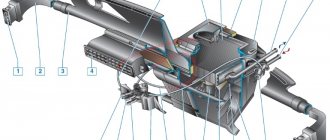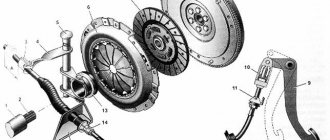Date of publication: June 27, 2021. Category: Automotive equipment.
OBD (On-Board Diagnostic) means diagnostics and monitoring of the main components of a vehicle (chassis, engine and some auxiliary devices). To carry out self-checking of systems, the ELM327 diagnostic adapter is most often used - a compact device that transmits data on the operation of the car in real time. All you need to use ELM is a PC running Windows OS, a phone or tablet running Android or iOS. If we talk about how to use the ELM327, then even a novice car owner can cope with connecting the device.
However, before you start using the device, you need to clarify the compatibility of the diagnostic scanner with your car.
What cars is the scanner compatible with?
To determine which car scanner is suitable for a personal car, it is enough to determine the data exchange protocols. To do this, you need to look at the OBD-2 block and clarify which contacts are present on it:
- The presence of pin 7 (K-Line) indicates that the ISO 9141-2 protocol is used for diagnostics. Such diagnostic connectors are used in cars made in Asia and Europe.
- Pins 4, 5, 7, 15 and 16 indicate the ISO14230-4KWP2000 protocol, which is commonly used on Daewoo, KIA, Hyundai, Subaru STi and some Mercedes models.
In all the cases described above, you can safely use the ELM327 scanner. In addition, it will work seamlessly with the following protocols:
- SAE J1850 PWM/VPW;
- ISO 15765-4 CAN 29/11 bit 250/500 Kbaud;
- SAE J1939.
As a rule, the ELM327 car scanner can be installed and connected to any car without any problems.
Device and diagnostics using a wireless Bluetooth auto scanner
Before you buy an ELM327 Bluetooth adapter, let’s get acquainted with the technical side of the issue and consider everything in order. What are ELM327 auto scanners? In fact, this is the name of the microcircuit. The controller was developed by the Canadian company ELMEelectronics. The internal architecture of the chip reads and converts protocol data from cars of any brand into a code that is decrypted by the program.
To read information, you need to receive it and then convert it; this is exactly why you need an OBD II controller - a “bridge” between the on-board computer/ECU of the car and the adapter ver. 1.5 ELMЗ27.
How to connect on Android
To connect the ELM327 scanner, a special socket is used, which is located under the steering block of the car (in the passenger compartment).
Healthy! If the scanner is installed on a VAZ and other domestic cars produced before 2006, then most likely you will need to use an adapter or adapter.
Next, you need to:
- Download the small Torque utility from Google Play. This application is considered the best, as it allows you to additionally read car system errors.
- Connect the ELM327 to the appropriate connector.
- Start the car engine.
- Activate Bluetooth on your mobile device.
- Go to your smartphone settings and go to “Bluetooth Wireless Networks”.
- Click on “Search for new equipment”.
- Wait until the list of available devices is displayed on the phone screen.
- Select OBD 2 from them and connect to it. To do this, you need to specify a special pairing code, most often it is 1234 or 0000.
- When the ELM 327 bluetooth connection is completed, you can proceed to the settings. To do this, go to Torque and select “OBD 2 adapter settings”.
- Next, you need to select the Bluetooth device, that is, the ELM 327 scanner itself.
After some time, the connection will be established, and you can begin diagnosing the vehicle systems.
Possible mistakes
If the ELM 327 Bluetooth does not connect to Android and you are unable to use it, it means that the following errors may have occurred during the connection:
- the switch on the adapter is not switched;
- The ignition is not turned on (often required for power);
- insert the adapter into the connector more tightly (blinking LED does not necessarily indicate connection);
- go through all the protocols in the program settings. In Torque in Russian this is the “Car Profile” item in the settings. Try different protocols until communication is established.
If these steps do not help, then the problem is probably with the adapter itself. You need to exchange it under warranty and choose another one.
Program interface
If we talk about ELM 327 interface OBD 2, then it is intuitive. After establishing the connection, you must wait until the flashing car icon stops blinking. If everything was correct, then the device will immediately start working.
Let's figure out how to use the auto scanner, or rather, which of the Torque program icons will interest us most:
- OBD Check Fault Code – allows you to read and decipher possible vehicle errors.
- Realtime Information – counters that display engine parameters in real time. The user can independently select and add the counters he needs. To do this, click “Add Screen”.
- Map View – displays the route of movement.
While the car is moving, the driver can monitor the indicators of pressure sensors, speed, fuel consumption and much more.
If you want to receive more detailed data about car systems, it is recommended to connect to the ELM scanner via a PC.
How to connect on Windows
To figure out how to connect the scanner to your computer, you need to download the ScanMaster program.
Healthy! Before using a program downloaded from the network, it must be installed correctly. To do this, first find a file called “Key” or “Keygen” and generate an access key. After this, you can run the installation file with the extension “.exe”.
After this you need:
- Connect the scanner to the connector in the car.
- Start the car engine.
- Go to your computer's control panel and go to the "Bluetooth Devices" section.
- Click “Add device” and check the box next to “Device is ready to be discovered” and select “Next”.
- It will search for available devices for some time, after which the autoscanner will connect to the laptop.
- Click “Next” again.
- In the window that appears, you must enter one of the standard codes: 0000, 1111, 1234 or 6789.
- Click “Next” again.
- Wait for the device to automatically integrate with the PC and click “Finish”.
This completes the installation of the scanner software.
If you are an ardent fan of Apple products, and the option of connecting to a PC or Android smartphone does not suit you, then you should purchase a special ELM 327 Wi-Fi model, which can be connected to any iOS device.
Types of ELM327 auto scanners and which one is better to buy
Before you buy an ELM327 Bluetooth, you need to know in advance its firmware number, protocol, and also what you plan to use to scan the car. If you have a smartphone on Android or iOS, then you can purchase a wireless option: the elm327 bluetooth or Wi-Fi auto scanner. If you don’t have a smartphone, it’s safer to use a USB device via a computer.
The table shows a list of modifications of diagnostic wireless adapters for cars, as well as a version with a wire. It’s not difficult to navigate the OBD II ELM 327 adapter models; the names speak for themselves.
| No. | Models of diagnostic auto scanner ELM327 | Functions of the ELM327 Bluetooth diagnostic scanner | Data transfer | ||
| Car list | According to the protocol | Scanner firmware | |||
| 1 | Wi-fi ver 1.5 mini | Read further in the article | OBD2 | ver 1.5 | Bluetooth |
| 2 | ver 1.5 mini USB | Wi-Fi | |||
| 3 | ver 1.5 mini Bluetooth | USB | |||
| 4 | Other analogues of auto scanners with firmware version ELM327 2.1 | ||||
It is important to know:
Firmware version 2.1 is a modification of the microcircuit version 1.5, but it was not made by the developer, so for error-free compatibility, it is recommended to buy a scanner version 1.5.
How to connect to iPhone or iPad
To get your own diagnostic center to check the operation of a vehicle, it is not necessary to connect to the scanner via Bluetooth. More modern ELM models are equipped with a Wi-Fi module, which allows you to use almost any portable device to receive data.
Let's look at how to establish such a connection:
- Connect the scanner to the connector in the car.
- Go to the section responsible for wireless connection settings and select the “CLKDevices” network.
- There will be a blue arrow on the right that you need to click on.
- In the window that appears, you need to enter the IP address and router information: 192.168.0.11. You also need to specify the standard subnet mask: 255.255.255.0.
- Just below you need to specify port 35000.
This completes the setup. Knowing how to use the ELM 327 scanner, it is enough to install any application for quick diagnostics and enter the same IP and port parameters in its settings.
However, it is worth considering that difficulties may arise when setting up private scanners.
Autodiagnostics and review of modern Scan Tool Pro scanners in Russian
In the Russian market of equipment for car diagnostics, elm327 Bluetooth car scanners have become very popular: Scan Tool Pro, Smart Scan Tool, Roadgid S6 Pro, Vgate . The models are translated into Russian, as is the software for them. The diagnostic scanner is based on the ELM-327 chip, and the data is transmitted via the OBD2 protocol. Models are sold with Bluetooth or Wi-fi support.
Before you buy a scanner for car diagnostics, Scan Tool Pro, read a detailed review of the device on our portal, or follow the link to the official website to order and check compatibility.
The most common connection errors
Problems that may arise during connection:
- The scanner does not connect to the ECU. This can happen for several reasons: the device is not suitable for the make/model of the car, the adapter or program is incorrectly selected. Sometimes the driver forgets to go through initialization. More often than not, connection does not occur due to a banal mechanical failure - the fuse that is responsible for the operation of the OBD II connector has failed.
- ELM327 does not show real-time data (eg fuel consumption). The fact is that this function is only available while the car is moving.
- The autoscanner does not read or reset errors. Often, a running engine is needed to activate the device, so simply starting the engine is enough. Some cheap ELM327 models do not know how to reset ABS errors, this can be solved, but modification of the device is required.
Let's sum it up
As you can see, the ELM327 diagnostic adapter is not just useful, but even a necessary thing that every responsible car enthusiast should have on hand. This scanner allows you to quickly, regularly and timely diagnose your vehicle.
At the same time, the ELM327 scanner provides the ability to read errors and decipher them, which often makes it possible to accurately determine the malfunction and take appropriate measures as part of troubleshooting.
We also recommend reading the article about why the exclamation mark on the instrument panel lights up. In this article, you will learn what it means when an exclamation mark is lit on the dashboard, as well as how to determine the malfunction as part of diagnosing possible problems.
Finally, we note that you can buy the ELM327 today at a very affordable price. The main thing is not to buy too cheap solutions from little-known sellers, since in this case you can buy not just a clone, but a copy of an initially not very successful copy. Naturally, such a device will either not work at all, or the functionality will be reduced to the limit.
To avoid such mistakes, you need to buy car scanners, on-board computers and other car electronics, car products and all kinds of car accessories only from trusted sellers who provide extended warranties for their products.