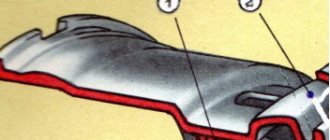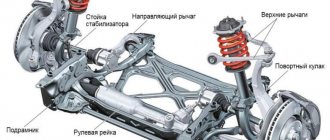Service warning
The mileage counter before servicing is installed on both foreign cars and domestic cars, for example, Gazelle Next.
We'll tell you how you can reset the service kilometer interval yourself further. A warning signal appears on the instrument panel. All settings for it are stitched into the on-board computer at the factory. To save money on complete maintenance, car owners take a number of urgent measures to prevent and repair their car. This can be done not only at branded service stations, but also from private owners.
Timely reset of the interval allows the tracking sensors to start the next counting cycle on the performance of the main systems in the car.
If you do not reset the readings, malfunctions may occur, because the automation calculates the technical parameters for the operation of the systems based on the values of the sensors. Based on the data obtained, work chains are built, for example, fuel supply is dosed, lubricant is supplied, air supply is limited, etc. If the settings are incorrect, the risk of increased fuel consumption, rapid wear of individual components and systems, as well as waste of consumables increases.
Adjustment of maintenance period
In most cases, for many cars, the following algorithm for resetting mileage before maintenance is used:
- the vehicle ignition is turned off;
- on the on-board computer panel you need to hold down the “Set” button or its equivalent in other models;
- turn on the car ignition;
- hold the button for a long time until the reset occurs (several seconds).
Sometimes a question arises regarding the Gazelle Next car when it is not possible to reset the service interval on your own. We recommend that car owners follow the following instructions.
When turning on the ignition after the corresponding sound signal, without starting the engine, turn the left button to the left. A service icon will appear indicating negative mileage. Now you can release the left button, and press the right one four times. Below the negative mileage, a blinking cursor will appear. By turning the left button we move the cursor, and with the right button we set any desired values. As a result, click on the left button and you can turn on the ignition.
A special computer program VAG-COM is also used, which manipulates the mileage to the nearest maintenance. It is relevant for VAG products, but in this situation you will need a special adapter with a CAN bus. The equipment helps to carry out a wide range of work with the on-board computer.
After connecting the bus, you must enter the computer program menu. Next, select the testing item and perform reset operations. The interface is intuitive, although it is not always possible to get a Russian version of the software. We do not recommend using pirated copies; it is preferable to choose licensed software.
Is it worth doing it yourself?
Let's consider the question: is it worth resetting the service interval of the Skoda Octavia A7 yourself?
- On the one hand, nothing should irritate the driver while driving. Therefore, these actions are justified, especially since this operation of resetting the oil change on the Skoda Octavia A7 is not particularly difficult. This work will also allow you to save money prepared for visiting a car service center.
- On the other hand, if the car is under warranty, a maintenance reset for the Skoda Octavia A7, carried out not by employees of the official Skoda dealership, may become a reason for refusal of warranty repairs and maintenance. Czech manufacturers also warn motorists that when resetting the service interval of the Skoda Octavia A7, the display settings may be lost.
Therefore, the car enthusiast himself must decide whether to perform a maintenance reset on the Octavia A7 or to do a similar procedure officially, at the dealer. To make a decision, you need to weigh all the pros and cons and take into account the consequences of such a decision.
Service interval indicator for Skoda Octavia A7
How to reset the service interval yourself
If the “service” indicator lights up, then do not worry. This is simply a way to remind the driver that, depending on the mileage of the car, consumables need to be changed.
In this case, some drivers do not go to a service station, but carry out maintenance on their own: change the oil in the internal combustion engine and gearbox, in the hydraulic booster, change the silent blocks of the front levers, also the rear silent blocks, change the ball joints, etc. But here the question arises - how to reset the service interval. In fact, the work has been carried out and now you need to put a mark that the maintenance has been completed.
This is interesting: Rating of the best models of lamps for fog lights
In order to reset the service, you need to do some work on the battery terminals, instrument panel and ignition switch. Depending on the make and model of the car, the methods for resetting the “service” occur with minor differences.
The correct algorithm for resetting the service interval
- Turn off the ignition.
- Press the desired button.
- Turn on the ignition.
- We press the button.
- We are waiting for the interval to reset.
Resetting the service interval on various BMW models
We have already written about what Oil Service and Inspection are and described in detail how to interpret this data, so it’s time to figure out how to reset the service interval without contacting the service center.
If you undergo maintenance at a service center, they will definitely reset the service interval using a special key. But what if you change the oil yourself?
Difficulty of work :
Approximate time: 15 minutes
Option one is expensive. Purchase a device to reset the service interval. When I was writing this material, I looked at E-bay - the first device I came across cost $12, plus shipping, plus I had to wait for the Russian Post to deliver it.
Therefore, we need a second option. There is a multi-pin electrical connector located in the engine compartment. Diagnostic equipment is connected to it, through which we will reset the service interval. It is easy to find - it is round and covered with a plastic cover. On the back of the connector cover are the contact numbers.
VAG-COM program for resetting the service interval
There is a specialized program that resets the interval, called VAG COM. A special adapter for diagnostics is manufactured by the German concern VAG. For AUDI, Volkswagen, Seat, Skoda cars, an adapter with a CAN bus called VAG COM is common. This diagnostic device can perform various functions to analyze the operation of the internal combustion engine and other vehicle components, including resetting the service interval.
The adapter comes with a cable for connecting to a laptop. Programs can be installed in different versions. There are Russian-language diagnostic programs, one of which is “Vasya DIAGNOST”.
How to work with the VAG COM adapter
- We connect the device via a cord to a laptop or desktop computer.
- Install the program that comes with the device.
- Connect the adapter to the connector in the car.
- Simply turn on the ignition or start the engine.
- Open the installed VCDS program on your laptop. Click on the “Settings” menu, then “Test”. If the program sees the car, it will be visible in the program.
- We carry out the necessary diagnostics.
Reset on a regular on-board computer
First, let's talk about the nuances of resetting the service interval on a Skoda Rapid equipped with a conventional on-board computer. This is a fairly common configuration, since many Russians prefer the basic and mid-level equipment versions of the Skoda Rapid model.
And the multifunctional display of the on-board computer appears in more expensive trim levels.
Maintenance information for Skoda Rapid
To reset the counter informing about the required service and remove the annoying notification on the on-board computer screen, you need to follow this sequence:
- On the dashboard, directly below the on-board computer display and between the speedometer and tachometer wells, there are two physical buttons. Left and right. The driver should be interested in the right one, where the image 0.0 is printed.
- Turn off the ignition on the Skoda Rapid. After this, hold down the reset button.
- Hold the 0.0 button pressed for several seconds.
- After this, the mileage should reset to zero, and then the previous value will appear on the display again.
- Hold down the reset button and turn on the ignition. You just don’t need to start the engine.
- Now a message should appear on the on-board computer screen prompting you to reset the service interval.
- There you are asked to click “Yes” or “Cancel”. To select the desired item, use the switch on the steering column lever, or use the switch buttons directly on the steering wheel. This already depends on the configuration of a particular model.
- After confirming the reset, the counter is reset.
Now a few words about how to remove the inspection service. In fact, the procedure for resetting the inspection service is no different from resetting the service interval on Skoda Rapid cars.
The only difference is that the inspection service is reset with the emergency lights previously turned on. First turn on the hazard warning lights, and then repeat all the procedures described above.
Service interval reset menu
How to reset the service interval on Freelander 2 yourself?
One of the most popular Land Rover cars is the Freelander 2, which was produced from 2007 to 2015 and the service interval function was present on almost 100% of cars, with rare exceptions. But such cars are almost never found.
Conventionally, Freelander 2 can be divided into several generations. First generation cars were produced from 2007 to 2009. They had two modifications with a 2.2 liter diesel engine, 160 horsepower and a 3.2 liter gasoline engine, 238 horsepower.
For these vehicles, after turning on the ignition, the “service” message and numbers may light up for a few seconds, indicating either the mileage before maintenance, which will decrease as the vehicle’s mileage increases, or the overdue mileage for maintenance with a minus sign, which will increase.
There are three ways to reset the service interval: the first is manually using the daily mileage button, the second is using a diagnostic portable scanner (LR-WEST uses the Land Rover approved DA VINA device) and the third is using a diagnostic computer. The easiest way is to reset using the daily mileage and ignition button.
To reset the service mileage, manually press the daily mileage button, hold it down and turn on the ignition. After the “service” sign stops blinking, release the button. Then press and hold the button again and repeat this procedure each time the message on the display changes. Continue doing this until the car's mileage appears on the display. After the update, turn off the ignition and turn it on again. Check that the message has gone out.
The second way to reset the service interval for these vehicles is to reset using the DA VINA diagnostic portable scanner. Connect it to the diagnostic connector and turn on the ignition.
Next, click “OK” on the device, select “SIR” (service interval reset) and wait. “Procedure complete” should appear on the screen. Next, click “OK”, after which the device goes back to the menu. Turn off the ignition. Thus, the service interval is reset.
This is interesting: Replacing the rear and front wheel bearings of Renault Megane 2
The third method is to reset the service interval counter using the diagnostic computer through the application.
Connect the diagnostic computer and enter the session. Next, select service functions and click “recommendations”.
After this, the computer produces a table. In this table, look for “reset oil change interval counter”, click the “execute” button. Next, he suggests in this procedure, either delete all fault codes or not. Turn off the ignition. The service interval has been reset.
Sometimes, when resetting the service interval manually or using a DA VINA diagnostic portable scanner, a -50 message may appear and freeze on the dashboard, which cannot be reset in the usual ways. Then the only option left is using a diagnostic computer.
The Freelander 2 had two restylings, the first of which came out in 2011 and lasted only one year. This year differs from the previous year in that instead of the “service” message, the “oil service” message lights up on the dashboard, and the “oil change required, contact your dealer” or “service required, contact your dealer” messages may also light up along with it.
For these vehicles, there are two ways to reset the service interval: the first is using the “baby” diagnostic tool, the second is a longer method using a diagnostic computer.
Using the daily mileage button you can also reset the “oil service” message, but the “contact your dealer” message will remain on the dashboard.
In 2012, another restyling of the Freelander 2 car was released, which differed from the first restyling in a modified dashboard. This car already had an electronic display on the center console and after starting the engine, the message “service required” would light up at the top of the display.
The second restyling can be divided into two groups. The first group is the 2012-2013 model year. They reset the service interval in the same way as on a Discovery 4 car using a combination of buttons on the steering wheel.
Turn on the ignition, use the buttons on the steering wheel to go to the menu, scroll down the menu to the last item “service menu”, but do not go into it. After this, press the “trip” button on the left steering column switch and hold it pressed. At the same time, press and hold down the down button on the right joystick of the steering wheel. You need to hold them down for about 20 seconds, while absolutely nothing happens on the dashboard. To avoid counting up to 20 seconds, you can wait until the menu goes out and then turn off the car’s ignition. Then start the engine and check that the message goes out.
The second way to reset the service interval for this vehicle is to reset using the “baby” tool. This method is fast and effective, but is only applicable to cars with a diesel engine.
Among the Freelander 2 of the second restyling of 2012-2013, the Freelander 2 with a 2-liter gasoline engine stands apart. On these machines, the service can only be reset using a combination of buttons, and then most often this does not work the first time, not the second time, and sometimes not even the 10th time. There were some cars on which the service could not be reset by any means.
This is interesting: How to independently adjust the VAZ 2107 carburetor: signs of malfunction, stages of operation
The latest generation of Freelander 2 cars is the 2014-2015 model year. It differs from the previous ones in that the service interval is reset using a combination of pedals.
To do this, turn on the ignition, open the hood, open the driver's door, press and hold down the gas and brake pedals at the same time. The hold time is approximately 60 seconds and nothing happens on the dashboard. After 60 seconds, release the pedals and turn off the ignition. Then start the engine and check that the message is gone.
Volkswagen Passat ” >› Logbook › VAG-COM. Setting and resetting the service interval.
I decided to make a small manual for myself. Yes, and it may be useful to someone. The manual is suitable for cars starting from 2001.
When manually adapting, channels 40-48 should go in the following sequence: 45, 42, 43, 44, 40, 41
We connect VAG-COM. Go to controller selection.
Select controller 17 - Instrument panel.
Let's go to block 10 - Adaptation.
Select channel 45 - Switching between types of oils. Enter value 1 - if regular oil, not Long Life. Enter value 2 - if petrol oil is used. LongLife motors Enter value 4 - if diesel oil is used. LongLife motors I use regular oil - that’s why I chose value 1
Next, we go to channel 42. Here we set the minimum mileage for maintenance. Step: 00001 = 1000 km (00015 = 15000 km). Next, click Test and Save.
Next, we go to channel 43. Here the maximum mileage before maintenance is set. Step: 00001 = 1000 km (00015 = 15000 km). You cannot change a value less than 15, leave it at 15. Next, click Test and save.
“Next, we go to channel 44. Here we select the maximum interval before maintenance in days. Here you can leave the value 365 days. Click test and save.
Next, we go to channel 40. Here we enter the distance traveled after the last maintenance. If, for example, you carried out maintenance and forgot to reset the counter. Step: 00001 = 1000 km (00015 = 15000 km). Click Test and Save.
We do the same thing in channel 41. Only instead of km we set the number of days.
To erase the service interval reminder, open channel 2, enter the value 0. Click test and save.
Setting for correct maintenance notification.
In the 45th group
- 1
In the 42nd group
- you can have 12 or 15
In the 43rd group
- here the value will not allow you to change, leave it at 15
In the 44th group
- 365
In the 40th group
- and here you will need to set the number , so that the countdown would start from him.
For example, if the oil change interval is 8 thousand km, and the default maximum mileage is 15 thousand km (set in group 43, it cannot be changed), then it turns out 15-8 = 7. This is the number we put in this group . The countdown will start from him. After 5 thousand km, the first maintenance reminder will work. In the 41st group
- you can leave 0